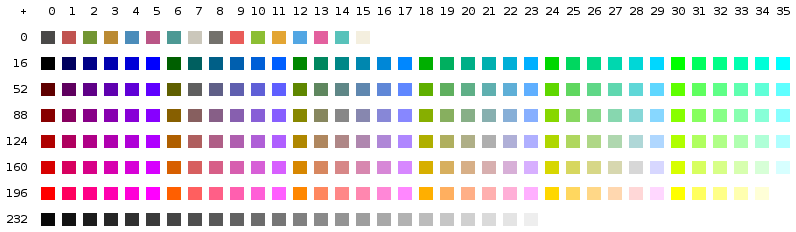Swift native UIKit for the terminal with functionality similar to ncurses.
- Implement a cross platform native Swift implementation of ncurses with a simpler and full featured API.
- Implement a UI element and extended widget API.
- Support multiple render modes:
- Character: ASCII, Unicode and Drawille (braille).
- Color: Mono, 16 Color, 256 Color and RGB
- UI Elements: View, Button, Label, Rich Text Label
- Line graphics: Pixel, Line, Arc, Ellipse, Rectangle, Rounded Rectangle, Pie, Polygon, Polyhedron, Star
TUICharacter is a foundational UI element built to support:
- Multiple symbol types: Unicode character or Drawille (braille pixels).
- Rendering options:
- Color: Mono, 16 Color, 256 Color and RGB.
- Character: Color Intensity and Braille value character ramp (details below)
- "Rich Text" Support: mix of Ansi Color and Attributes.
- Caching of rendered Ansi.
TUICharacter supports either a fixed unicode character or scalar value which encodes 2x4 (x, y) pixels as a single braille character. In this way collections of TUICharacters can intermix a variety of braille pixels with unicode text.
Multiple rendering styles are supported for braille pixel encoded values:
- Drawille: Renders as braille pixels
- Short: Short ASCII ramp (paulbourke.net) using color intensities.
- Short2: Short ASCII ramp (iJoshSmith) using color intensities.
- Long: Long ASCII ramp (www.ludd.luth.se) using color intensities.
- DitherShort: Short ASCII ramp using braille values.
- DitherLong: Long ASCII ramp using braille values.
- Block: Block ramp using braille values.
- Block2: Block ramp using a combination of color intensities & braille values.
Note: Unicode text is unaffected by the rendering style.
UI view, built from a 2D array of TUICharacter.
- Two draw modes
- Draw at prompt
- Draw at origin
- Caching of rendered Ansi.
- Array of active characters to expedite draw, and to apply animation:
- dissolve
- materialize
- Painters Algorithm
Flexible design allowing full customization using TUIBarBits:
- percent: % complete
- message: Status message
- elapsed: Elapsed time in seconds
- eta: Estimated total duration
- remaining: Estimate time remaining
- rate: Current rate of progression per second
- space: Space Character
- text: Custom text
- complete: Complete character / sequence
- incomplete: Incomplete character
- scanner: left to right activity scanner
- cylon: similar to Battlestar Galatica namesake
- animate: sequence animation
- spinner: sequence spinner
Ansi
Line Graphics
- Progress bar and Spinners
- Table views
- Charting: Bar, Stacker Bar, Line, Pie
- Gauges
- Menus
- Image view
- Sprites
- Run loop
- Support terminfo / termcap databases for terminal compatibilty
The following xterm control sequence introducer (CSI) categories are supported:
- Select Graphic Rendition
- Cursor Control
- Display Control
- Line Control
- Tab Control
- Window Control
- Private Mode: Set / Reset
| Cursor | Control Sequences |
|---|---|
| Directional | Up, Down, Forward, Backward, Absolute Position (row, column) |
| Column | Absolute (move to specific column), Relative (offset from current column) |
| Row | Absolute (move to specific row), Relative (offset from current row) |
| Style | Blinking Block, Steady Block, Blinking Underline, Steady Underline, Blinking Bar, Steady Bar. |
| State | Save Cursor, Restore Cursor |
- Erase: Below, Above, All, Saved Lines (scroll back buffer).
- Next, Previous, Insert, Delete.
- Erase: Cursor To Right, Cursor To Left, All.
- Scroll: Up, Down, Set Region.
- Forward, Backward
- Clear: Current Column, All
- Move window to absolute x, y
- Resize window to absolute x, y
- Resize Text Area to absolute x, y
- De-inconify Window
- Raise to front of stack order
- Lower to bottom of stack order
- Refresh Window
- Restore Maximized Window
- Maximize Window
- Report: Position, Pixel Size, Character Text Area Size, Character Screen Size, Icon Label
- Change Icon Name and Window Title
- Change Icon Name
- Change Window Title
- Keyboard Action Mode
- Insert / Replace Mode
- Send / Receive Mode
- Linefeed Mode
- Cursors Keys Mode
- Designate Character Set
- Column Mode (80 / 132)
- Scroll Mode (Smooth / Jump)
- Video Mode (Reverse / Normal)
- Origin Mode
- Wrap Around Mode
- Auto Repeat Keys Mode
- Show Toolbar Mode
- Print Modes
- Cursor Mode (On / Off)
- Scrollbar Mode
- Font Shifting Function Mode
- Tektronic Mode
- Margin Bell Mode
- Reverse Wraparound Mode
- Logging Mode
- Screen Buffer Mode (Normal / Alternate)
- Keypad Modes
- Mouse Modes
The ANSI / VT100 terminals and terminal emulators are not just able to display black and white text, they can display colors and formatted text.
| Terminal | 8 | 16 | 256 | RGB |
|---|---|---|---|---|
| aTerm | ok | ~ | - | - |
| Eterm | ok | ~ | ok | - |
| GNOME | ok | ok | ok | - |
| Guake | ok | ok | ok | - |
| Konsole | ok | ok | ok | - |
| Nautilus | ok | ok | ok | - |
| rxvt | ok | ok | - | - |
| Terminator | ok | ok | ok | - |
| Tilda | ok | ok | - | - |
| XFCE4 | ok | ok | ok | - |
| XTerm | ok | ok | ok | - |
| xvt | - | - | - | - |
| Linux TTY | ok | ~ | - | - |
| VTE | ok | ok | ok | - |
| iTerm2 | ok | ok | ok | - |
| iTerm3 | ok | ok | ok | ok |
If you have comments, complaints and/or feature requests: open an issue or a pull request.
African Swift
TKit is available under the MIT license. See the LICENSE file for more info.