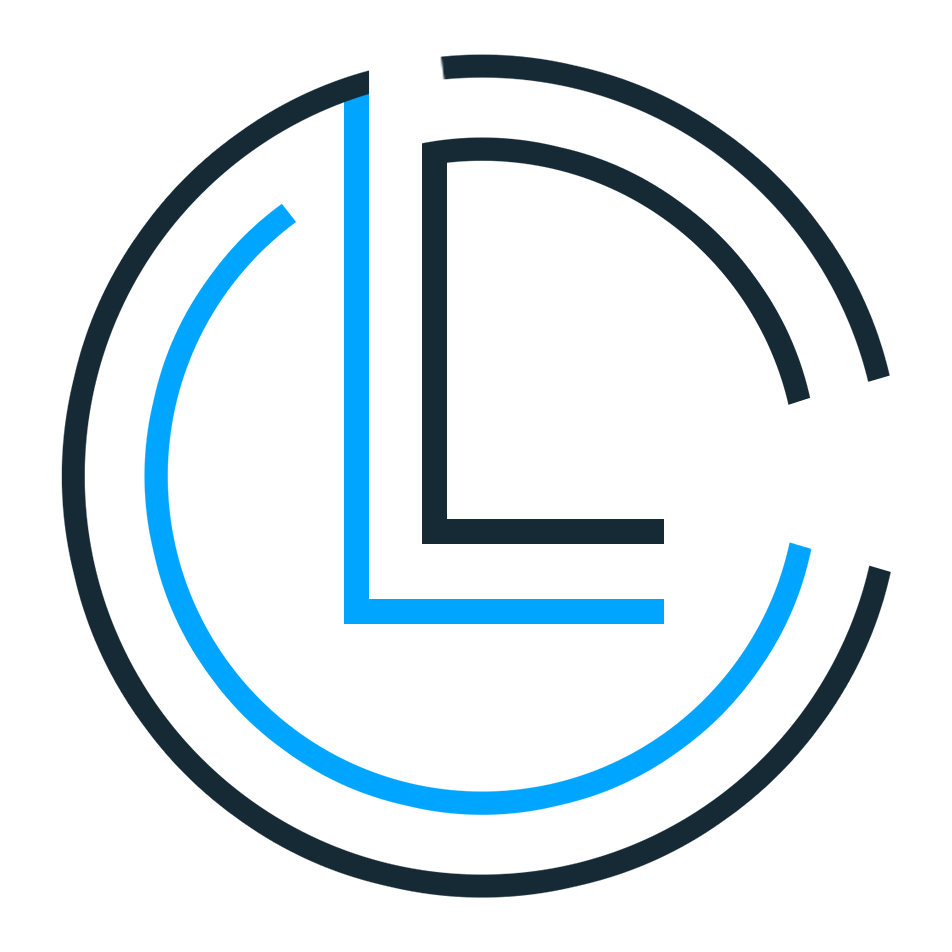AXWaveAnimation is a wave animation or a Bubble animation for recording or playing audio using the amplitude of the voice
AXWaveAnimation is available in the JCenter, so you just need to add it as a dependency (Module gradle)
Gradle
implementation 'com.aghajari.waveanimation:AXWaveAnimation:1.0.0'Maven
<dependency>
<groupId>com.aghajari.waveanimation</groupId>
<artifactId>AXWaveAnimation</artifactId>
<version>1.0.0</version>
<type>pom</type>
</dependency>Simple usage (using android layout) :
Circle AXWaveView :
<com.aghajari.waveanimation.AXWaveView
android:id="@+id/wave"
android:layout_width="250dp"
android:layout_height="wrap_content"
app:shader_color_1="#2BCEFF"
app:shader_color_2="#0976E3"
app:circle="true"
app:amplitude="-1"/>Linear AXLineWaveView :
<com.aghajari.waveanimation.AXLineWaveView
android:id="@+id/wave"
android:layout_width="match_parent"
android:layout_height="48dp"
app:shader_color_1="#2BCEFF"
app:shader_color_2="#2BCEFF"
app:main_wave="false"
app:amplitude="-1"/>Thats it!
You can change the amplitude of the view by using this code :
AXWaveView waveView = findViewById(R.id.wave);
waveView.setAmplitude(AXWaveView.MAX_AMPLITUDE);You can save your wave states and switch bettwen them by using setState(key)
Example :
waveView.addState(1, AXWeavingState.create(1,
new RadialGradient(200,200,200, new int[]{0xff2BCEFF,0xff0976E3}
,null, Shader.TileMode.CLAMP)));
waveView.addState(2, new AXWeavingState(2){
@Override
protected void updateTargets() {
targetX = 0.2f + 0.1f * random.nextInt(100) / 100f;
targetY = 0.7f + 0.1f * random.nextInt(100) / 100f;
}
@Override
public Shader createShader() {
return new RadialGradient(200,200,200, new int[]{0xff12B522,0xff00D6C1}
,null, Shader.TileMode.CLAMP);
}
});
waveView.setState(1);Now you have saved 2 states with different wave colors,
Switch between states by clicking the view :
waveView.setOnClickListener(new View.OnClickListener() {
@Override
public void onClick(View view) {
if (waveView.getCurrentState().getState() == 1) {
waveView.setState(2);
} else {
waveView.setState(1);
}
}
});This is exactly what you are seeing in the gif preview.
You can also disable showing waves for a specific state by disabling supportsWave in the state
You can customize the wave drawables or add or remove the wave drawables.
Example :
waveView.removeWaveDrawable(1);Output :
Well, You can customize everything that you can imagine. Such as Colors, Animation's Speed for each wave drawable,Max/Min Radius for each wave drawable, etc
- Amir Hossein Aghajari
- Telegram/BlobDrawable
Copyright 2020 Amir Hossein Aghajari
Licensed under the Apache License, Version 2.0 (the "License");
you may not use this file except in compliance with the License.
You may obtain a copy of the License at
http://www.apache.org/licenses/LICENSE-2.0
Unless required by applicable law or agreed to in writing, software
distributed under the License is distributed on an "AS IS" BASIS,
WITHOUT WARRANTIES OR CONDITIONS OF ANY KIND, either express or implied.
See the License for the specific language governing permissions and
limitations under the License.