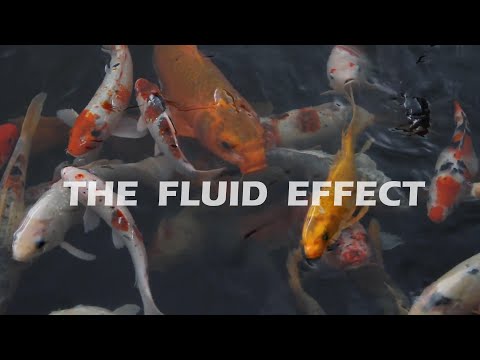-
Notifications
You must be signed in to change notification settings - Fork 16
7.FFGLITCH Modes
Here comes one of the best tool for datamoshing and also for glitch art purposes. It generally plays with the motion vectors of the video, I don't want to go deep in this but you can do your own research on ffglitch.org
If ffglitch modes are not working, then check your console logs, maybe something is blocking the ffglitch packages from running. If you are unsure, you can report the logs in the issues tab.
Also try deleting the cache_ffg folder, maybe your system is blocking the software from deleting that folder.
This mode plays with the average motion vector of a video. An example:
Another example of a cat video:
This is just simple motion vector operation.
car_datamoshed_Basic.Pack_Stretch.mp4
Both are same but shuffle just randomly shuffles the parts of video(chunks of frames) and moshes them together. One example of shuffle is here:
The Rise mode is more manual and lets you apply the shuffle transition only at one part. What it does is simply remove the i frames. Like here in the same car video where I deleted the frames from 90 to 120,

The result:
car_datamoshed_Basic.Pack_Rise.mp4
This effect takes the vector information from a secondary video file and applies it in top of the main video. Doesn't work that good but still glitchy.
This effect is similar to bloom but gives more detailed results at any frame. Example:
Many other preset type effect like buffer, delay, invert-reverse, zoom, slice are normal script effects taken from Glitch Assist (An application that uses ffglitch). You can find more scripts here: DD_Glitch Assist
Some results I created with these effects:
This is where you can experiment with your own scripts inside of datamosher-pro, the fluid and stretch mode in script format is given by default for reference. As said, you can do your research on FFglitch.org. You may need to learn javascript or python to understand the scripts.
This mode can directly mosh multiple videos and merge them into one, transitions happen between the videos using ffglitch (rise type effect).

This is another powerful custom effect where you can spam or delete frames easily. Just write the frames in the box and it will do the operations automatically.

Tutorial: https://youtu.be/gH82wh8cQe8
The two main settings of FFglitch modes are:
This tells the duration of the effect. A less value means less glitches, 1000 means a longer glitch.
This is useful if you want to remove artifacts from the video (specially the green portions).
This is one comparison video you can watch:
testt6.mp4
Thats all with FFglitch, you can even do lots of experiment with this alone.