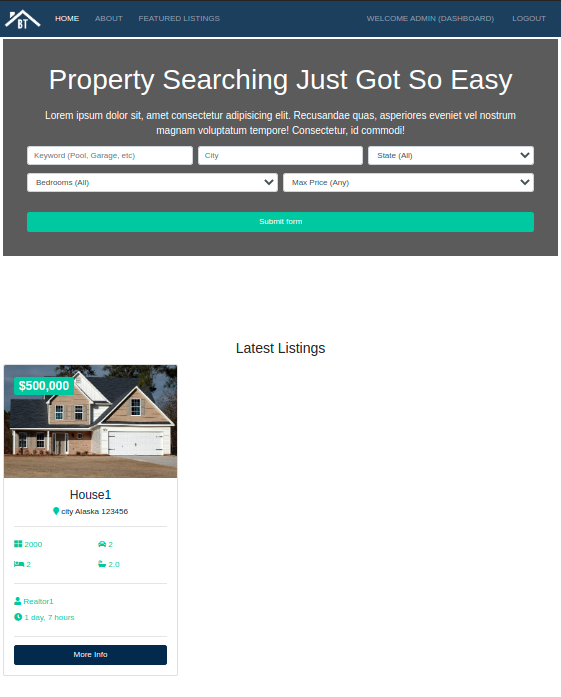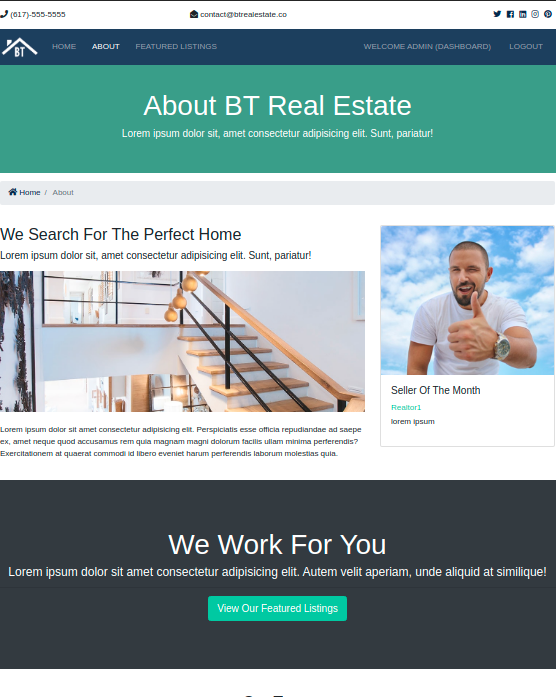This is Django Web App for Realstate .User can view and search properties and make an inquiry to realtor.
-
Create a Python virtualenv
-
Install dependencies:
pip install -r requirements.txt
-
Run the app by running following command -
python manage.py runserver
That's it. Open web browser and hit the URL http://127.0.0.1:8000/.
-
Two users will be created by default which are listed below -
SUPERUSER- username: admin password: 1234 USER- username: user password: user@1234
One property and one realtor will br created by default
If you wish to modify properties and realtors ,You can do so in admin section, Open web browser and hit the URL "http://127.0.0.1:8000/admin" and login with superuser account given above .
If you wish to create your own superuser account, Run the following command-
```bash
python manage.py createsuperuser
```
If you are having trouble with linting, or getting error like: "No object member in class" then follow these steps :
-
In Visual Studio Code press ctr+sft+P to open the the Command Palette.
-
Now in command palette type Preferences: Configure Language Specific Settings.
-
Now select Python and inside the first curly braces. Make sure that pylint-django is also installed if not paste following code in first curly braces -
"python.linting.pylintArgs": [ "--load-plugins=pylint_django", ]