New issue
Have a question about this project? Sign up for a free GitHub account to open an issue and contact its maintainers and the community.
By clicking “Sign up for GitHub”, you agree to our terms of service and privacy statement. We’ll occasionally send you account related emails.
Already on GitHub? Sign in to your account
Request for All Windows 10 installation package file #1455
Comments
|
|
I don't know, but googling for the error message msb3721 gives some good hints: https://stackoverflow.com/questions/42600823/msb3721-error-exited-with-code-1 |
Also read: https://devtalk.nvidia.com/default/topic/989584/how-to-fix-error-msb3721/ |
Good.
Try to build as Release Try to use OpenCV 3.3.0: https://sourceforge.net/projects/opencvlibrary/files/opencv-win/3.3.0/opencv-3.3.0-vc14.exe/download There was C API bug in the latest OpenCV-versions. |
Without GPU
Install Step (by Order):
Complie Step:
(Right click darknet_no_gpu project) > (Click Properties)
Please use in the MS-DOS commanddarknet-master\build\darknet\x64\darknet_no_gpu.exe |
Excellent! |

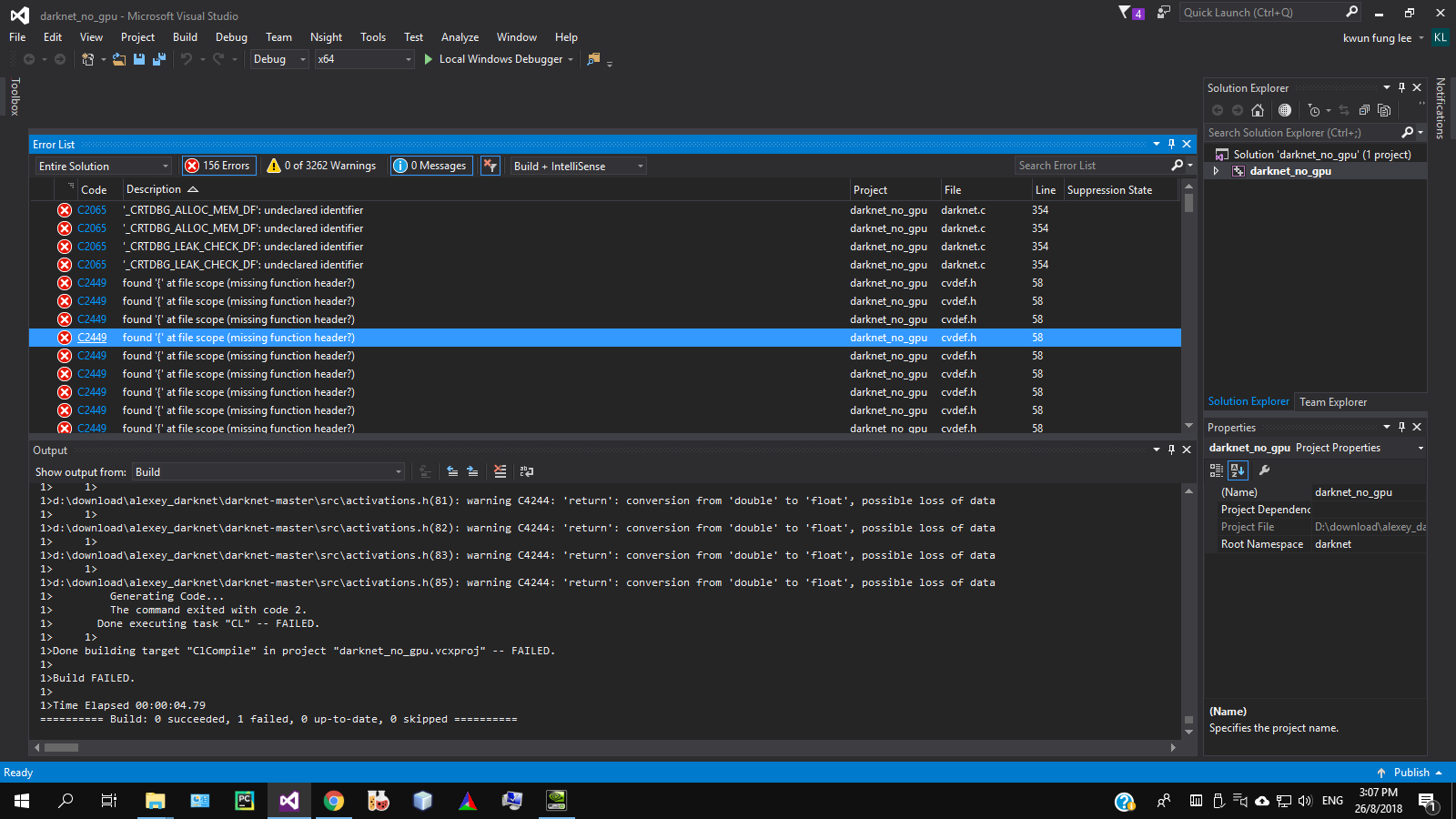
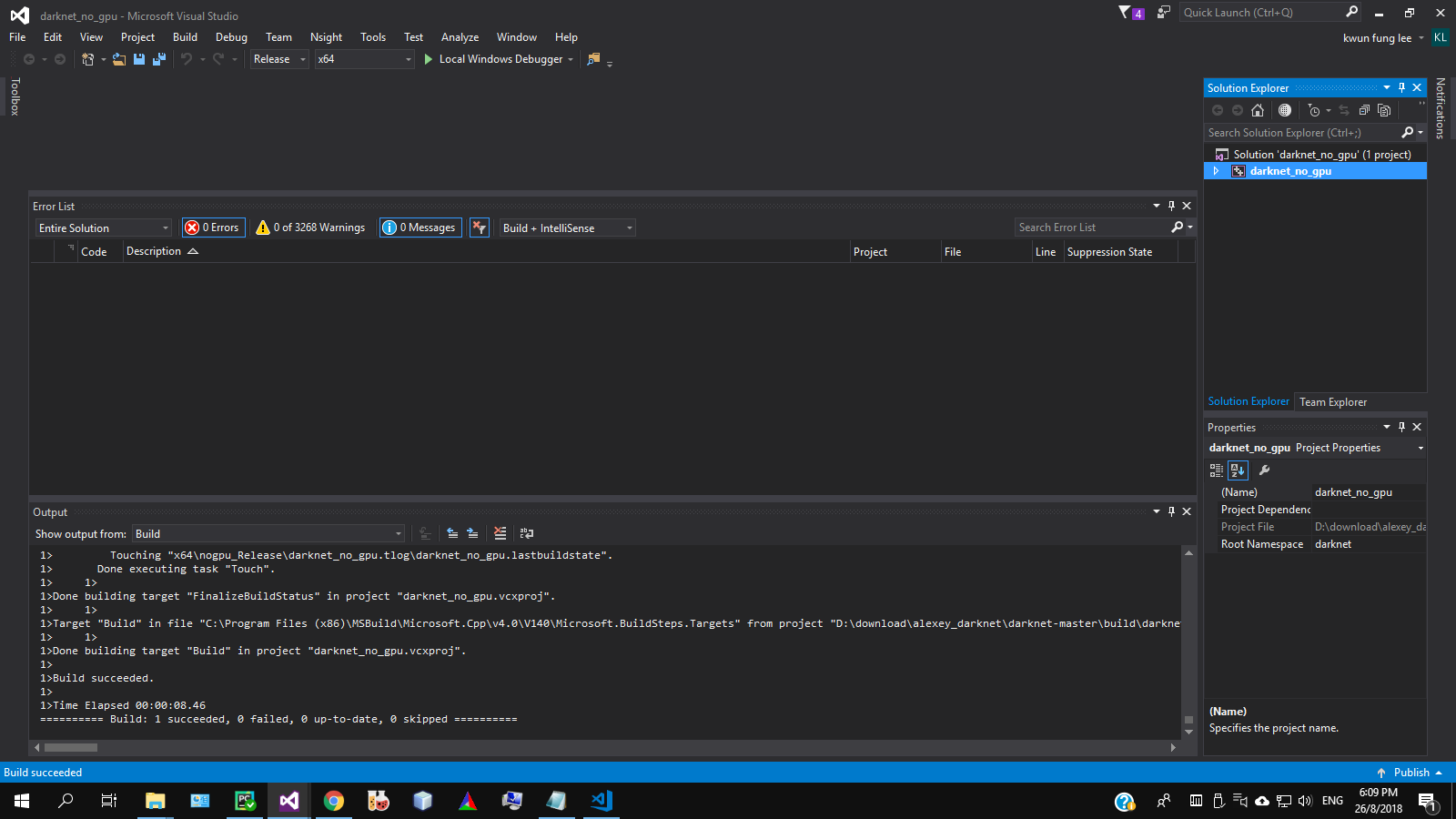

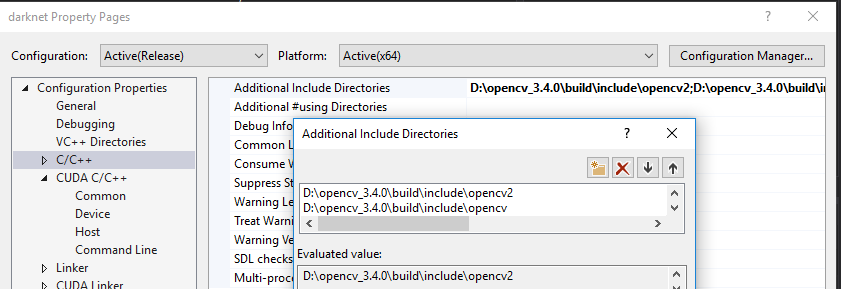

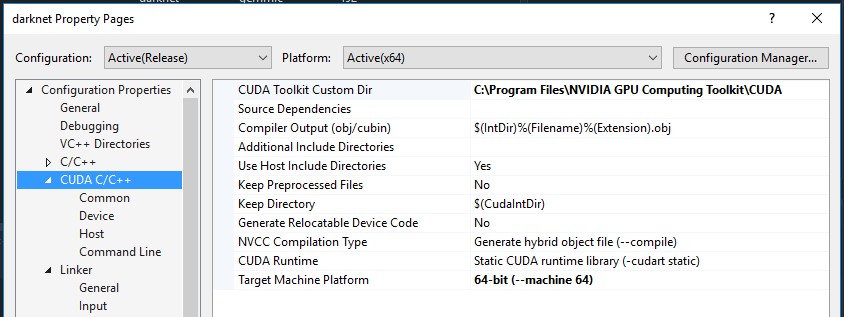


I want all your installation file, that you are build success.
I must make sure that I can build it successfully.
I am using the following things:
1. Windows 10
2. GeForce GT 710
3. (OpenCV 3.4.0, cuDNN 7, CUDA 9, Visual Studio 2015)
but there are too many dependencies software version are not match
I have too much bug to solve when build the darknet.sln or others visual studio project
Please, I have been use a month to try to build this project, but the build is always fail.
reinstall any thing and try many times and buy many types of Hardware, but not working.
Can you tell us your software install information about:
1. Graphic Card Full Version
2. NVIDIA Driver Full Version (include 8xx.xxx.xxx.xxx)
3. Visual Studio Full Version (include v14.xx.xx.xx)
4. CUDA Full Version (include xxx.xxx.xxx)
5. cuDNN Full Version (include xxx.xxx.xxx)
Also, I need the exactly version that you are using, and the installation order, then give me the exactly download url.
I must complete the project that the company request me to do.
Please, tell me the detail if you are use it without bugs and problem.
If you can help me, Thank you very much!
The text was updated successfully, but these errors were encountered: