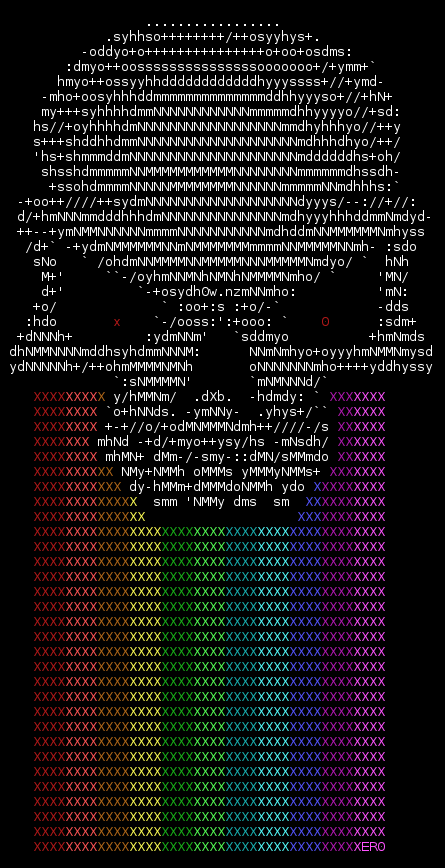| Package name | Package version |
|---|---|
| AlienFruit.FluentConsole |  |
FluentConsole is a simple standart console wrapper, which has a fluent interface.
Probably many people have noticed that the code of change color in the console is looking a bit bulky.
Console.WriteLine("This is a text");
Console.ForegroundColor = ConsoleColor.Green;
Console.WriteLine("This is a green text");
Console.BackgroundColor = ConsoleColor.Red;
Console.WriteLine("his is a green text with red background");
Console.ResetColor();
Console.WriteLine("This is a white text");An alternative approach, with use of FluentConsole
FConsole.WriteLine("This is a text")
.Color(ConsoleColor.Green).WriteLine("This is a green text")
.BackgroundColor(ConsoleColor.Red).WriteLine("This is a green text with red background")
.ResetColors()
.WriteLine("This is a white text");Or:
FConsole.WriteLine("This is a text")
.Color(ConsoleColor.Green).WriteLine("This is a green text")
.BackgroundColor(ConsoleColor.Red).WriteLine("This is a green text with red background")
FConsole.WriteLine("This is a white text");| Package name | Package version |
|---|---|
| AlienFruit.FluentConsole.AsciiArt |  |
FluentConsole.AsciiArt is a FluentConsole extension by which an ASCII picture can be painted from a file.
Use the following code for painting a demo picture.
FConsole.GetInstance().DrawDemo(DemoPicture.RainbowPukeSkull);Next, you will see the demo picture by xero. You can see all his works on http://0w.nz.
There are two methods for drawing your pictures from a file.
Draw(string pictureFile) // draw from specified file pathand
Draw(Stream stream) //draw from streamExample:
FConsole.GetInstance().Draw("yourAsciiPicture.otml");The picture file has OTML data format.
You can get more information about OTML on https://github.com/AlienFruit/AlienFruit.Otml
# This is a mandatory object which contains picture chars.
# @Source is an object which contains a multiline text, you can read more about an Otml multiline text on:
# https://github.com/AlienFruit/AlienFruit.Otml/blob/master/docs/en/specification.md#multiline-values
@source
" -/////+- " +
" `-::+d/:--:/d+::-` " +
"//` o+ ++ `//" +
"s :Ns` `sN- s" +
"+:/oo++//++///+o+:/+" +
"+yo` `ys` `oy/" +
"s:/ oo /:s" +
"+///:--:ohho:--:///+" +
" `::/os``````so//:` " +
" -/:--:/- "
# this is an optional object
@style
background : default # background color of the all picture
foreground : green # foreground color of tho all picture
margin-top : 2 # top margin, there are 2 empty text lines upper the picture
margin-bottom : 2 # bottom margin, there are 2 empty text lines down below the picture
margin-left : 2 # left margin, there are 2 empty chars on the picture left
# for color text selection are used the spetial methods "@select"
# detailed method
@select
row : 0 # row number
start : 6 # start selection
length : 8 # selection length
foreground : darkGreen # foreground color
background : default # background (optional)
# All available colors:
# black
# darkBlue
# darkGreen
# darkCyan
# darkRed
# darkMagenta
# darkYellow
# gray
# darkGray
# blue
# green
# cyan
# red
# magenta
# yellow
# white
# default - default console color
# or short method where
# 1 - row number, 1 - start selection, 18 - selection length,
# red - foreground color,
# default - background color (optional)
@select : 1, 1, 18, darkGreen, default
# or short method in other style
@select
2 # row number
0 # start selection
20 # selection length
darkGreen, # foreground color
default # background (optional)
@select : 3, 0, 20, darkGreen
@select : 4, 0, 20, darkGreen
@select : 5, 0, 20, darkGreen
@select : 6, 0, 20, darkGreen
@select : 7, 0, 20, darkGreen
@select : 8, 1, 18, darkGreen
@select : 9, 6, 8, darkGreen