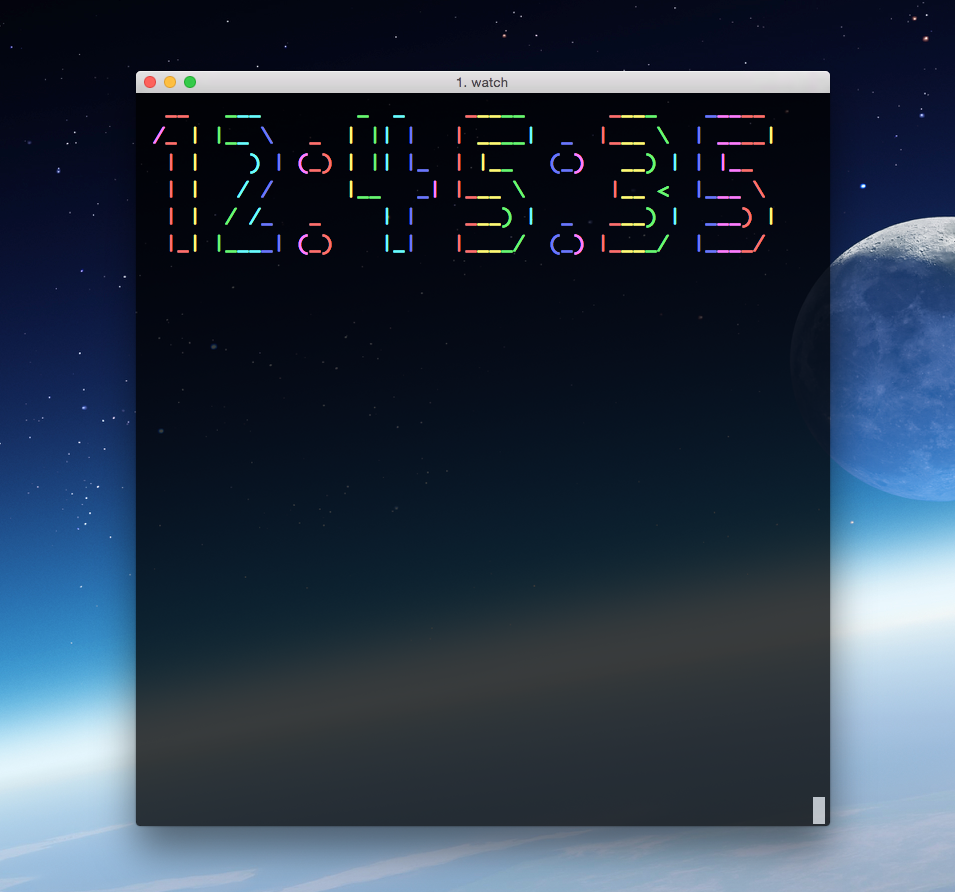Fruitywatch is a big fruity command line clock.
sudo apt-get install figlet toilet
cd && git clone https://github.com/altoidnerd/fruitywatch
cd fruitywatch
sudo cp fruitywatch /usr/local/bin && echo "installation successful! usage: $ fruitywatch"
alternatively, you may just run this command if you have the figlet and toilet dependencies
cd && echo 'watch -tcpn.5 'figlet -f big -W "$(date +%l:%M:%S)"|toilet -f term --gay > fruitywatch && chmod +x fruitywatch; mv ./fruitywatch /usr/local/bin && fruitywatch
You will need sudo unless you change the destination directory.
You need the homebrew package manager. If you need to install homebrew,
ruby -e "$(curl -fsSL https://raw.githubusercontent.com/Homebrew/install/master/install)"
OSX does not come with watch out of the box, so
brew install toilet
brew install figlet
brew install watch
Then the procedure is the same. You will need sudo unless you change the destination directory
cd && git clone https://github.com/altoidnerd/fruitywatch
cd fruitywatch
sudo cp fruitywatch /usr/local/bin && echo "installation successful! usage: $ fruitywatch"
Alternatively, run this as root:
cd && echo 'watch -tcpn.5 'figlet -f big -W "$(date +%l:%M:%S)"|toilet -f term --gay > fruitywatch && chmod +x fruitywatch; mv ./fruitywatch /usr/local/bin && fruitywatch
Alternatively you may add this line to you bashrc:
alias fruitywatch="watch -tcpn.5 'figlet -f big -W \"$(date +%l:%M:%S)\" | toilet -f term --gay'"
This approach may be useful if you are not an administrator.