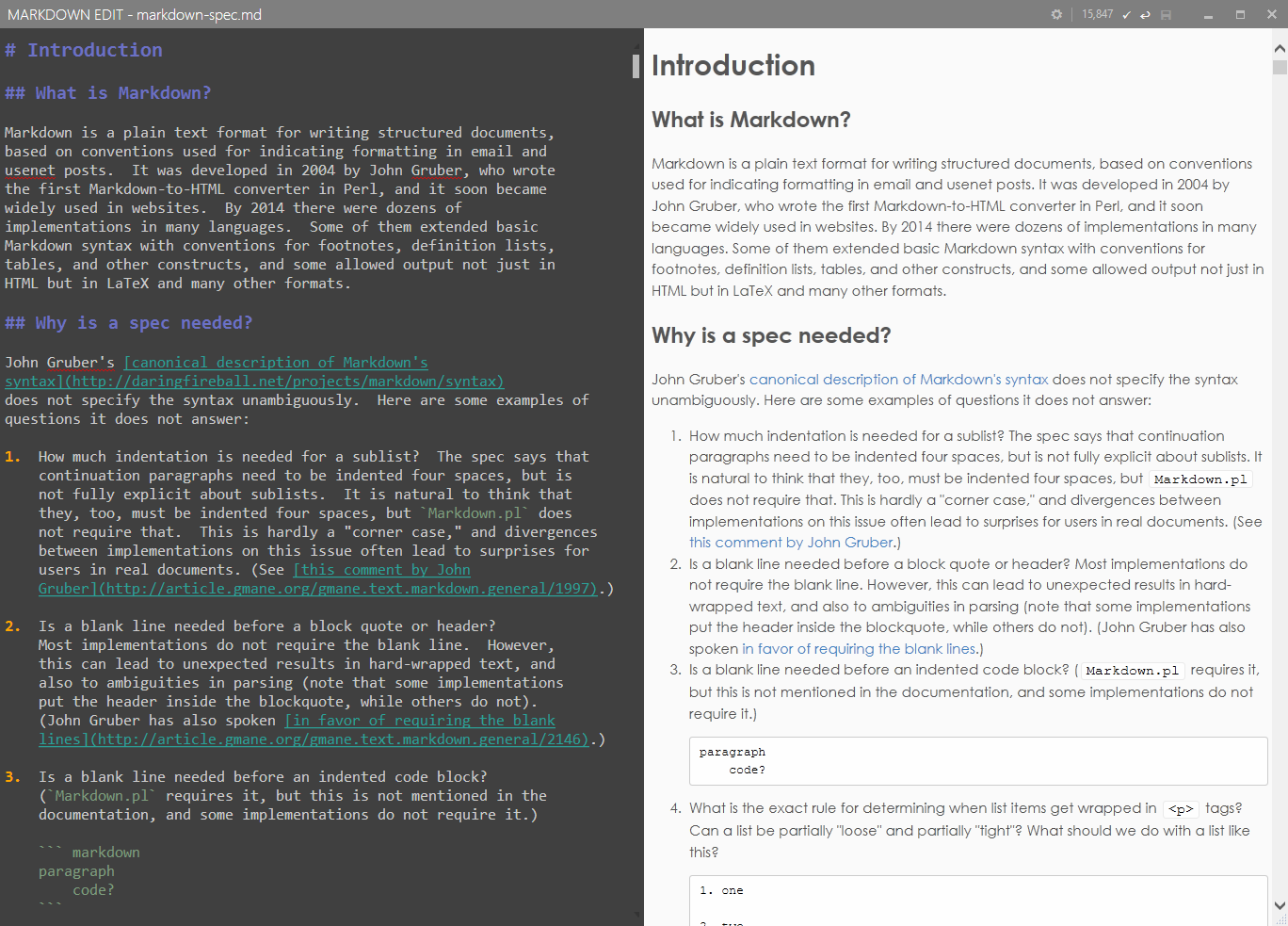Markdown Edit is a Windows desktop Markdown editor with an emphasis on content and keyboard shortcuts. There is minimal window chrome and most functions are accessed through keyboard shortcuts. There is no main menu, status bar, tabbed windows or other distractions.
Mission Statement, Roadmap and Contributor Guidelines
Gratuitous Screen Shot
- Drag and Drop image uploads
- Document Formatting. Make your Markdown beautiful
- Syntax highlighting editor
- Side-by-side HTML preview
- Quickly show/hide preview
- CommonMark standard Markdown engine
- User preferences stored in a text file for easy sharing
- Full screen covers task-bar (optional)
- Keyboard shortcuts for bold, italic, headers, lists, block quotes, etc.
- User defined snippets improve the speed and proficiency of writing documents.
- Modern UI look and feel
- Not a Windows Store App
- Synchronized scrolling
- User settable fonts, colors, themes
- User defined style sheets
- As you type spell checking
- Paste Special replaces Microsoft Word's smart quotes/hyphens/etc. with plain text equivalents
- Quickly open recent files
- Quickly change themes
- Word Count
- Auto Save
- Select previous/next header
- Highlight current line
- Open Source
- MIT License
Markdown Edit's help has a more complete list of features/shortcuts
- Windows 7+
- .NET 4.5.2 (Get it at http://smallestdotnet.com)