This is an Firefox extension which would capture USA Visa Interview Dates response from ais.usvisa-info.com and send the dates to your Telegram from the bot: USA Visa Date Notifier
Due to the nature of the service and the application, it is not guaranteed to work properly past 2021. Over that, because it is relying on the current ways of ais.usvisa-info.com, if the website developers change their patterns, it might and most likely will break the extension. Support for any changes in ais.usvisa-info.com can not be guaranteed.
Version 0.1.0: download
Support group name in Telegram: UsaVisaDateNotifierHelpdesk
- Telegram (any version would work, mobile or desktop)
- Firefox browser on your computer
- You have applied for a USA visa and booked an interview, but the interview date is too far in the future
- You have an account with ais.usvisa-info.com and you can "Reschedule Appointment"
- You would configure a tab in Firefox to request interview dates
- The tab will be set for auto-update
- When the tab is updated, the extension with help of backend will send closest date to the chat between you and the Telegram bot: USA Visa Date Notifier
- If you would love to reschedule your interview to the new date, open the "Reschedule" page of ais.usvisa-info.com and pick the date while it is available. Good dates disappear in few minutes!
- In Telegram find the bot called: "USA Visa Date Notifier":
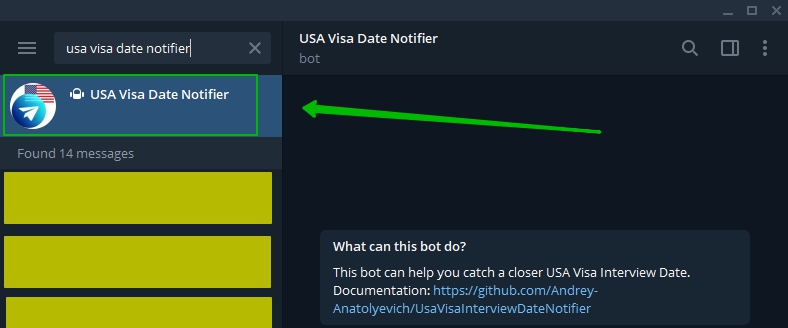
- Start chat with the bot
- Send
/tokento the bot to receive a browser token (this token will be needed later)
- In Firefox install this extension: Tab Reloader (or similar)
- Download & unzip
USA Visa Interview Date notifierextension files: USA Visa Interview Date Notifier 0.1.0 - Unpack extension files into a directory of your choise
- In Firefox navigate to: about:debugging
- On left side of the screen click:
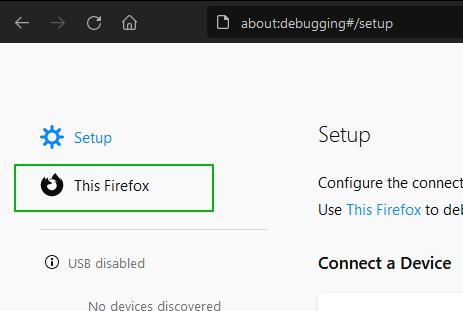
- Click
Load Temporary Add-on... - Select
manifest.jsonof the downloaded & unpacked extension
Warning: The USA Visa Interview Date notifier extension you just added will be removed when you close the browser. SO, please keep Firefox open OR do the steps above after Firefox is reopened.
- Log into your account at: ais.usvisa-info.com
- At your application page click
Continue: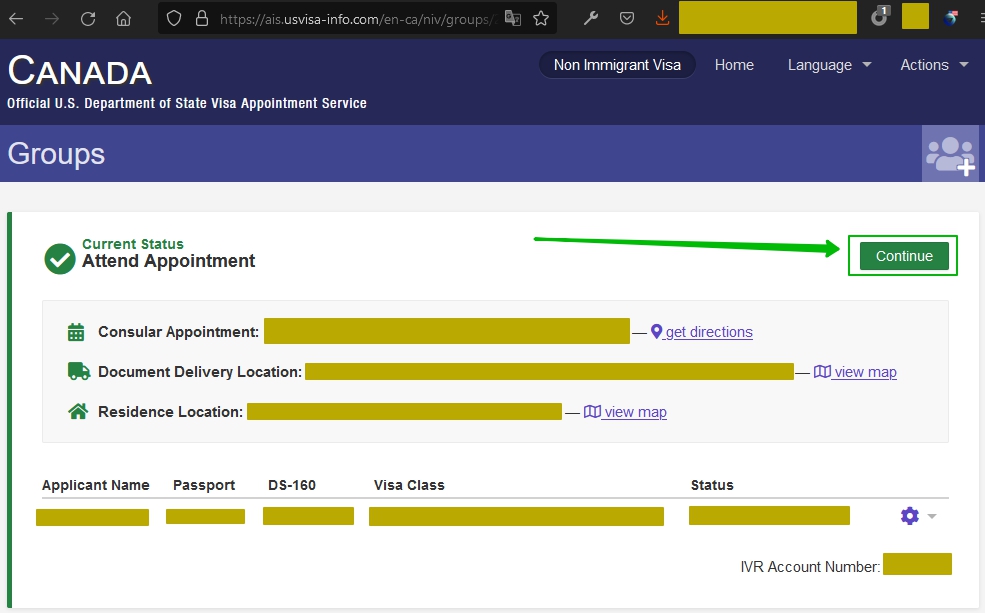
- Click
Reschedule Appointmentand confirm - Click
F12on the keyboard (to open browser developer tools) - Open
Networktab: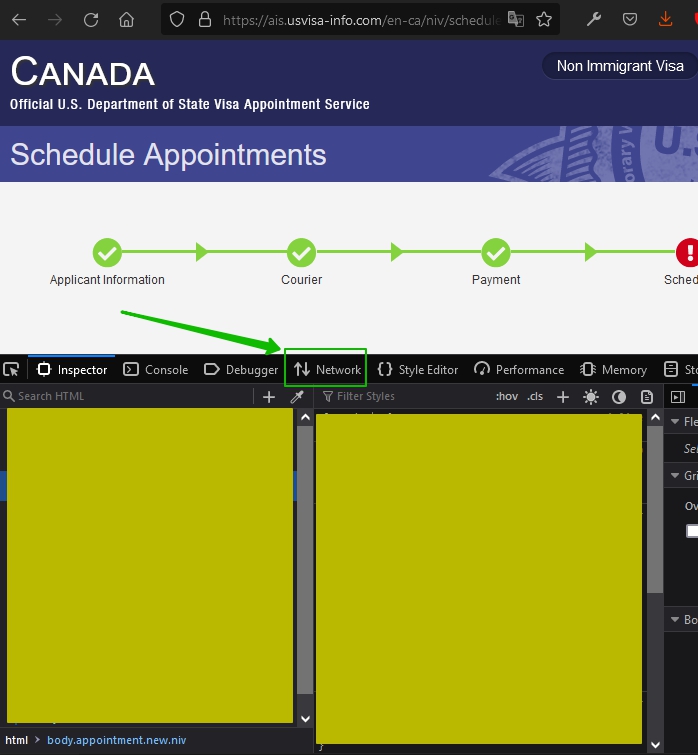
- In the
Networktab clickxhrbutton: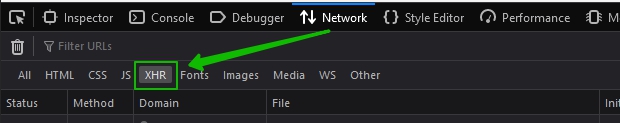
- Reload the page (by clicking
F5or aReloadbutton) - OPTIONAL: On the page if a wrong city is selected, select the right city
- In the network tab RIGHT CLICK -> COPY & SAVE SOMEWHERE the URL of the last network request where the
Fileis.json: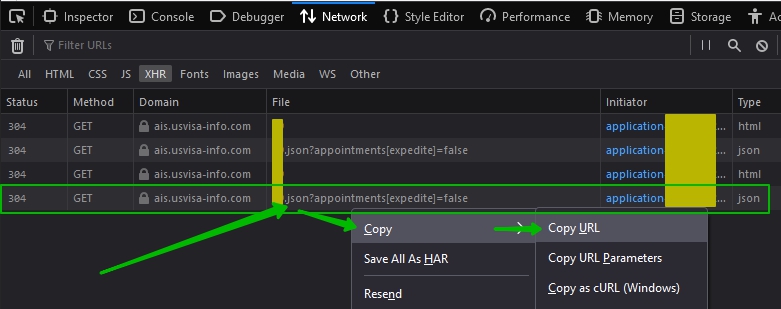
- Create a new tab
- In the new tab navigate to the URL you've copied & saved in the previous part
- If there are any dates available, you should see something similar to this:
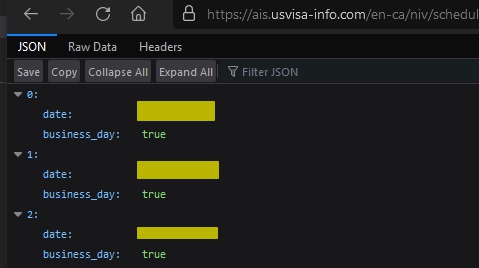
- Click the 'USA Visa Interview Date notifier' extension icon and fill data:
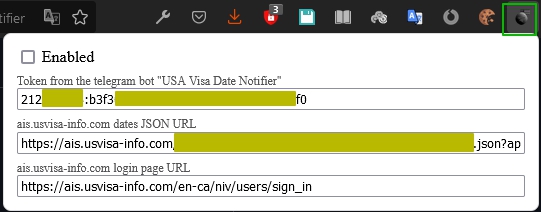
- Token from the telegram bot "USA Visa Date Notifier": enter here the token you received from the bot. If you lost it, send the bot
/tokento receive it again - ais.usvisa-info.com dates JSON URL: Enter here the URL you copied & saved in the previous part
- ais.usvisa-info.com login page URL: this is the URL of the page, to which you are redirected when your session with ais.usvisa-info.com is expired. You can update the URL later to make sure the system can provide you with proper updates
- Token from the telegram bot "USA Visa Date Notifier": enter here the token you received from the bot. If you lost it, send the bot
- In the 'USA Visa Interview Date notifier' extension click
Enable
- (1) Open the
Tab Reloaderextension settings window while in the Dates JSON tab (the tab from the previous part) - (2) Set reloading time. It is suggested to set
Variationto at least 20% AND to not refresh dates more often than once in 4 minutes - (3) Enable
Tab Reloaderextension
Now the bot will send you dates as they change in the browser. Also you can check current status by sending /state message to the bot, in the reply you will see if "Last update received" chages after the "Dates" tab is updated in the browser as well as the latest closest available interview date.
When the session with ais.usvisa-info.com expires, if "ais.usvisa-info.com login page URL" is configured properly, the bot will send a message about it AND the USA Visa Interview Date notifier extension will be disabled.
You would have to login with ais.usvisa-info.com and reconfigure the Dates Tab. (As of July 2021, it happens 2-3 times a day)