TERRAIN Geo Scanner
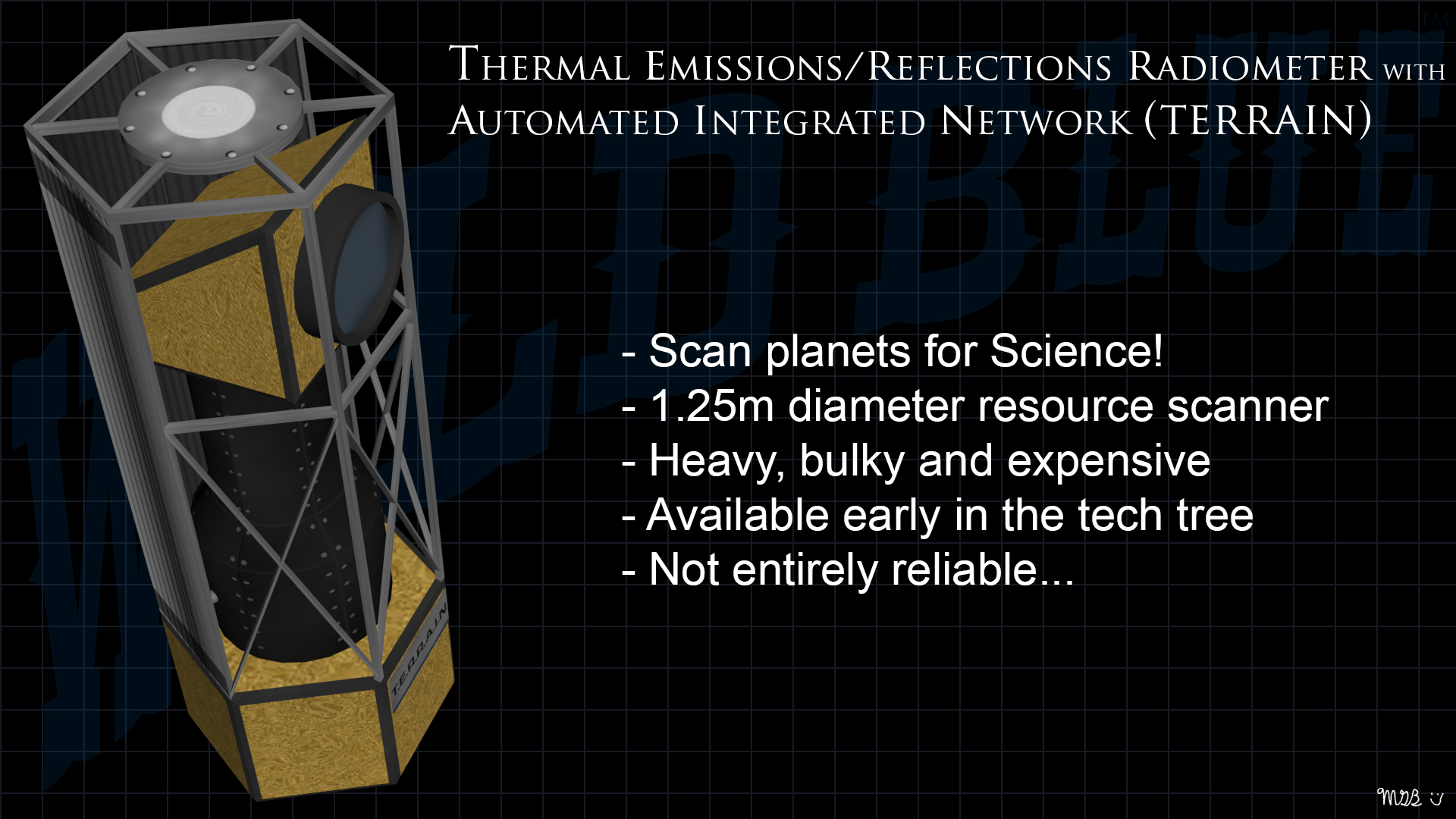
Mass: 3.0t
Cost: 15,000
Research: Space Exploration
Research Cost: 12,000
Max Temp: 1,000 K
OSE Workshop Recipe: 3,000 MaterialKits
In the stock game, the M700 Survey Scanner is used to perform an orbital survey of a planet from polar orbit in order to determine what resources it has. The M700 is available fairly late in the game, but Pathfinder provides an option that is available earlier: the Thermal Emissions/Reflections Radiometer with Automated Integrated Network (TERRAIN).
The TERRAIN is a heavy and bulky part that can seek out a planet's resources from polar orbit, just like the stock M700. But as a piece of precursor technology, the TERRAIN doesn't always work. If it breaks down, you'll have to send a Scientist to repair it. To repair the TERRAIN, make sure that you have enough RocketParts on hand (unless you disable the need for RocketParts using the Pathfinder Settings window). Once you have enough parts and a Scientist working on the problem, simply right-click on the TERRAIN to bring up its context menu, and press the "Perform Repairs" button.


Once you've made your initial analysis of the planet's resources, you can then continually monitor the resources from orbit, similarly to NASA's real-world Earth Watch program. Simply right-click on the TERRAIN to bring up its context menu and press the "Perform Geo Survey" button to begin monitoring resources.
Geological surveys take time and resources to complete. The TERRAIN requires 5 units of ElectricCharge per second as well as 0.000185 units of ResearchKits per second. Once the scanner runs out of ResearchKits, it will require a service mission to return to normal operation.
Approximately once per day, the TERRAIN Geo Scanner will perform a resource check on the celestial body that it orbits. If successful, you will gain a small amount of Science. If results are inconclusive, then you'll gain no Science. If the TERRAIN has a bad day, then it will enter Safe Mode and require servicing to return to operation.
To transmit the Science collected back to KSC, simply switch focus to your TERRAIN satellite, right-click on the part, and press the "Transmit Data" button. From there you'll receive a standard Science report. The TERRAIN has an integrated Communotron-16 equivalent antenna, so as long as you have a link back to KSC, you'll be able to transmit the data.