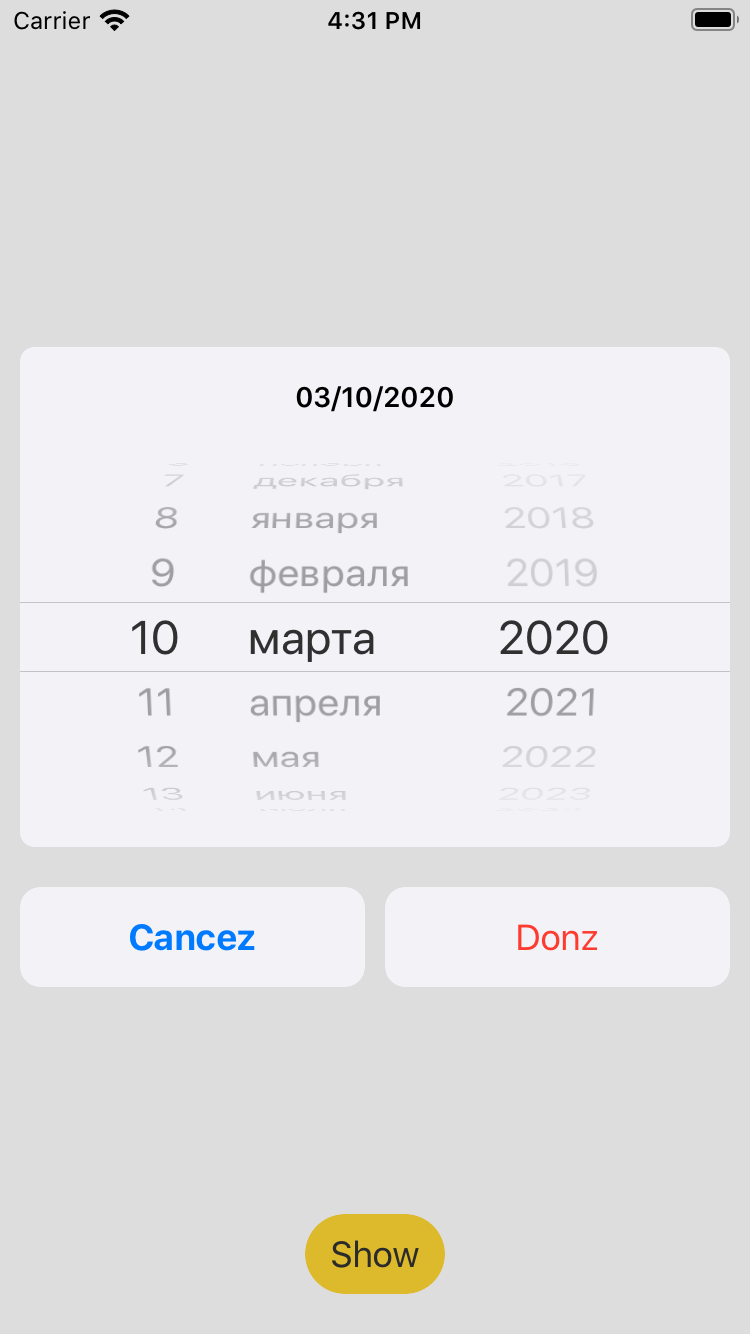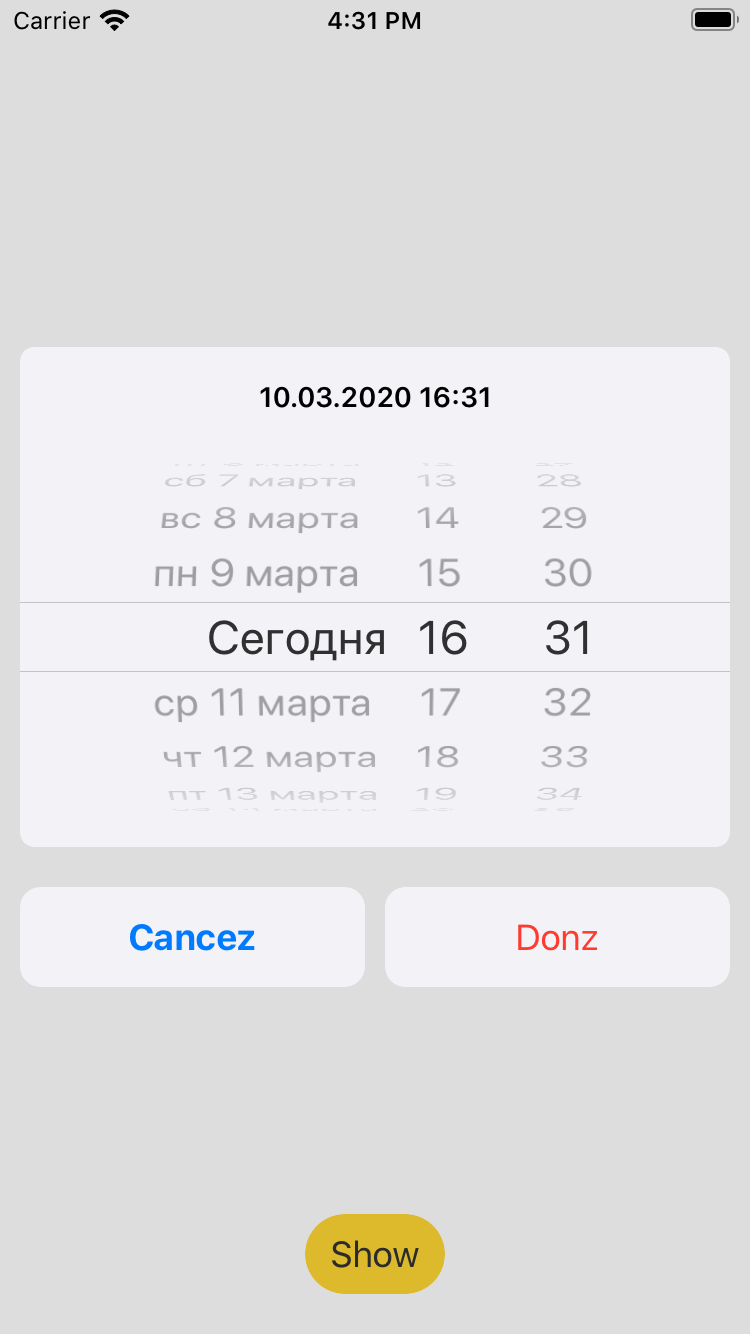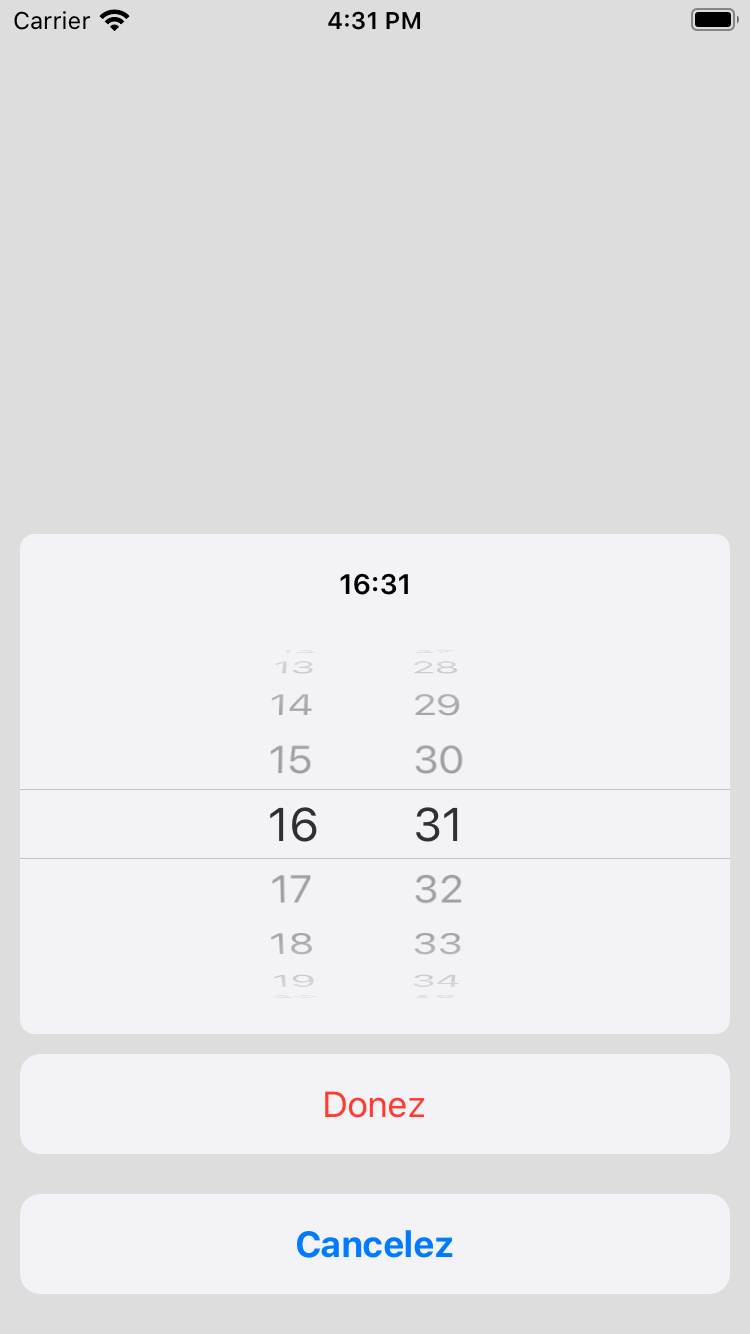Custom representation of date & time picker. Main differences from UIDatePicker:
- 2 presentation styles.
- Based on constraints.
- 3 date styles.
- Easy set minimum, maximum & default date in one line.
- Custom date format.
- Dismiss delegate.
- Lightweight & easy to use.
For now, cocoapods version is not available. :( Simply drag AODialogView.swift into your project.
Usage example:
AODialogView.shared.show(delegate: self,
doneTitle: "Complete",
cancelTitle: "X",
style: .dateAndTime,
enableBackgroundDismiss: true,
defaultDate: self.defaultDate,
minimumDate: self.dateFormatter.date(from: "01.01.2020, 00:00"),
maximumDate: self.dateFormatter.date(from: "01.01.2021, 00:00"),
dateFormat: "MM/dd/yyyy, HH:mm",
alertStyle: .alert)Analyze some varibles:
| Varibles | Class | Description |
|---|---|---|
| delegate | AOPickerDelegate | Use for check when clicked to buttons in picker. |
| doneTitle | String | Set done button button. Default = "Done" (Optional) |
| cancelTitle | String | Set cancel button title. Default = "Cancel" (Optional) |
| style | enum AODialogStyle | Set picker style - .date - show only date picker, .dateTime - show date & time picker, .time - show only time picker. Default = .dateTime (Optional) |
| enableBackgroundDismiss | Bool | Enable tap to background for dismiss view. Default = true (Optional) |
| defaultDate | Date | Set default date for picker. Default = Date(), is current date (Optional) |
| minimumDate | Date | Set minimum date for picker. Default = nil (Optional) |
| maximumDate | Date | Set maximum date for picker. Default = nil (Optional) |
| dateFormat | String | Set format date for picker. Default = "dd.MM.yyyy, HH:mm" (Optional) |
| alertStyle | AODialogAlertStyle | Choose presentation style for picker. Default = .alert (Optional) |
Now, check delegate:
class ... : AODialogViewDelegate {
func dialogDidDisappear() {
// Dialog disappear delegate (if background tap is true)
}
func doneClicked(selectedDate: Date) {
// Done button handler with return selected date.
yourLocalDefaultDateVarible = selectedDate
}
func cancelClicked() {
// Cancel button handler
}
}- Change constraints for screen rotation.
- Add 12-hours picker format.
- Refactor some code.
- Add example project.
MIT