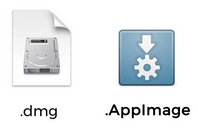This page compares the AppImage terms to its macOS equivalents. It should help macOS to Linux switchers to "get" AppImage concepts quickly.
| AppImage concept | Rough macOS equivalent |
|---|---|
.AppImage file |
.app inside a .dmg file
that mounts itself automatically
when executed |
.AppDir directory |
.app directory |
.desktop file |
Info.plist file |
*.metainfo.xml file and package.json file (for Electron apps) |
Info.plist file (more elaborate version thereof) |
usr/ inside the AppDir |
Resources/ inside the .app |
| AppImageUpdate | Sparkle Framework |
No direct equivalent, but update information in ELF section .upd_info |
Sparkle appcast |
Optional appimaged daemon |
Launch Services to register applications in the system (e.g., MIME types, icons, etc.) |
| No direct equivalent, but AppImageHub central directory of available AppImages | Mac App Store |
| Optional signature in ELF section | Signatures in /Contents/_MASReceipt/ |
| No direct equivalent (yet?), but use linuxdeployqt (for Qt, C++, C) or electron-builder for Electron apps in the build chain | Xcode IDE generates .app when you click "compile" |
appimagetool my.AppDir my.AppImage |
hdiutil create -volname myApp -srcfolder my.app/../ -ov -format UDZO myApp.dmg |