-
Notifications
You must be signed in to change notification settings - Fork 5
App stores & OEMs Attribution
When the App wants to know what Store or OEM is eligible for rewards it will follow five steps sequentially. This means that the App will try the first method (Android DB + MAP) to get the the eligible store, if it fails, then will try the second method (Install Broadcast) and so on. The same is applied to OEM.
As represented in the image below, these are four distinct methods to fetch the Store and the OEM.
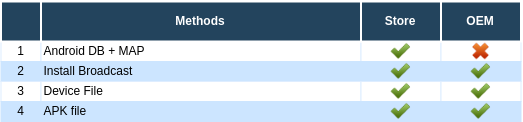
This method, The App with request either the Local storage or operating system (data base) for the assign Store.
When the app is installed, it broadcasts the store and the OEM. This methods fetchs those values.
This method will check if there is a assigned Store or OEM in the device file.
This method will check the installed APK file for the store and the OEM.
This method will check the Brand / Model of the device and can attribute to specific brands that support AppCoins.
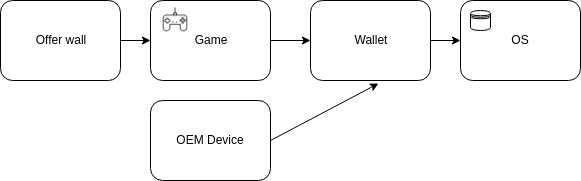
Different App Store use cases exist that can benefit of attribution:
- OEM Android app store: this store is pre-loaded in the device
- OTT (over-the-top) app store: side loaded by the user from the app store website
- Direct APK download site: APK of the app is downloaded directly by the user
- Developer's website: app / game developers make available the APK in their site