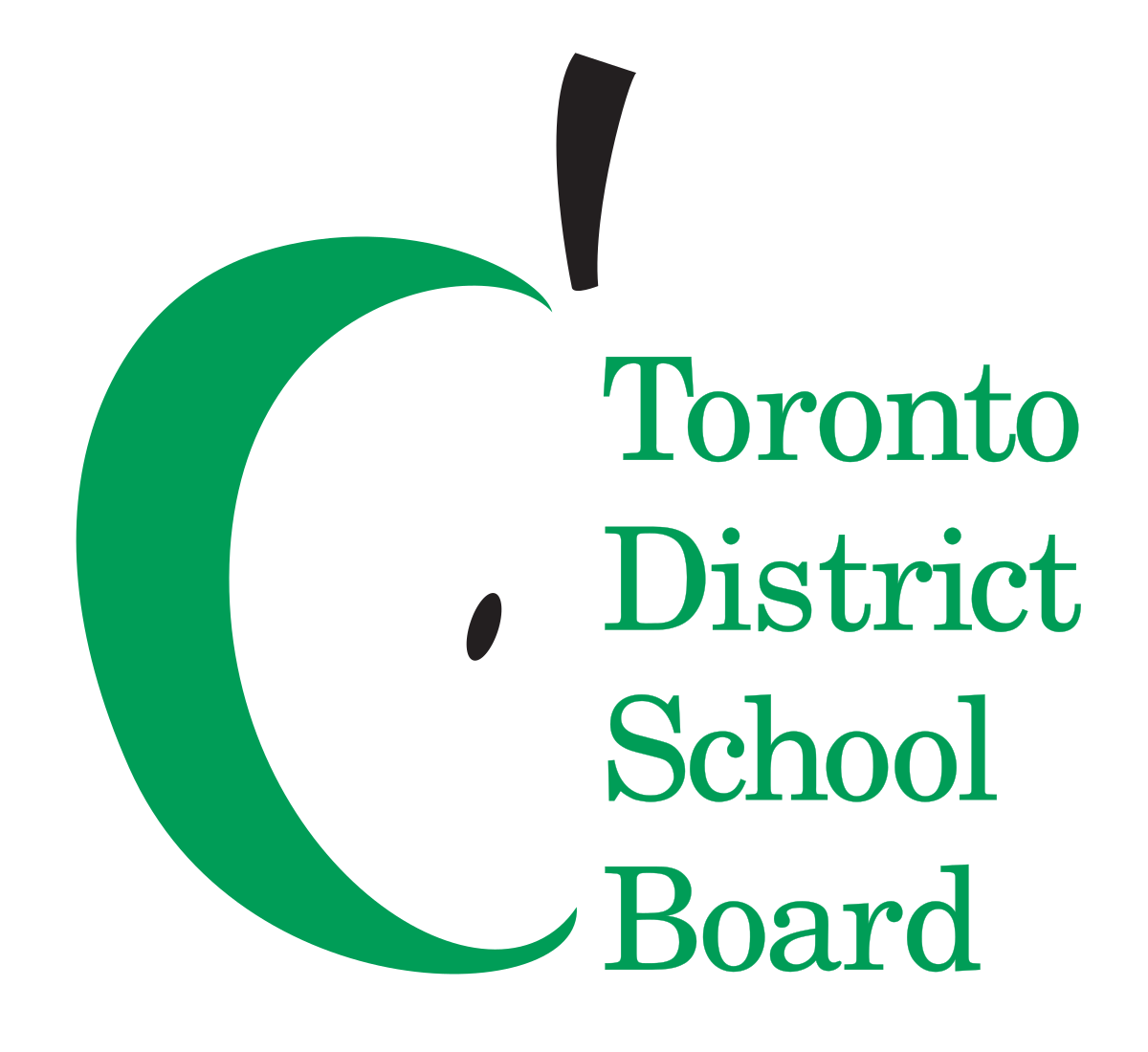StdPlug is the Arctos 6135 "Standard" Shuffleboard Plugin. Currently, it offers these widgets:
| Name | Description | Accepted Data Types |
|---|---|---|
| Image | Displays a static image when given its full path. | String |
| PIDVA Gains | Displays a set of PIDVA or PIDVA + DP gains. | PIDVA Gains, PIDVADP Gains |
| MJPEG Stream Viewer | Displays an MJPEG video stream. | String |
And these data types:
| Name | Description | Compatible Widgets | Default Widget |
|---|---|---|---|
| PIDVA Gains | A set of PIDVA gains. | PIDVA Gains | PIDVA Gains |
| PIDVADP Gains | A set of PIDVA + DP gains. | PIDVA Gains | PIDVA Gains |
For more information about each widget or data type, see the Javadocs for the classes com.arctos6135.stdplug.api.StdPlugWidgets and com.arctos6135.stdplug.api.StdPlugDataTypes respectively.
The installation process is fairly simple. Grab the StdPlug-<VERSION>.jar from the latest release, and put it in the Shuffleboard/plugins directory in your home folder.
On Windows, this is C:\Users\<USERNAME>\Shuffleboard\plugins, and on Linux, this is /home/<USERNAME>/Shuffleboard/plugins.
Alternatively, you can also load it manually using File -> Plugins -> Load Plugin in the Shuffleboard menu.
To make the use of StdPlug on the robot side more convenient, we've developed an optional API library to be used with WPILib.
To use this library, first grab the StdPlug-API-<VERSION>.jar from the latest release, and put it somewhere in your robot project, say in the lib directory. Then, in build.gradle, under dependencies, add this line: compile files('path/to/jar'). Your new dependencies should look something like this:
dependencies {
compile wpi.deps.wpilib()
compile wpi.deps.vendor.java()
compile files('lib/StdPlug-API-0.2.0.jar')
nativeZip wpi.deps.vendor.jni(wpi.platforms.roborio)
nativeDesktopZip wpi.deps.vendor.jni(wpi.platforms.desktop)
testCompile 'junit:junit:4.12'
}The API library provides many helpful classes in the package com.arctos6135.stdplug.api that make the use of StdPlug a lot easier. Here's an example demonstrating how to send a set of PIDVA gains from the robot to Shuffleboard:
PIDVAGains gains = new PIDVAGains(0.05, 0.02, 0.034, 0.1, 0.07);
Shuffleboard.getTab("My Tab")
.add("A Set of Gains", gains)
.withWidget(StdPlugWidgets.PIDVA_GAINS);All classes in the public API are documented with Javadocs. For every release, you can find the Javadocs as StdPlug-Doc-<VERSION>.zip.