-
Notifications
You must be signed in to change notification settings - Fork 22
Home
Activity Throbber 
The old spinning throbber.
Additional Top Toolbars
Create multiple toolbars in browsers top area.
Add-on Bar
Restore the old add-on bar at windows bottom.
Vertical Add-on Bar
Create a vertical version to the add-on bar.
- toggle button
- left or right alignment
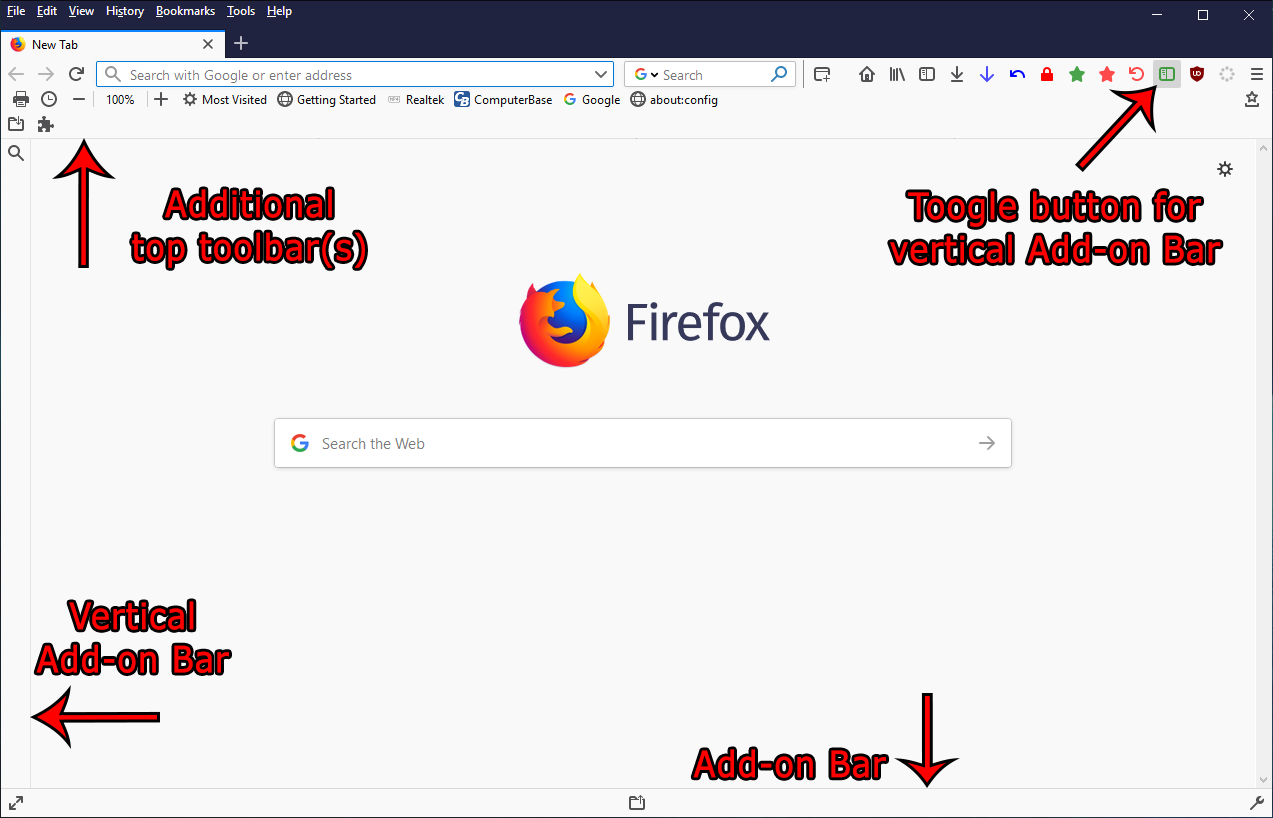
'New Tab' Entry In Tab Context Menu
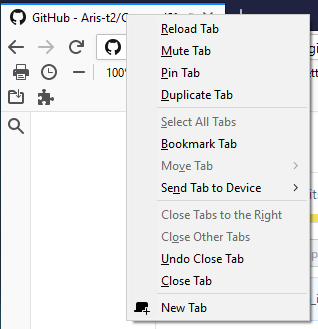
Adds a 'New Tab' entry to tab context menu.
Alternative Search Bar
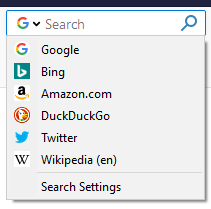
- clear search input after search
- revert to first search engine in list after search
- old search engine selection popup ([!] FIREFOX 64+ only [!])
- hide 'add engines' '+' indicator
- hide 'oneoff' search engines (engines at popups bottom)
- hide placeholder text 'Search'
- swap the icons of search engine button and go button
- show search engine names instead of icons only
- select search engine by scrolling mouse wheel over search bars button
- hide popup when using 'CTRL or MOUSE WHEEL + UP&DOWN keys' to switch engine
Bookmarks 'Backup' And 'Restore' Buttons 
Open bookmarks backup and restore features using toolbar buttons.
Custom Scrollbars
- hide scrollbars
- hide scrollbar buttons
- floating scrollbars (on top of web content)
- custom scrollbar size
- custom scrollbar opacity
- custom scrollbar background color / background image for color gradient
- custom scrollbar corner background color / background image for color gradient
- custom scrollbar thumb color / background image
- custom scrollbar hovered-thumb color / background image for color gradient
- custom scrollbar thumb roundness / border-radius
- custom scrollbar thumb border width
- custom scrollbar thumb border color
- custom scrollbar button color / background image for color gradient
- custom scrollbar hovered-button color / background image for color gradient
- custom scrollbar button roundness / border-radius / arrow

Downloads Button _button.png)
- click opens downloads library
- middle-click opens downloads area in a new tab
Expand 'Edit Bookmarks' Popup
- increase folder tree box
- hide bookmarks image preview
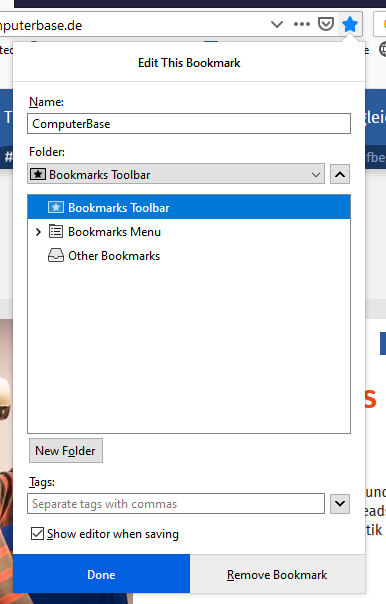
Favicon In Urlbar / Location Bar / Awesomebar ![]()
Restores websites favicon inside location bars identity box.
- badge for sites with granted permissions
- chose icon for sites without favicons: sheet, globe, brand or browsers i-icon
Urlbars / Location Bars / Awesomebars Autocomplete Popup With Two-lined Results
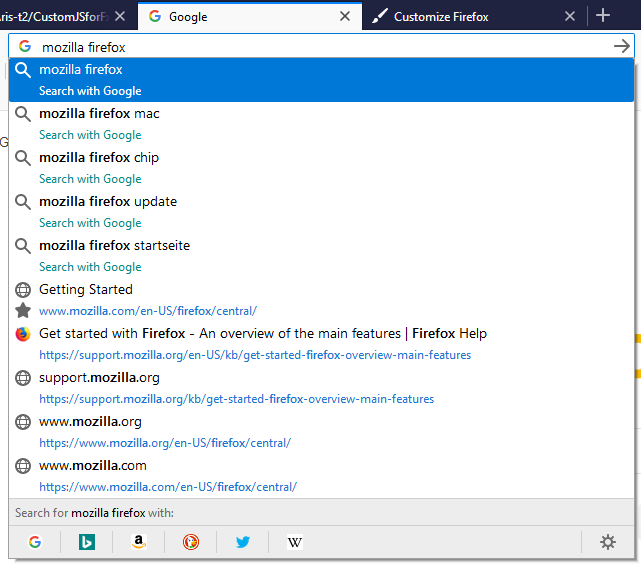
- hide 'Visit...' and 'Search with...' items
- move type icons to the right like bookmarks star to the right
Move Urlbar / Location Bar / Awesomebar
- move back button to menubar, tabs toolbar, navigation toolbar, bookmarks toolbar
- move forward button to menubar, tabs toolbar, navigation toolbar, bookmarks toolbar
- move urlbar to menubar, tabs toolbar, navigation toolbar, bookmarks toolbar

Password Manager Button 
Open password manager using a toolbar button.
Restart Button 
Restart browser using a toolbar button.
Restart Item In Panel Menu
Restart browser using panel menus 'Restart' menu item.
menu.png)
Search Engine Icon in Searchbar ![]()
Replace search glass icon with current engines search icon.
Spaces, Separators, Flexible Spaces
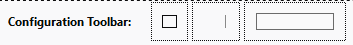
Place these old items on any toolbar in customizing mode.
'Undo Close Tab' Button 
Restore old tabs using a toolbar button.
Tabs Toolbar Click Scripts
- double-click anywhere (incl. tabs and buttons) on tabs toolbar to open a new tab
- double-click on tabs toolbar to open a new tab [Firefox titlebar only]
- double-click on tabs toolbar does nothing [Firefox titlebar only]
- middle-click on a tab to open a new tab