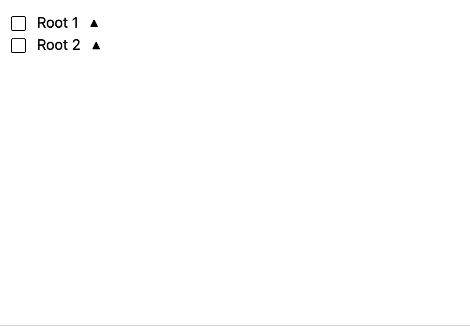A simple, highly customizable tree component.
View Full Documentation
Install using the package manager of your choice.
npm i @attebyte/react-tree-select
yarn add @attebyte/react-tree-select
Simply pass your tree shaped data to TreeSelect along with the required properties.
import TreeSelect from '@attebyte/react-tree-select';
import '@attebyte/react-tree-select/dist/style.css';
function App() {
return (
<>
<TreeSelect
defaultData={ExampleData}
labelProperty={'label'}
valueProperty={'included'}
childrenProperty={'children'}
uniqueIDProperty={'value'}
/>
</>
)
}
export default App
const ExampleData: ExampleNode[] = [
{
label: 'Root 1',
value: 1,
children: [
{
label: 'Child 1',
value: 2,
children: [
{
label: 'Grandchild 1',
value: 3,
},
{
label: 'Grandchild 2',
value: 4,
}
]
},
{
label: 'Child 2',
value: 5,
}
]
},
{
label: 'Root 2',
value: 6,
children: [
{
label: 'Child 3',
value: 7,
},
{
label: 'Child 4',
value: 8,
}
]
}
];
Commonly required props for most use cases. To see a full list of available properties, see our full documentation.
| Property | Type | Required? | Description |
|---|---|---|---|
data |
T[] |
yes* | The data to be rendered, if controlled |
defaultData |
T[] |
yes* | The data to be rendered, if uncontrolled |
uniqueIDProperty |
keyof T |
yes | The property of your tree node that uniquely identifies the node |
labelProperty |
keyof T |
yes | The property of your node to display |
childrenProperty |
keyof T |
yes | The property of your node that holds the node's children |
valueProperty |
keyof T |
yes* | Required if you intend to use the tree to select nodes. If using for display purposes only, not required |
onChange |
(data: T[]) => void |
yes* | Required if you intend to use the the tree to select nodes. Called every time a node selection is changed with the updated tree |
This library is built with customization in mind and contains minimal default styles using tailwind. The library consists of 4 replacable parts:
TreeNode- The container for an individual nodeNodeLabel- The label displyed within each nodeNodeCheck- The checkbox used to select a node or indicate descendent's selectionsExpandIcon- Icon to indicate if a node has children or is collapsed / expanded For additional information and examples of customization, please see our full documentation.
This is my first open source project and feedback is always appreciated. Twitter