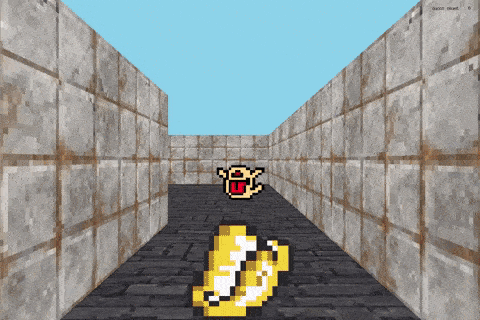The goal of this project was to become comfortable with ray-casting by creating a dynamic view inside a maze. The cub3d project is based on the classic Wolfenstein 3D game http://users.atw.hu/wolf3d/.
git clone https://github.com/AuroraSloan/cub3d.gitFirst, create the executable with make
make - compiles the cub3d executable
make clean - removes all .o files
make fclean - removes all .o files and the executable
make re - removes all .o files and the executable before recompiling the programIn order to run the game window, run the executable with the .cub file.
./cub3d maps/mabe_library.cubA saved image in the players initial point of view will be saved as a .bmp file with the following command instead of opening the game
./cub3d maps/mabe_library.cub --saveW A S D will allow you to move around the map.
← → will allow you to look around the map.
ESC or ✖ will allow you to safely exit the game.
Evil Ghini have taken over Mabe Village Library!
Please save all the Cucco before it's too late. Don't leave anyone behind!
#hint: A map will show you the way