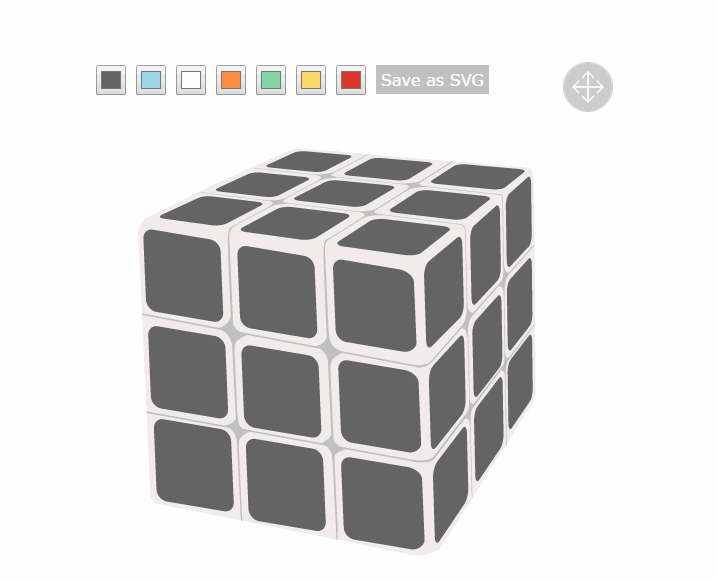This project is a simple 2D R desktop cube editor powered by Node Webkit. Its primary purpose was to help a writter making a book about cube solving tutorials.
You may use it to color a SVG cube before saving it as a new SVG file.
First install or update your local project's npm modules:
# First install all the NPM modules:
npm install
# Or update
npm update# Install gulp and bower
npm install -g gulp bowerThen run the gulp tasks:
# To build the executable app
gulp buildTo change a face color, click on the square and use the keyboard arrows (left, right, up, down). The color will be changed based on the displayed default colors on top. This is not user friendly but it was a quick win for a first iteration. To be improved in the future.
You can change the available colors by clicking on the color boxes on top
Create a "colors.json" file at the root of the application and put inside the following content :
{
"colors": [
"#646464",
"#5B6C98",
"#FFFFFF",
"#FD8C3C",
"#84d2a8",
"#f6dc64",
"#dd362a"
]
}Then, change the colors as you like.