-
Notifications
You must be signed in to change notification settings - Fork 2.9k
New issue
Have a question about this project? Sign up for a free GitHub account to open an issue and contact its maintainers and the community.
By clicking “Sign up for GitHub”, you agree to our terms of service and privacy statement. We’ll occasionally send you account related emails.
Already on GitHub? Sign in to your account
az storage account list is not listing all storage accounts
#22465
Comments
|
storage |
|
All the Storage accounts are in the same resource group. and I am passing that RG in the argument explicitly. Following is the command I am running. |
|
Can you use |
|
output of I don't think any default rg is set |
|
@jonie001 Can you help take a look if we will fetch default resource group from other settings? |
|
Even if resource group is set somewhere, it should list all the storage accounts, since I have 35 storage accounts in the same resource group. it is listing only 9 storage account out of 35 in that resource group |
|
Thank you for your feedback. This has been routed to the support team for assistance. |
|
Need server side to check |
|
@shreyasHpandya Thanks for reaching out to us and sharing this feedback. Could you please confirm if the same command works fine from the Azure Cloud Shell ? If Yes, while running the same command could you please share the |
|
From cloud shell also it does not list all the storage accounts |
|
@shreyasHpandya Thanks for getting back. Please run the same above command with |
|
How can I share the output privately |
|
@shreyasHpandya Please email the debug output to navba @ microsoft dot com |
|
sent |
|
@shreyasHpandya Thanks for sharing the debug output. I tried to create (35) StorageAccounts under my subscription, under a single resourceGroup and I was able to list the Storage Accounts. See the below screenshot: I tried with the same AzCLI version as yours ( 2.36.0). The only difference here being my resource location is the same. Could you please run either of the below commands and check if that helps ? Command # 1: Command # 2 Awaiting your reply. |
|
Sent both output in email |
|
@shreyasHpandya Thanks for sharing the screenshots again. I see that the command # 2 seems to be working but not the Command # 1. How feasible it is for you to use Command # 2 as a workaround ? Also if this is a high priority issue, Could you please open a support ticket so that our engineers can reach out to you and troubleshoot this further ? PS: Edited. I found one more interesting information from your logs. The Storage Account names which are not listed are belonging to "xcloudXXXXXX". The Storage account name must be 3 to 24 characters long. These Storage account names seems to be exceeding this limit. May I know How are these accounts created ? Are they created to store logs as a part of some other Azure Resource ? |
|
The command 2 and 1 both are listing same storage accounts, other extra resources listed by command 2 are not storage accounts (they are VPCS) also all the storage account names are 3-24 characters (even the once not listed by these commands). These storage accounts are created by terraform. Terraform internally uses this API. I will open a support ticket for this |
|
@shreyasHpandya Thanks for getting back. Since the same command works fine at our end (for 35 storage accounts in same resource group). see this, Please go ahead and create a support ticket as it would require active troubleshooting over a live meeting session. |
|
Where can I create support ticket for this, its not allowing me from my azure portal |
|
@shreyasHpandya You need to have a minimum of Support Request Contributor permissions on your subscription to create support ticket. (only the Subscription Owner can grant you this permissions if you don't have it) Once you have the right permissions on the subscription, you can go to the Portal and create Support ticket as shown below: Else you can check with your Subscription Administrator for that. He should be able to help you to create a ticket. |
|
Update: |
|
@shreyasHpandya Thanks for the update. I am glad that the issue is now resolved. Were you able to create support ticket and work with our support professionals before you fixed the issue ? |
|
I could not create support ticket, it requires paid support plan. |
|
@shreyasHpandya Thanks for getting back. As I mentioned before, I wasn't able to replicate this issue. I did check a few of our backend issue knowledge bases but couldn't find any such similar issues being faced. So determining the exact cause of this issue wouldn't be possible. Nonetheless, I am glad that the issue is now fixed. If you need any further assistance in future please feel free to report the issue and we would be happy to help. |

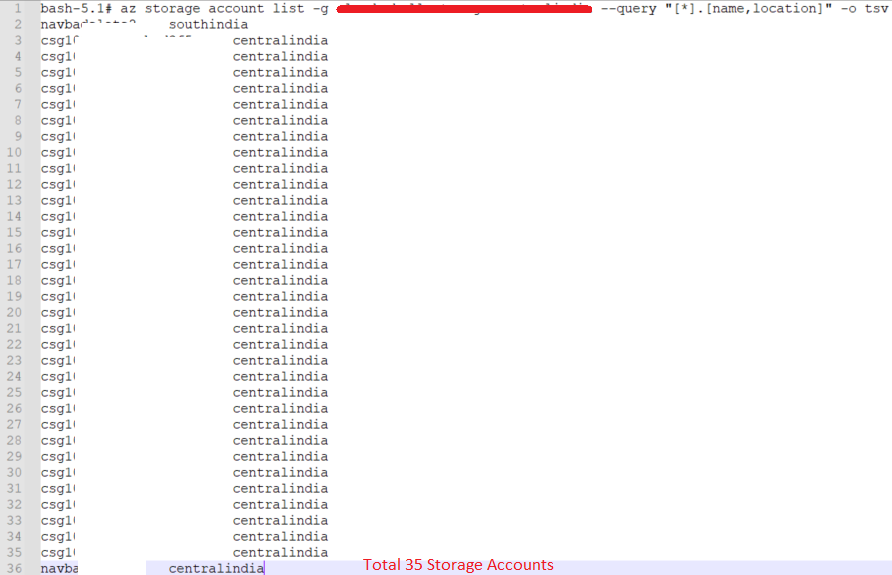

Command Name
az storage account listthis is not generating list of all the storage account, I can see the complete list in console (all 35). But in CLI output it only shows 9 results. All the storage accounts are in 35 different regions.
Environment Summary
The text was updated successfully, but these errors were encountered: