-
Notifications
You must be signed in to change notification settings - Fork 53
New issue
Have a question about this project? Sign up for a free GitHub account to open an issue and contact its maintainers and the community.
By clicking “Sign up for GitHub”, you agree to our terms of service and privacy statement. We’ll occasionally send you account related emails.
Already on GitHub? Sign in to your account
Bug: AzureStaticWebApp + Azure DevOps + Oryx + Hugo: Undocumented magic is witchcraft #351
Comments
|
Thanks for the feedback. I think there are some docs improvements we can make to avoid this confusion in the future. /cc @craigshoemaker If you are building the app in a prior step, set the Can you tell us more about your Hugo site (version, etc)? The action should be able to build most Hugo sites automatically, I'd like to investigate why it's not able to build it for you. |
|
Thanks @anthonychu for replying I'm using version 0.82.0, but it doesn't seem that it's a Hugo version issue. I can confirm that even using an old version like 0.6x.x or 0.7x.x (which Oryx uses) does build the site. Following your suggestion of building with my script and version of Hugo, and pointing the - task: AzureStaticWebApp@0
inputs:
app_location: "/public"
# output_location: public
env:
azure_static_web_apps_api_token: $(deployment_token)Given that it's now not able to detect a language, my diagnosis leads me back to the "magic" bit.
Potential SolutionWhat is the GHA's equivalent of the below uncommented line? I think knowing that would have saved me a few hours, as people having the same issue as me on GHA have used this successfully. # jobs:
# build_and_deploy_job:
# if: github.event_name == 'push' || (github.event_name == 'pull_request' && github.event.action != 'closed')
# runs-on: ubuntu-latest
# name: Build and Deploy Job
# steps:
# - uses: actions/checkout@v2
# with:
# submodules: true
# - name: Build And Deploy
# id: builddeploy
# uses: Azure/static-web-apps-deploy@v0.0.1-preview
# with:
# azure_static_web_apps_api_token: ${{ secrets.AZURE_STATIC_WEB_APPS_API_TOKEN }}
# repo_token: ${{ secrets.GITHUB_TOKEN }} # Used for Github integrations (i.e. PR comments)
action: "upload"I hope this helps |
|
Using both Here's the full # Starter pipeline
# Start with a minimal pipeline that you can customize to build and deploy your code.
# Add steps that build, run tests, deploy, and more:
# https://aka.ms/yaml
trigger:
- main
pool:
vmImage: ubuntu-latest
variables:
hugo.version: '0.82.0'
steps:
- script: |
wget -c https://github.com/gohugoio/hugo/releases/download/v$(hugo.version)/hugo_$(hugo.version)_Linux-64bit.deb
displayName: "Download Hugo"
- script: 'sudo dpkg -i hugo_$(hugo.version)_Linux-64bit.deb'
displayName: "Install Hugo"
- script: |
cd $ touch-ways-of-working
hugo --log -v
displayName: 'Generate Site'
- script: ls
displayName: "List files"
- task: AzureStaticWebApp@0
inputs:
action: upload
# app_location: "/public"
output_location: public
env:
azure_static_web_apps_api_token: $(deployment_token)
|
|
What does You don't need to set - task: AzureStaticWebApp@0
inputs:
app_location: "touch-ways-of-working/public"
env:
azure_static_web_apps_api_token: $(deployment_token) |
|
@anthonychu that's some cruft on the scripts I suppose, but not relevant. Looking closer at it, I don't think it does anything (copy-pasta). Trying to add the folder prefix returns this: Here's the folder structure, and the pipelines yml is in the same folder: |
|
Can you change the Based on what you shared, assuming the public folder contains an index.html, this should be the task input: - task: AzureStaticWebApp@0
inputs:
app_location: "/public"
env:
azure_static_web_apps_api_token: $(deployment_token) |
|
We tried that at #351 (comment), but Oryx doesn't detect a framework, and bails with an error (my comment about the magic). Have you tried building a default Hugo site, and gotten it to work? I did confirm that there's a public.html, which is what's also really odd for me. I'm spinning up a VM and doing this the boring way tomorrow, maybe we can leave this issue open for a few weeks, and see if other Azure Pipelines users come across same issues as me? Please feel free to change the title if you need to. Thanks |
|
It needs an As the text in the following section says, it can’t detect a framework so it’s trying to deploy the site assuming it’s already built (which is true). However it can’t find an index.html, which is something we currently require. |
|
Hi @anthonychu, I apologise for the confusion. |
|
Thanks for confirming. I think the problem is that the theme is missing. If you changed your list files step to run the command @nevi-me This is likely because your theme is included as a submodule in your repo. To get Azure Pipelines to download submodules, add the trigger:
- main
pool:
vmImage: ubuntu-latest
steps:
- checkout: self
submodules: true
- task: AzureStaticWebApp@0
inputs:
app_location: /
output_location: public
env:
azure_static_web_apps_api_token: $(deployment_token)I'll submit an update to the documentation that includes the task with submodules enabled by default. |
|
@anthonychu Thanks for the samples. I wound up reading this issue trying to trouble an issue, except with Gatsby rather than Hugo where I frequently experienced, to this, so that the app_location is the public folder (and removing the api_location and output_location entries): the build now passes in less than a minute. |
|
For the fourth time I'm restarting a blogging site with Hugo+ SWA and it stops deploying after a week or two. I'm fed up with this deployment process to say the least. Is it possible to manually deploy to Azure static web app? At least I'm assured it will be deployed. |
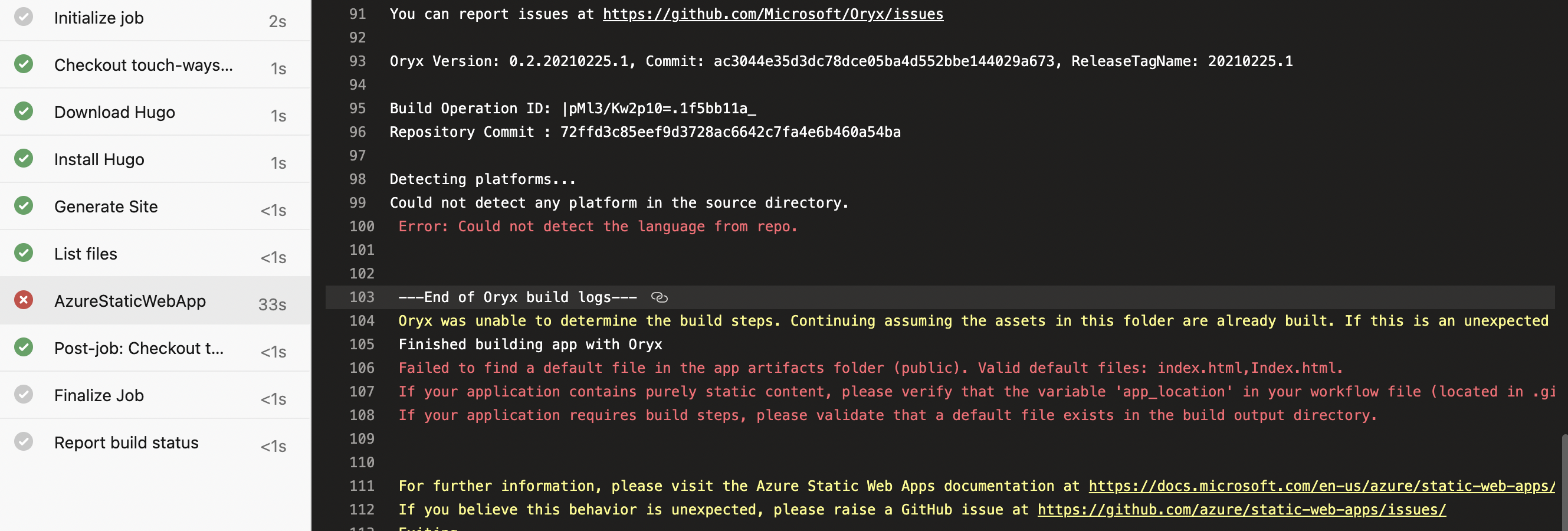


Hi, please ignore or excuse the title, it describes my situation though.
I'm trying to build a static website (Hugo) to Azure Static Web app, using an Azure Pipeline, because I can't use Github for this (it's a corporate site).
Note: I've spent 2+ hours trying to perform a simple task of deployinh a Hugo website to a static web app, via Azure Pipelines.
I've checked official docs, tutorials, blogs from people; etc. Everything has boiled down to the below:
Summary
Should we be using static-web-apps with Azure Pipelines? I've just had a poor experience with this.
It's great to create abstractions that make customers' lives easier, but when that magic doesn't work; that magic starts to feel like witchcraft.
Unclear what AzureStaticWebApp does
I created a pipeline, with a simple chain of bash scripts to build my hugo website. Those tasks pass, but I was surprised to see my pipeline being built the second time with a Microsoft Oryx.
Cool, I can remove my hugo bash script thing, and rely on this. Handy!
I however didn't get a clear sense of this, because most tutorials focus on Github Actions.
Azure Pipelines + Static Web Apps
Literally almost all documentation points one to using SWA with Github Actions.
I understand the popularity, perhaps that the SWA product is meant for people who just want to get a static web thing running in a few minutes, but this product either doesn't work with Azure pipelines, or there's serious documentation gaps.
The above screenshot is me changing a combination of the below:
Here's what I'm trying to express:
publicfolderindex.htmlfileI haven't been able to find a working combination of
app_location,output_locationand the other options.Interestingly, searching for
AzureStaticWebApp@0doesn't yield much useful output, but at least I saw #5, which you can close this as a duplicate of.Now, my observation after exceeding my daily reading time on this, and trying out the various combinations; is that this thing does not work.
Here's some outputs below:
Note how the second screenshot tells me about Github ...
(here's me changing stuff cos I don't know what I'm doing anymore)
Proposed Solution
May someone from Microsoft pleasy kindly take a bit of time, to do this (or whatever alternative that can work):
For anyone unable to reproduce this, consider the below:
My reading of it says that my yaml config should be like:
But I still get the below, and what's this
ss-oryx/appthing? Is it relevant to my error?The text was updated successfully, but these errors were encountered: