-
Notifications
You must be signed in to change notification settings - Fork 330
Register your application with Azure Active Directory
This page is for an older MSAL.NET version. See Microsoft Authentication Library for .NET for updated documentation.
Before using MSAL.NET you will have to register your applications with the Microsoft Identity platform for developers (formerly named Azure AD v2.0)
In most cases you'll want to use MSAL.NET, which is the latest generation of Microsoft authentication libraries. It will allow you to acquire tokens for users signing-in to your application with Azure AD (work and school accounts), Microsoft (personal) accounts (MSA) or Azure AD B2C. It will also soon support a direct connection to ADFS 2019
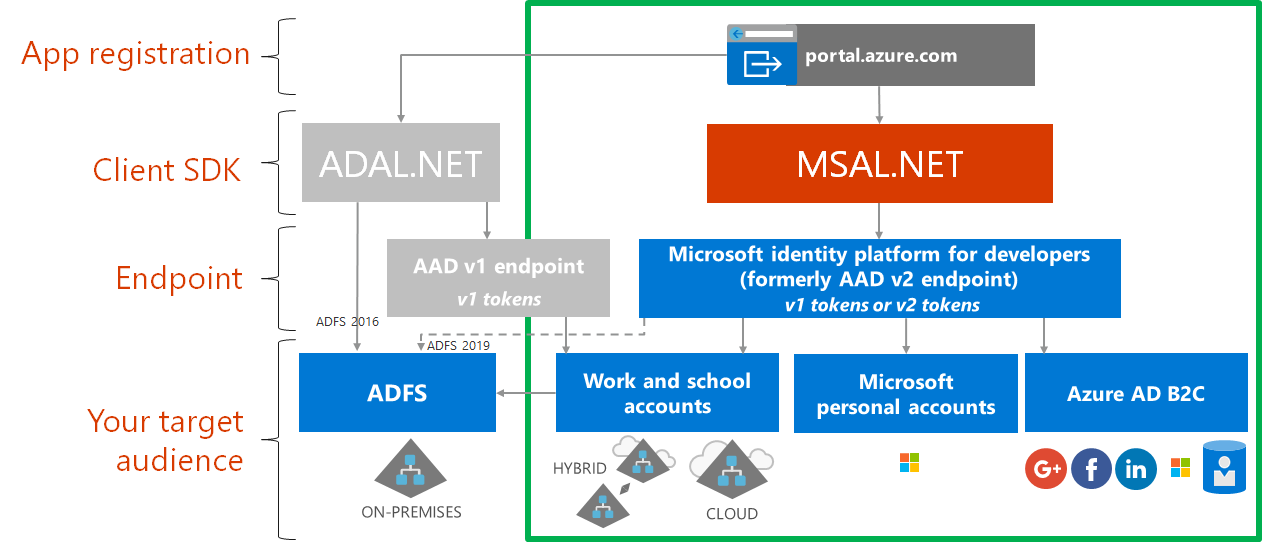
However, you still need to use ADAL.NET if your application needs to sign-in users with earlier versions of Active Directory Federation Services (ADFS). For more details see ADFS support
If you are already familiar with the Azure AD v1.0 endpoint (and ADAL.NET), you might want to read Comparing the Azure AD v2.0 endpoint with the v1.0 endpoint
See also ADAL.NET to MSAL.NET, which explains how to port an application using ADAL.NET to MSAL.NET
- Home
- Why use MSAL.NET
- Is MSAL.NET right for me
- Scenarios
- Register your app with AAD
- Client applications
- Acquiring tokens
- MSAL samples
- Known Issues
- AcquireTokenInteractive
- WAM - the Windows broker
- .NET Core
- Xamarin Docs
- UWP
- Custom Browser
- Applying an AAD B2C policy
- Integrated Windows Authentication for domain or AAD joined machines
- Username / Password
- Device Code Flow for devices without a Web browser
- ADFS support
- Acquiring a token for the app
- Acquiring a token on behalf of a user in Web APIs
- Acquiring a token by authorization code in Web Apps
- High Availability
- Token cache serialization
- Logging
- Exceptions in MSAL
- Provide your own Httpclient and proxy
- Extensibility Points
- Clearing the cache
- Client Credentials Multi-Tenant guidance
- Performance perspectives
- Differences between ADAL.NET and MSAL.NET Apps
- PowerShell support
- Testing apps that use MSAL
- Experimental Features
- Proof of Possession (PoP) tokens
- Using in Azure functions
- Extract info from WWW-Authenticate headers
- SPA Authorization Code