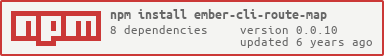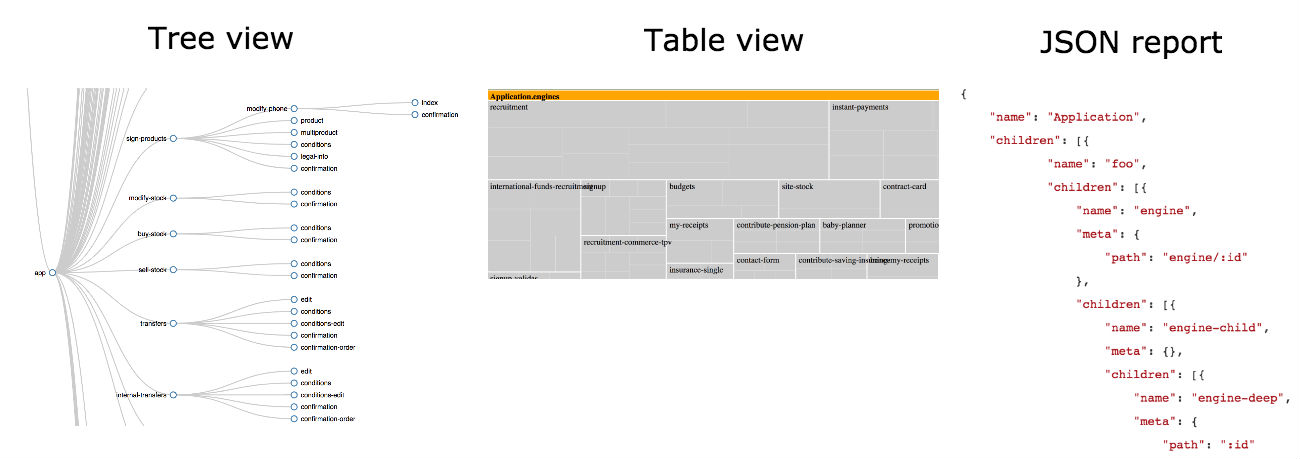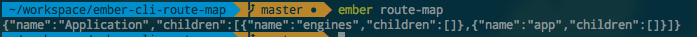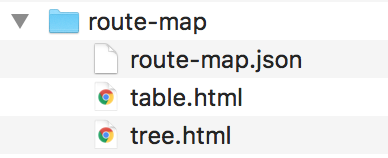Command to generate a route map of your Ember application.
To see what can be done visit the example page, it's the real route map from the BBVA Mobile App!
ember install ember-cli-route-map
Run the next command:
ember route-mapUse --output to select an output dir:
ember route-map --output="reports/route-map/"Use --pretty and --output:
ember route-map --output="reports/route-map/" --prettyIf your project have a different directory tree from the official Ember project you can use the --globs flag.
It accepts an Array of directories and remember to add all the paths because the default directories will be overriden.
ember route-map --globs "app/router.js" --globs "addons/*/reopens/router.js" --globs "lib/*/addon/routes/routes.js"If you want to contribute to this addon, please read the CONTRIBUTING.md.
We use SemVer for versioning. For the versions available, see the tags on this repository.
This project is licensed under the MIT License - see the LICENSE.md file for details