New issue
Have a question about this project? Sign up for a free GitHub account to open an issue and contact its maintainers and the community.
By clicking “Sign up for GitHub”, you agree to our terms of service and privacy statement. We’ll occasionally send you account related emails.
Already on GitHub? Sign in to your account
Grasshopper_Toolkit: Method inputs cut #377
Comments
|
I honestly have no idea where this is coming from, sorry about that. |
|
Hi @michaldengusiak , I don't think this issue is specific to BHoM, rather it's windows scaling/display settings. I helped someone yesterday with this - it's basically a magic formula/combination of windows display settings that works. You'll find it's not just the menus, but all text in Grasshopper is difficult to read (and some other apps). |
|
Now that I think of it, @PaulPoinet had a similar issue I remember. In his case, the list of methods appeared extremely tiny, and the issue was actually more serious than a few characters cut-off. @PaulPoinet, would you mind sharing a screenshot of your case I think it would be good to keep track of this -- even if it's not an issue specific to BHoM, we might later find out of a workaround for people having trouble with it. |
|
Thanks for the help all! |




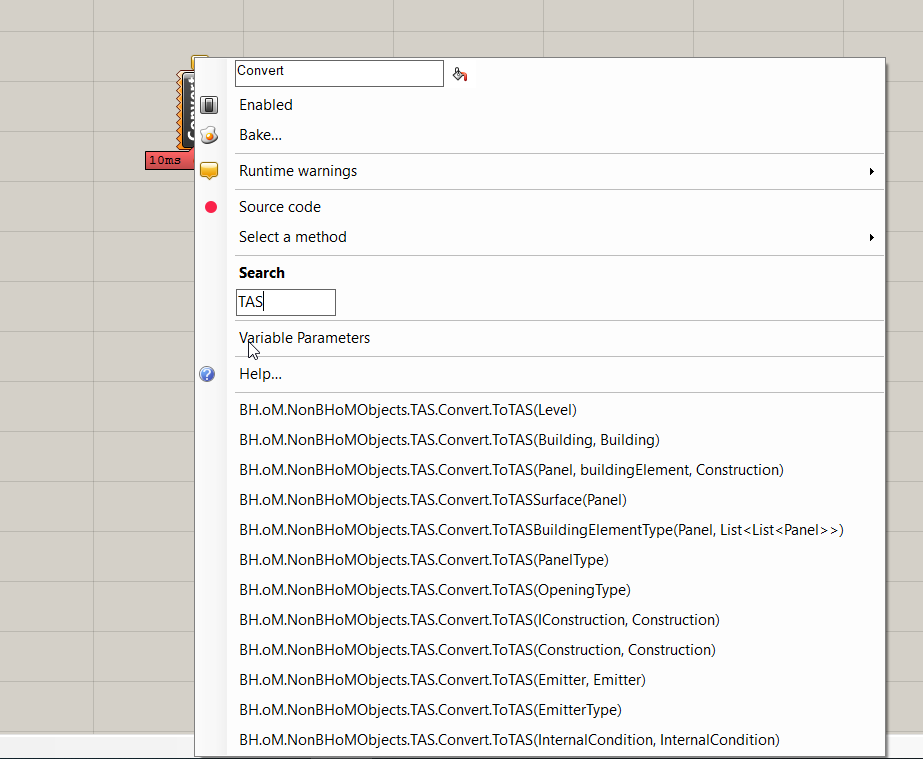



Why we can not see full inputs list for all methods?
The text was updated successfully, but these errors were encountered: