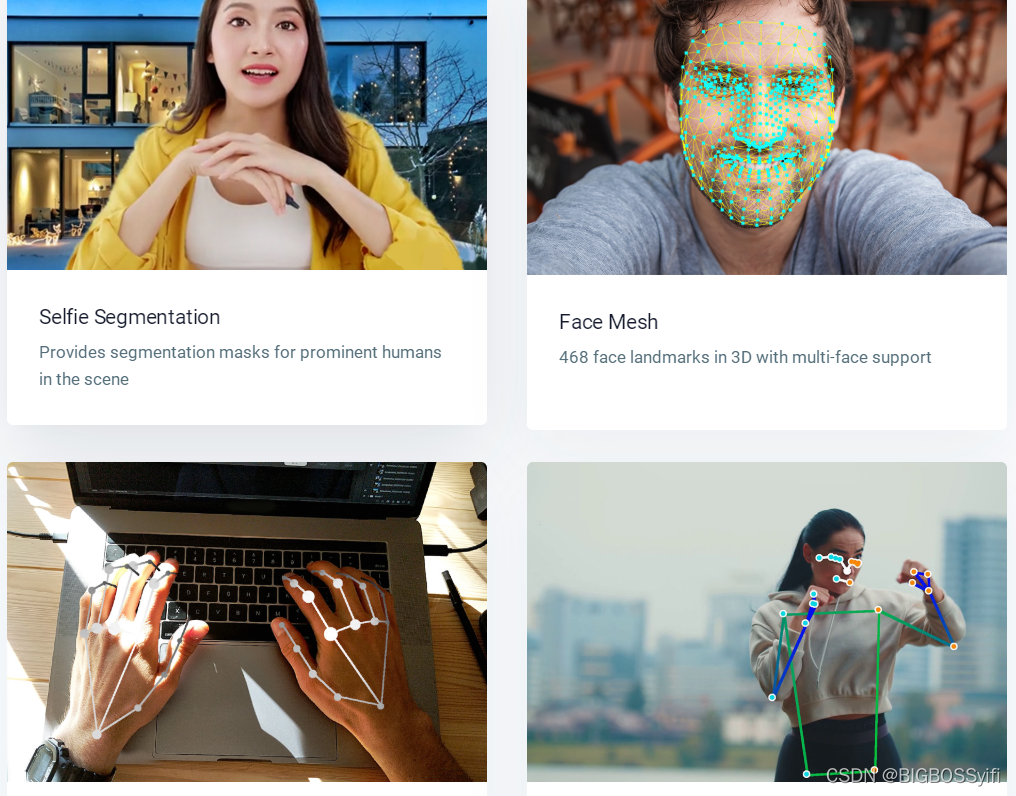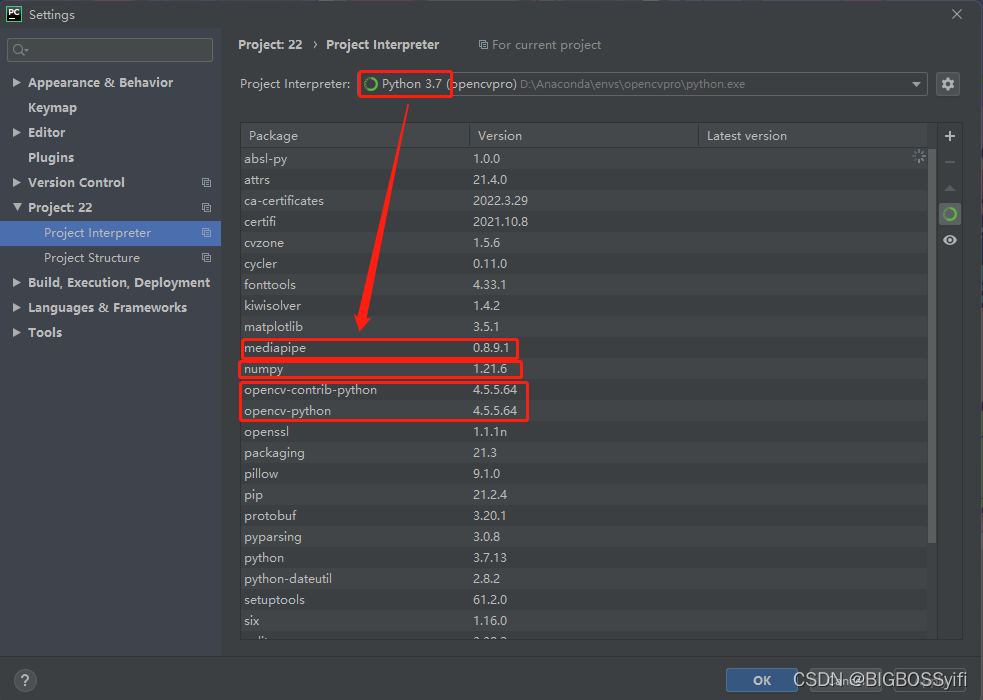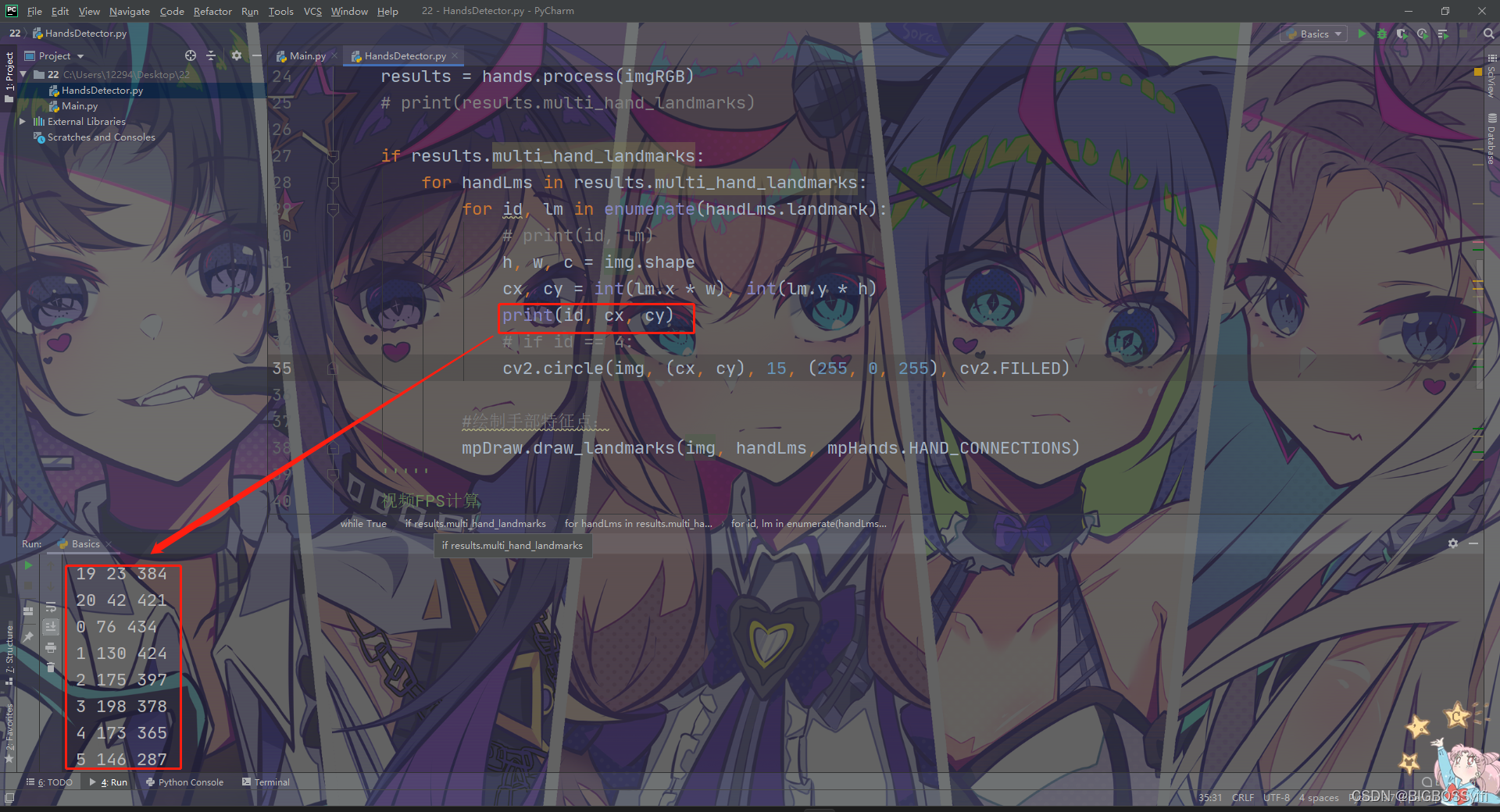The number of video capture frames is stable at (25-30)
Python install Mediapipe
pip install mediapipe==0.8.9.1Or you can use setup.py to install https://github.com/google/mediapipe
Python 3.7
Mediapipe 0.8.9.1
Numpy 1.21.6
OpenCV-Python 4.5.5.64
OpenCV-contrib-Python 4.5.5.64
OpenCV Capture:
import cv2
cap = cv2.VideoCapture(0) #OpenCV摄像头调用:0=内置摄像头(笔记本) 1=USB摄像头-1 2=USB摄像头-2
while True:
success, img = cap.read()
imgRGB = cv2.cvtColor(img, cv2.COLOR_BGR2RGB) #cv2图像初始化
cv2.imshow("HandsImage", img) #CV2窗体
cv2.waitKey(1) #关闭窗体mediapipe HandDetect
#定义并引用mediapipe中的hands模块
mpHands = mp.solutions.hands
hands = mpHands.Hands()
mpDraw = mp.solutions.drawing_utils
while True:
success, img = cap.read()
imgRGB = cv2.cvtColor(img, cv2.COLOR_BGR2RGB) #cv2图像初始化
results = hands.process(imgRGB)
# print(results.multi_hand_landmarks)
if results.multi_hand_landmarks:
for handLms in results.multi_hand_landmarks:
for id, lm in enumerate(handLms.landmark):
# print(id, lm)
h, w, c = img.shape
cx, cy = int(lm.x * w), int(lm.y * h)
print(id, cx, cy)
# if id == 4:
cv2.circle(img, (cx, cy), 15, (255, 0, 255), cv2.FILLED)
#绘制手部特征点:
mpDraw.draw_landmarks(img, handLms, mpHands.HAND_CONNECTIONS)import time
#帧率时间计算
pTime = 0
cTime = 0
while True
cTime = time.time()
fps = 1 / (cTime - pTime)
pTime = cTime
cv2.putText(img, str(int(fps)), (10, 70), cv2.FONT_HERSHEY_PLAIN, 3,
(255, 0, 255), 3) #FPS的字号,颜色等设置# Coding BIGBOSSyifi
# Datatime:2022/4/24 21:41
# Filename:HandsDetector.py
# Toolby: PyCharm
import cv2
import mediapipe as mp
import time
cap = cv2.VideoCapture(0) #OpenCV摄像头调用:0=内置摄像头(笔记本) 1=USB摄像头-1 2=USB摄像头-2
#定义并引用mediapipe中的hands模块
mpHands = mp.solutions.hands
hands = mpHands.Hands()
mpDraw = mp.solutions.drawing_utils
#帧率时间计算
pTime = 0
cTime = 0
while True:
success, img = cap.read()
imgRGB = cv2.cvtColor(img, cv2.COLOR_BGR2RGB) #cv2图像初始化
results = hands.process(imgRGB)
# print(results.multi_hand_landmarks)
if results.multi_hand_landmarks:
for handLms in results.multi_hand_landmarks:
for id, lm in enumerate(handLms.landmark):
# print(id, lm)
h, w, c = img.shape
cx, cy = int(lm.x * w), int(lm.y * h)
print(id, cx, cy)
# if id == 4:
cv2.circle(img, (cx, cy), 15, (255, 0, 255), cv2.FILLED)
#绘制手部特征点:
mpDraw.draw_landmarks(img, handLms, mpHands.HAND_CONNECTIONS)
'''''
视频FPS计算
'''
cTime = time.time()
fps = 1 / (cTime - pTime)
pTime = cTime
cv2.putText(img, str(int(fps)), (10, 70), cv2.FONT_HERSHEY_PLAIN, 3,
(255, 0, 255), 3) #FPS的字号,颜色等设置
cv2.imshow("HandsImage", img) #CV2窗体
cv2.waitKey(1) #关闭窗体