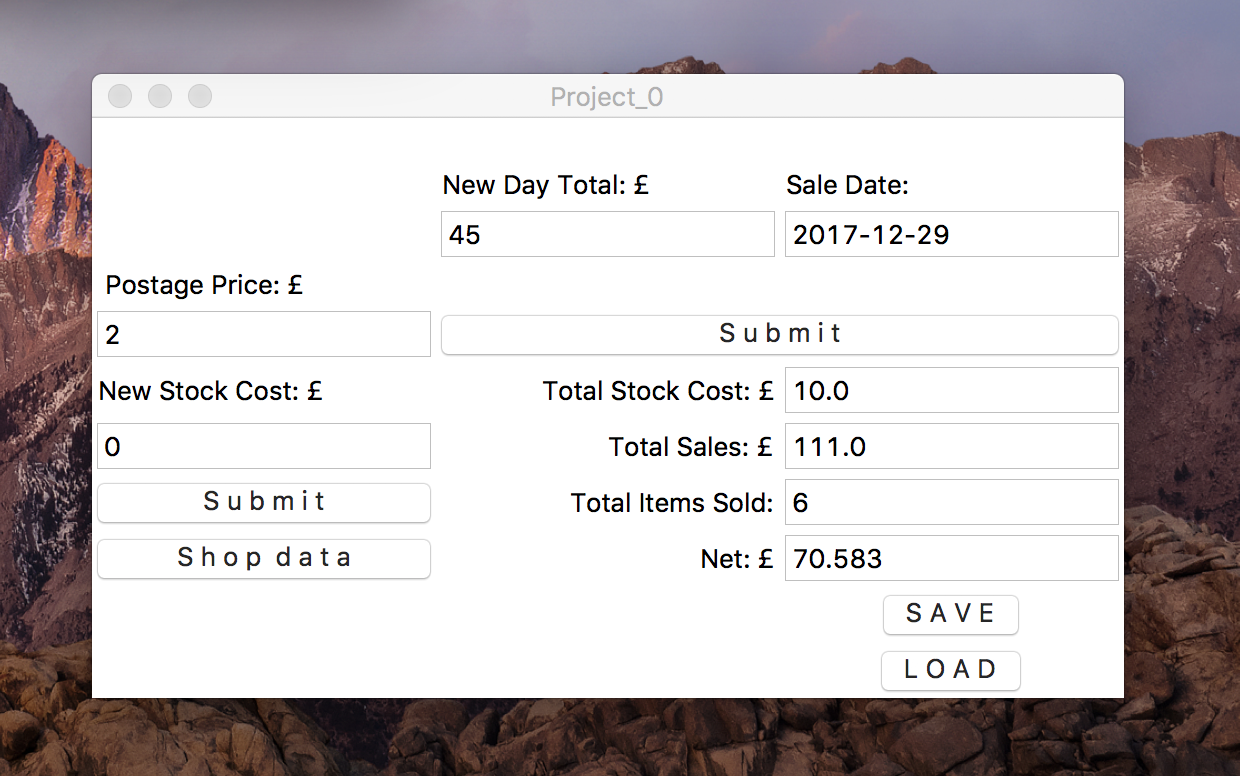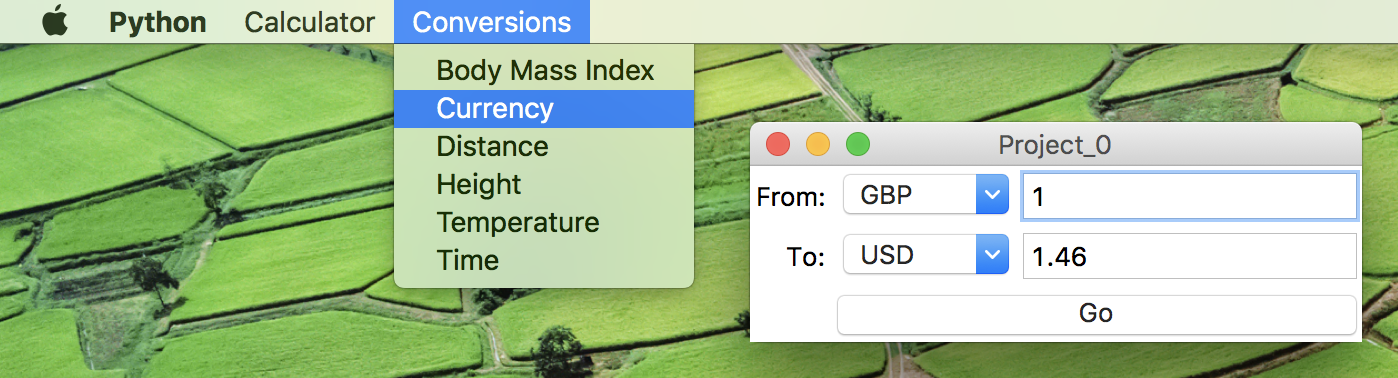The idea of the homedesk app is to create a simple, easy to use data viz for an online shop. This example is based around keeping track of your sales on platforms like Ebay, Depop, Amazon etc
- Clone or Fork project
- Make sure you have the dependancies installed:
- matplotlib
- numpy
- pickle
- Run in a python ^3.6.4 64-bit interpreter
- Tkinter
- MatPlotLib
- Pickle
- @BPouncey
© 2018 Bruce Pouncey