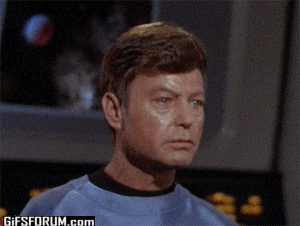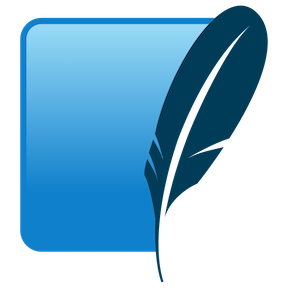Firstly, thanks to the responsive design in my project, reading blog posts on devices
with different screen sizes such as mobile devices is very easy.
The features in my project include basic functionalities such as
registration,
login,
commenting,
and searching
and social media sharing.
Additionally,with features such as categories, tags, and titles for each post,
it is possible for readers to easily find the articles they are looking for.
Django: The blog site was developed using the Django web framework. Bootstrap: The blog design was created using the Boostrap front-end library. User Authentication: User registration and login processes were implemented using Django's built-in User Authentication features. Blog Posts: A separate page was designed for blog posts
and users were given the ability to comment on blog posts. CRUD Operations: The built-in CRUD(Create,Read,Update,Delete) features of Django were used to allow the administrator to create,
update and delete blog posts. Search Functionality:Users were given the ability
to search among blog posts. Pagination:Page numbers and pagination buttons were
added for situations where there are a large number of
blog posts. Social Media Sharing:Social media sharing buttons
are available, making it easy for users to share
and communicate.
Blog posts written in Markdown language are supported. Blog posts can be added,edited and deleted via the
admin panel
These are some of the modules being used:
asgiref==3.4.1
Django==3.2.8
django-crispy-forms==1.12.0
django-markdownx==3.0.1
gunicorn==20.1.0
Markdown==3.3.4
Pillow==8.3.2
pytz==2021.3
sqlparse==0.4.2
whitenoise==5.3.0
asgiref==3.4.1
Django==3.2.8
django-crispy-forms==1.12.0
django-markdownx==3.0.1
gunicorn==20.1.0
Markdown==3.3.4
Pillow==8.3.2
pytz==2021.3
sqlparse==0.4.2
whitenoise==5.3.0
1-Clone the repository: Use the following command the clone the repository to
your local machine:
git clone https://github.com/Baranll0/DjangoBlogSiteProject.git
2-Navigate to the cloned directory: Use the following command to navigate to the
cloned directory:
cd DjangoBlogSiteProject
3-Install the dependencies: Use the following command to install the dependices:
pip install -r requirements.txt
4-Create a superuser:Use the following command to create a superuser:
python manage.py createsuperuser
5-Run the migrations: Use the following command to run the migrations:
python manage.py migrate
6-Run the server:Use the following command to run the server:
python manage.py runserver
7-Access the website:Open your web browser and navigate to
https://localhost:8000/to access website. You can login to the admin panel using the superuser credentials
you created in step 4.
That's it! You should now be able to run the Django Blog Site project on your
own server.If you encounter any issues,you can reach me through the social media accounts listed on my profil.
Good luck with your work everyone! If you have any questions,you now know that
you can reach me through my social media accounts on my profile. See you later!