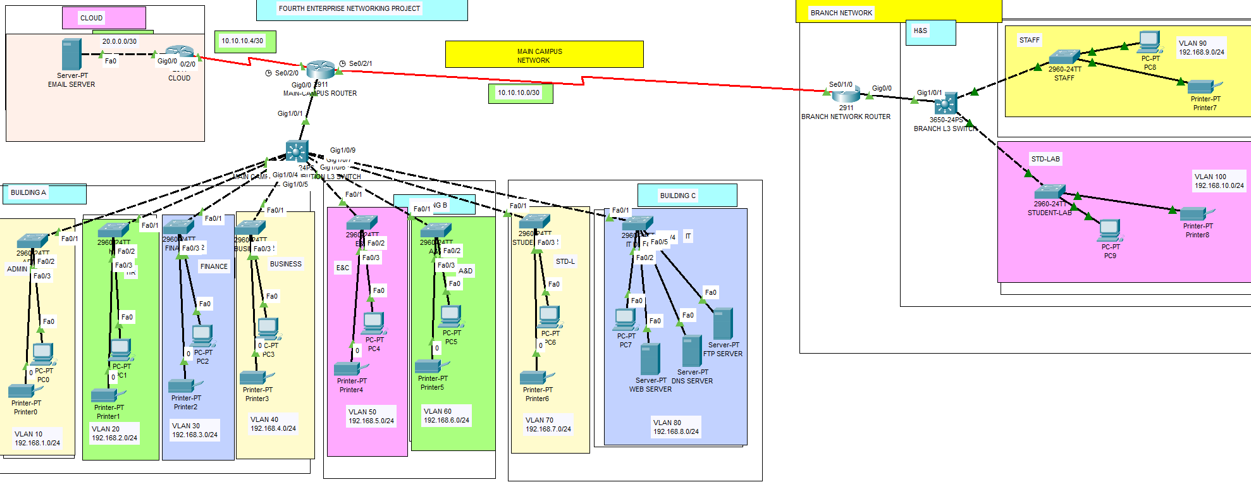The CampusLink network topology is designed to provide a reliable and secure network infrastructure to support the diverse needs of the Institute of Space Technology, including faculty and administrative staff located in three buildings.
The network topology consists of the following components:
1.Three Buildings: Building A, Building B, and Building C. Each building has a unique network and is connected to the other buildings via routers.
2.The IT Department: The IT department is responsible for hosting the University Web server and other servers, as well as managing the network infrastructure.
3.VLANs: VLANs are used to segregate the network traffic for each building and faculty, and to improve network security.
4.DHCP Server: A router-based DHCP server is configured to provide dynamic IP addresses to the devices in Building A.
5.Routers: RIPv2 protocol is used to provide routing for the internal network, and static routing is used for the external email server.
6.Switches: Switches are used to connect the devices within each building and to manage network traffic.
The network topology is designed to meet the requirements of the Institute of Space Technology, including providing separate IP networks for each department/faculty, securing network traffic with appropriate VLANs and security settings, and ensuring reliable and secure routing for internal and external servers.
By using Packet Tracer to configure the network, the CampusLink topology can be simulated and tested to ensure that it meets the requirements and provides the necessary functionality to support the needs of the university's staff and students.
1.Creating a network topology using Cisco Packet Tracer.
2.Hierarchical Network Design.
3.Connecting Networking devices with Correct cabling.
4.Creating VLANs and assigning ports VLAN numbers.
5.Subnetting and IP Addressing.
6.Configuring Inter-VLAN Routing (Router on a stick).
7.Configuring DHCP Server (Router as the DHCP Server).
8.Configuring SSH for secure Remote access.
9.Configuring RIPv2 as the routing protocol.
10.Configuring switchport security or Port-Security on the switches.
11.Host Device Configurations.
12.Test and Verifying Network Communication.