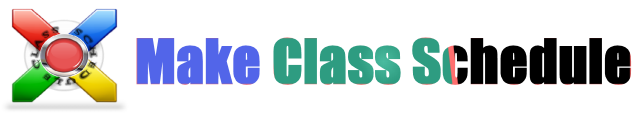-
Notifications
You must be signed in to change notification settings - Fork 14
Genetic Algorithm Start
If the class data is available, then you can run the algorithm for solve class schedule problem. In first, value of G.A Fitness is zero. but after running the G.A this value will increase and closed to number 1 (best fitness).
- G.A is acronym of Genetic Algorithm.
By increasing number of algorithm generation, you'll see that fitness value's of the results obtained in the case that an optimal approaches (Best Fitness = 1) .

- In Result forms, classification and distributing data on the rooms are done.
- Under Start buttons, shows the amount of main memory consumption in every time.
For start the solving problem process please click on Start button to running algorithm.

- You can see the solving problem steps as the graphical and real time. To change this feature, see Tools and Setting
 .
.
After running G.A you can get the process suspended or stopped. But for change class schedule data or show it, first save or checked the "Save classroom data when the Algorithm state is Stopped" item, in Tools and Setting form. For save the solution after stopping process by the stop button, you can see the pause button change to save button:

Then click on "Save" that this operation can do.
Copyright ©2018 [Bezzad khosravifar@gmail.com) All Rights Reserved.
-
Welcome
-
Features
-
Using Menu Bar
- File
- Tools
- Process Setting