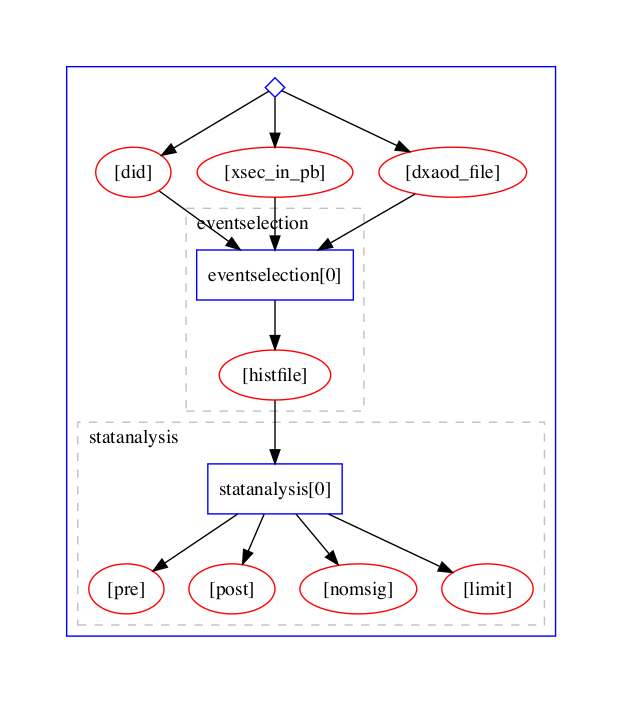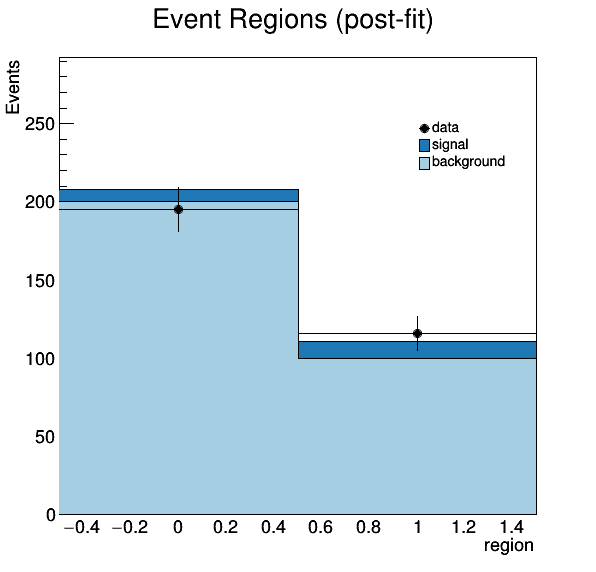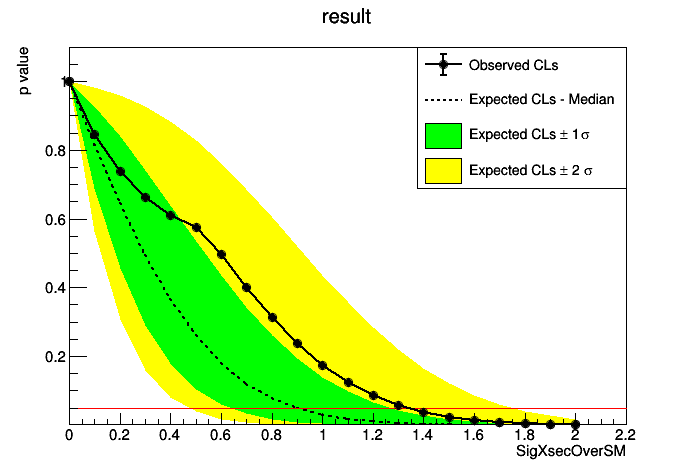This REANA reproducible analysis example demonstrates a RECAST analysis using ATLAS Analysis Software Group stack.
Making a research data analysis reproducible basically means to provide "runnable recipes" addressing (1) where is the input data, (2) what software was used to analyse the data, (3) which computing environments were used to run the software and (4) which computational workflow steps were taken to run the analysis. This will permit to instantiate the analysis on the computational cloud and run the analysis to obtain (5) output results.
The analysis takes the following inputs:
dxaodinput ROOT filediddataset ID e.g. 404958xsec_in_pbcross section in picobarn e.g. 0.00122
The event selection code for this analysis example resides under the eventselection subdirectory. It uses the official analysis releases prepared by the ATLAS Analysis Software Group (ASG).
eventselection/CMakeLists.txteventselection/MyEventSelection/CMakeLists.txteventselection/MyEventSelection/MyEventSelection/MyEventSelectionAlg.heventselection/MyEventSelection/Root/LinkDef.heventselection/MyEventSelection/Root/MyEventSelectionAlg.cxxeventselection/MyEventSelection/util/myEventSelection.cxx
The statistical analysis code for this analysis example resides in statanalysis subdirectory. It implements limit setting for outputs produced by the event selection package.
statanalysis/data/background.rootstatanalysis/data/data.rootstatanalysis/make_ws.pystatanalysis/plot.pystatanalysis/set_limit.py
Notes that make_ws.py script generates a HistFactory configuration based on signal, data and background ROOT files. It performs a simple HistFactory-based fit based on a single channel (consisting of two bins).
In order to be able to rerun the analysis even several years in the future, we need to "encapsulate the current compute environment", for example to freeze the ATLAS software version our analysis is using. We shall achieve this by preparing a Docker container image for our analysis steps.
The event selection stage uses official ATLAS atlas/analysisbase container on top of which we add and build our custom code:
$ less eventselection/Dockerfile
FROM atlas/analysisbase:latest
ADD . /analysis/src
WORKDIR /analysis/build
RUN source ~/release_setup.sh && \
sudo chown -R atlas /analysis && \
cmake ../src && \
make -j4We can build our event selection analysis environment image and give it a name reanahub/reana-demo-atlas-recast-eventselection:
$ cd eventselection
$ docker build -t reanahub/reana-demo-atlas-recast-eventselection .The statistical analysis stage also extends atlas/analysisbase by the custom code:
$ less statanalysis/Dockerfile
FROM atlas/analysisbase
ADD . /code
RUN sudo sh -c "source /home/atlas/release_setup.sh && pip install hftools"We can build our statistical analysis environment image and give it a name reanahub/reana-demo-atlas-recast-statanalysis:
$ cd statanalysis
$ docker build -t reanahub/reana-demo-atlas-recast-statanalysis .We can upload both images to the DockerHub image registry:
$ docker push reanahub/reana-demo-atlas-recast-eventselection
$ docker push reanahub/reana-demo-atlas-recast-statanalysis(Note that typically you would use your own username such as johndoe in place of reanahub.)
This analysis example consists of a simple workflow where event selection is run first and its output serve as an input for the statistical analysis.
We shall use the Yadage workflow engine to express the computational steps in a declarative manner:
The full analysis pipeline is defined in workflow.yml and the individual steps are defined in steps.yml.
The analysis produces several pre-fit and post-fit plots:
The limit plot:
The limit data is also stored in JSON format for both an entire µ-scan as well as for µ=1.
We start by creating a reana.yaml file describing the above analysis structure with its inputs, code, runtime environment, computational workflow steps and expected outputs:
version: 0.3.0
inputs:
parameters:
did: 404958
xsec_in_pb: 0.00122
dxaod_file: https://recastwww.web.cern.ch/recastwww/data/reana-recast-demo/mc15_13TeV.123456.cap_recast_demo_signal_one.root
workflow:
type: yadage
file: workflow/workflow.yml
outputs:
files:
- outputs/statanalysis/fitresults/pre.png
- outputs/statanalysis/fitresults/post.png
- outputs/statanalysis/fitresults/limit.png
- outputs/statanalysis/fitresults/limit_data.jsonWe can now install the REANA command-line client, run the analysis and download the resulting plots:
$ # create new virtual environment
$ virtualenv ~/.virtualenvs/myreana
$ source ~/.virtualenvs/myreana/bin/activate
$ # install REANA client
$ pip install reana-client
$ # connect to some REANA cloud instance
$ export REANA_SERVER_URL=https://reana.cern.ch/
$ export REANA_ACCESS_TOKEN=XXXXXXX
$ # create new workflow
$ reana-client create -n my-analysis
$ export REANA_WORKON=my-analysis
$ # upload input code and data to the workspace
$ reana-client upload ./code ./data
$ # start computational workflow
$ reana-client start
$ # ... should be finished in about a minute
$ reana-client status
$ # list workspace files
$ reana-client list
$ # download output results
$ reana-client download statanalysis/fitresults/limit.pngPlease see the REANA-Client documentation for more detailed explanation of typical reana-client usage scenarios.
The list of contributors in alphabetical order: