.net logging library
The process of logging happens in a kind of "Logging Pipeline":
User writes message -> Log -> Formatter -> Each listener in the log
The fastest/shortest way to start is simple:
var log = new WaterLogged.Log();
log.AddListener(new WaterLogged.Listeners.StandardOut());
log.WriteLine("Hello world!");The Log by default uses a BasicFormatter, but that can be changed by setting the respective "Formatter" property on the Log type.
There is no basicformatter anymore.
Normally, the formatter is only called to transform the message once.
However, each listener contains a "FormatterArgs" property which is a Dictionary<string, string>.
If the log encounters a listener with items in this property while the log is sending a message, it will reformat for the current listener passing these args to the formatter.
A listener represents an output of some kind. Right now there are only a few listeners implemented, with plans for more later on.
The current implementations are as follow:
- StandardOutListener - Outputs to standard-out. It can optionally output in different colors based on tags.
- FileOut - Appends output to a file.
- TCPClientOut - Writes messages to a TCP client socket.
- EmailOut - Outputs through SMPT - Thanks to Ben Matthews
Planned listeners:
- TextMessageOut
- StreamOut
- EventOut
- XmlOut
- JsonOut
When you output a message, you can optionally send a "tag". Tags are basically loglevels, but strings instead of enums with restrictive values. Each listener has a TagFilter property which is an array of strings. This filter whitelists tags that will be output to the listener. So if you send a message with a tag "error" and a listener doesn't have an "error" item in its filter, the listener will never see the message. Keep in mind that if a listener has an empty filter, all messages will be passed to it regardless of tags. The tag is also passed to the Formatter.
See https://messagetemplates.org/ for details and terminology
Logs support structured messages through four functions
- WriteStructured
- WriteStructuredNamed
- WriteStructuredParent
- WriteStructuredStaticParent
WriteStructured takes in a template string, a tag and an array of values for the holes in the template. If a value is not used by a hole, it is still evaluated as part of the message.
WriteStructuredNamed takes in a template string, a tag and an array of tuple values (string, object). The first item in each tuple correlates to a hole's name. The second value will be identified as the hole's actual value. If a tuple is unused, it will still be evaluated as part of the message.
WriteStructuredParent takes in a template string, a tag and a object of any type. The object's properties and fields will be evaulated as the hole values. The names of the properties/fields will correspond to the each hole's name. You can filter which properties and fields by using the ParentObjectAttribute and ParentObjectValueAttribute attributes. Unused properties/fields will indeed still be a part of the message.
WriteStructuredStaticParent - static variant of WriteStructuredParent. Takes in a template string, a tag and the type of the static class.
When you write a structured message, the template first passes through the log's formatter. This allows you to use rich expressions along with templating.
For example: log.WriteStructured("Hello, ${when:${startswith:${tag},b},\\{name\\}}${newline}", _tag, text); - the {name} hole will only exist when the tag starts with the letter 'b'.
Structured-messages are output to TemplatedMessageSinks which are just like Listeners except for structured messages. There indeed exists a TemplateRedirectSink which will process the output StructuredMessage and re-output it to log.WriteTag.
The WaterLogged.Templating.TemplateProcessor type contains all necessary functions for processing templated messages. Including a ProcessMessage function which will convert a StructuredMessage into a string.
See WaterLogged.Serialization.Json for a sink that outputs to a json file.
The basic formatter is not as glorified as the logical formatter. Because who would use this since the other one is more featured?
Anyway, this formatter is included mostly because it was faster to write and start playing around with.
Its syntax is kind of like string interpolation: "${func:arg}". Where each function can only take a single parameter.
An example would be: "[${datetime}] [${tag}] [${builddate}] ${message}".
Although that's probably not the best example, since it doesn't contain anything that consumes an argument.
Uses NCalc to evaluate mathematical/boolean expressions from https://github.com/sklose/NCalc2
The output is best shown in a gif
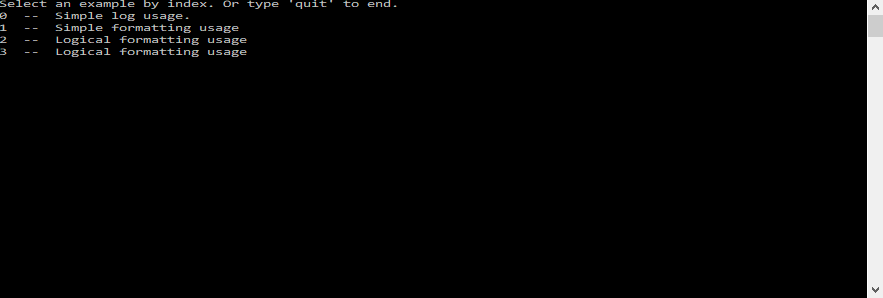
Here are the available formatting expressions:
- %{text} - Just a string literal. Nothing special is pulled out of that except for text.
- ${func:paramlist} - Invokes a function with the specified parameters. Parameters are separated with commas, naturally.
- #{expression} - Evaluates an expression using ncalc. Boolean and mathematical expressions are resolved from these. These attempt to resolve functions used within them. So you could have like: "#{1 + getnum}".
You can use any combination of these to create your format string. You can even nest them within each-other like so: "#{1 + ${getnumber}}".
To see a list of functions available by default, check out the example which uses reflection to automatically spit out a list for you.
This is also pretty simple to setup:
var log = new WaterLogged.Log();
log.AddListener(new WaterLogged.Listeners.StandardOut());
log.Formatter = new WaterLogged.Supplement.LogicalFormatter("1 + 1 = #{1 + 1}. Oh, and by the way: ${message}");
log.WriteLine("Hello there!");The output would be:
1 + 1 = 2. Oh, and by the way: Hello there!
Off of this, you can simply change the formatter's format string and output more advanced data:
var log = new WaterLogged.Log();
log.AddListener(new WaterLogged.Listeners.StandardOut());
log.Formatter = new WaterLogged.Supplement.LogicalFormatter("${when:${hasvalue:${tag}},[${upper:${tag}}] }${message}");
log.WriteLine("test1");
log.WriteLineTag("test2", "status");The output would be:
test1
[STATUS] test2
Converted into a more easily read syntax:
when(hasvalue(tag), "[" + upper(tag) + "] ") + message()
I'm sure you can infer that when is basically an if-statement. The first parameter is a condition and the second parameter is the output of the function if the condition is true.
Its c# declaration is
BaseContext.Functions.Add("when", new Func<bool, string, string>((b, s) =>
{
if (b)
{
return s;
}
return "";
}));Technically, XML deserialization is already supported. But I've not really used/tried it yet. So it may or may-not work. Although there is a fairly abstract API to create your own deserializers. To deserialize custom types you must implement WaterLogged.Serialization.StringConversion.IStringConverter and add it to the static "Converters" list in WaterLogged.Serialization.StringConversion.
More explanation of deserialization to come...