3.1 The Manifest v3 and Layout Update
Quick note: You can always access this page from Tabby's Settings Page.
With the release of Manifest v3 in Firefox 109 a while back in January, Tabby 3.1 is out! Transitioning to v3 has been a rocky journey, and a lot of things had to be looked at again and fixed, but I've pretty much solved most of the compatibility issues with it. Enjoy Tabby on the shiny new manifest, haha. Good thing is that at least all of the changes have improved stability a lot, so things should be smoother overall.
P.S. Now this page (What's new) will only show when Tabby actually updates. It was a bug with the browser startup event check. For me it only shows once in a while so I wasn't particularly annoyed but apparently it shows up more on some computers??? Anyways, feels pretty good to finally get this version out.
Most data are migrated automatically, and new Manifest v3 implementation specific data are simply added on to what was there already. However, there were major changes in permission management, which means that on first startup, if you have previews enabled, you might see the following prompt show up:
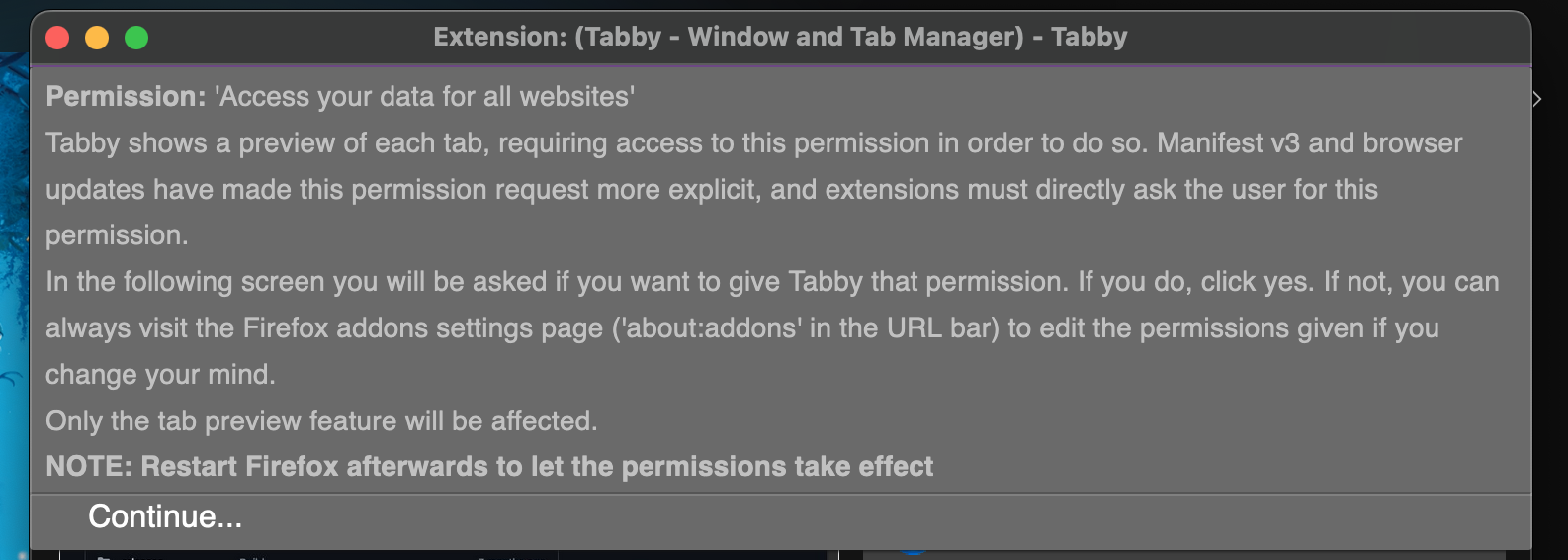
The "Access your data for all websites" permission is now optional, and so must be enabled directly by you. If you disable the preview feature but decide to enable it later on, go into Tabby's settings and re-enable "Show Tab Preview". When you open up the popup once again, it will ask for the permissions again.
The headline feature of this new version is layouts! Tabby's popup has always had a browser-built-in size limit of 800x600px, and so the preview was limited to a super small size... well, not anymore:
-
Alt+F8to switch layouts between the default Popup, Window, Tab, and Sidebar layouts! -
Escto close Tabby -- Note: Works in every layout except Sidebar due to browser restrictions. For the Sidebar layout, use "Ctrl+Shift+X" instead to toggle visibility.
Layout: Popup
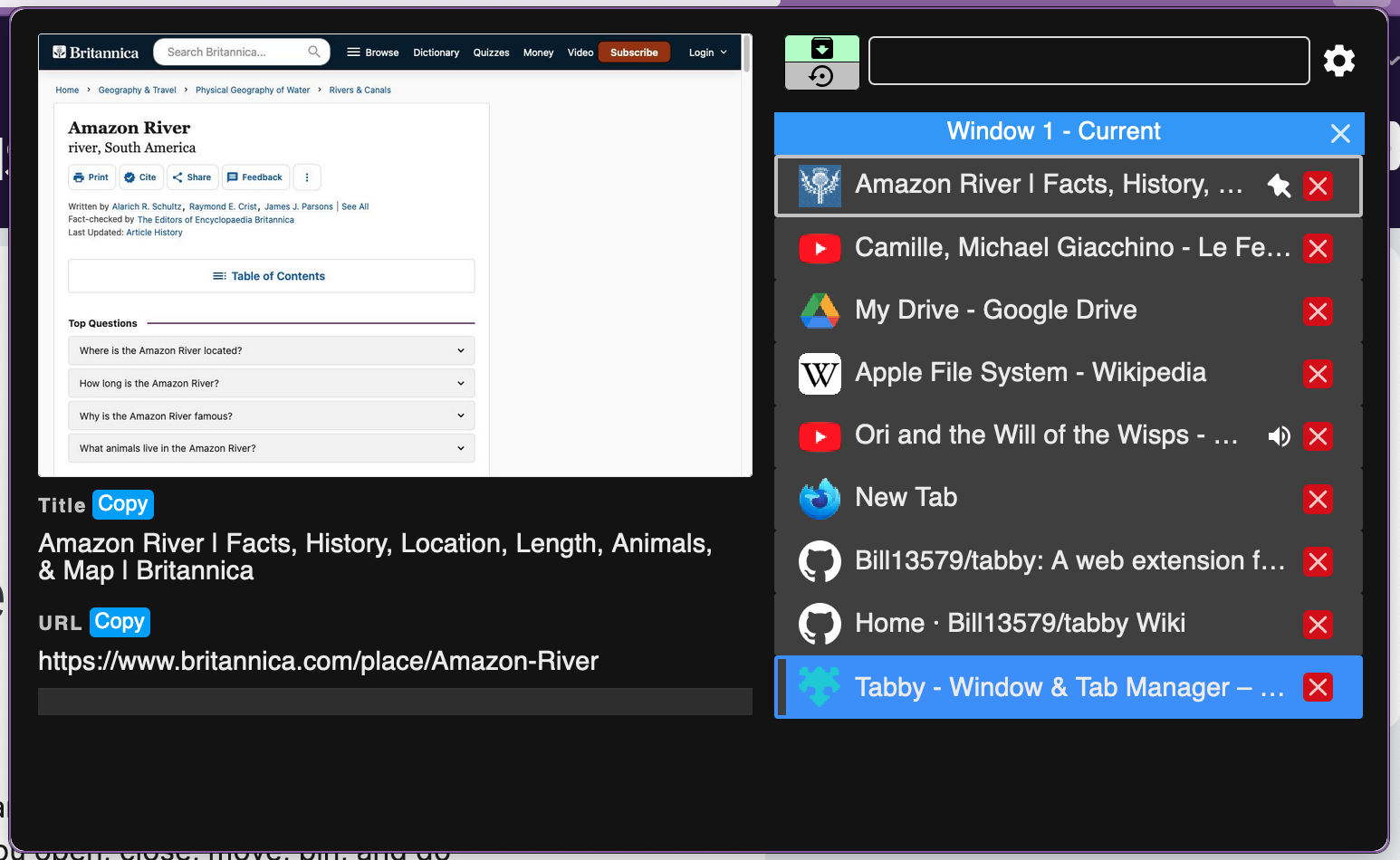
Layout: Window
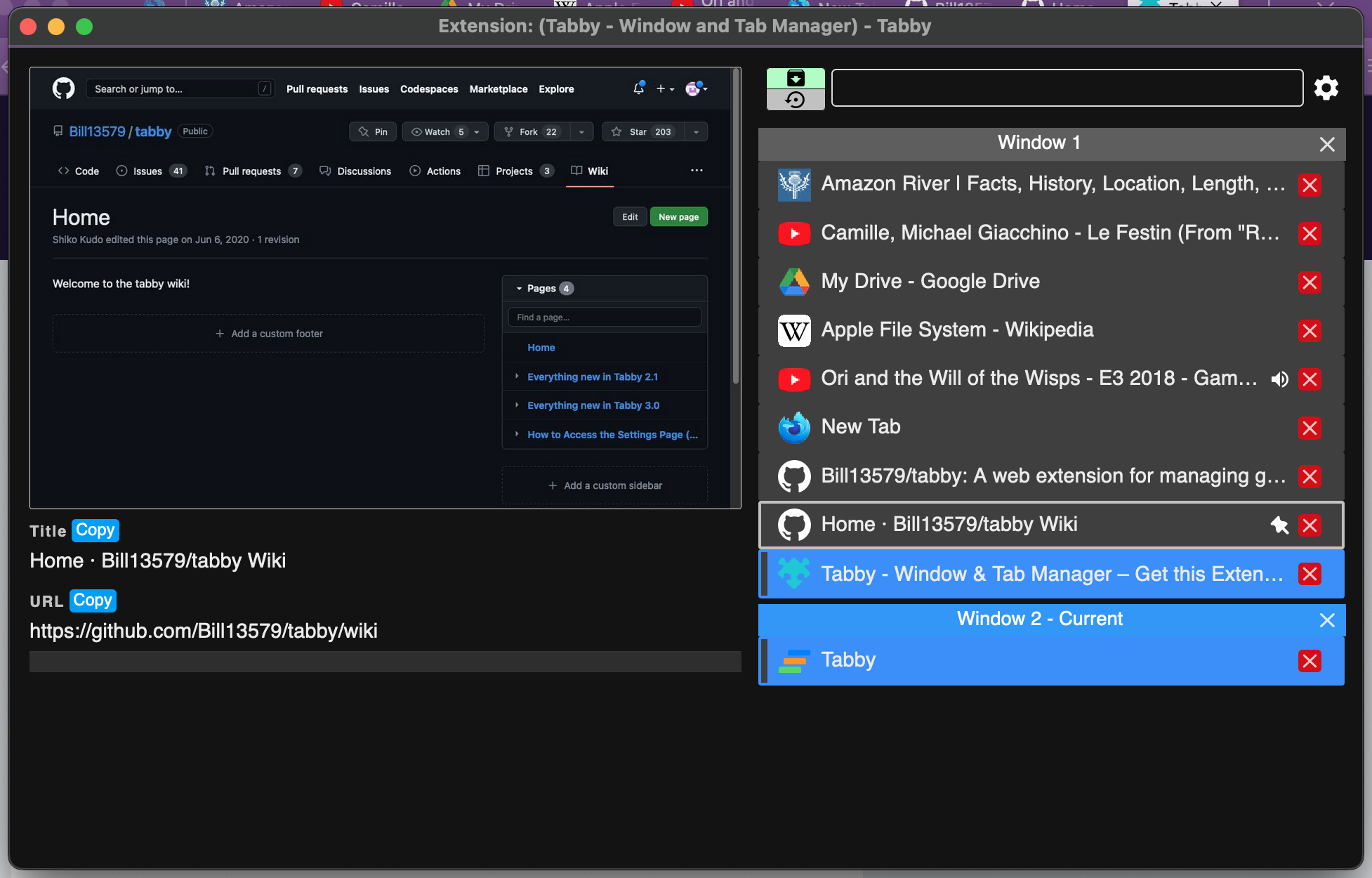
Layout: Tab

Layout: Sidebar

Again due to browser restrictions, the Tabby popup icon in the title bar will open the standard popup no matter what layout is currently set as the default. This can be confusing, but there's a solution! The shortcut "Ctrl+Shift+X" (or a custom shortcut of your choice) will always open the correct layout, so if you are willing to use that instead to open Tabby, you can always right click on the Tabby icon in the title bar and deselect "Pin to Toolbar" to reduce confusion.
In addition to layouts, this update brings numerous quality-of-life improvements, small bug fixes, and under-the-hood Manifest v3 adjustments. These are some of the more obvious ones:
- GUI options are applied onto the Tabby UI immediately upon opening
- Fixes to
Send to Window/Tab
As always, if you have a Github account? Throw it on here!
If not, feel free to throw it onto https://goo.gl/forms/hdEdjHo6RPwYCiJC2
Because I can't test every edge case myself, bug reports really help!
Thanks :)