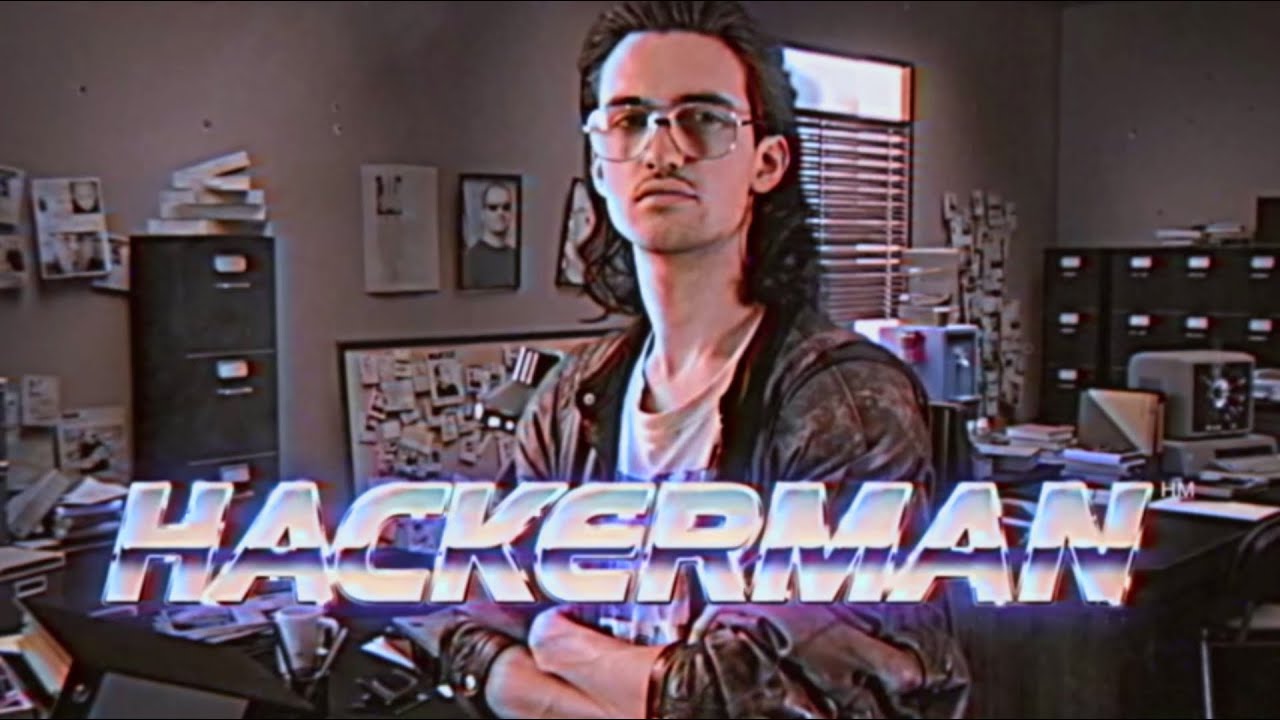BEFORE
AFTER
A bash script in the theme of Kung Fury, utilizing git --date to commit in the past. Effectivly hacking you back in time.
Git commits are done on a once per-day psuedo-random coin flip basis from the chosen start date. Simply run this again if your commit density is less than desired.
Conduct a mainframe cell direct and hack the uplink to the download It means that with the right computer algorithms, I can hack you back in time. Just like a time machine.
- GUI with references to the hit kickstarter movie KUNG FURY
- Written in uncomplicated bash
- Create a personal repo, copy source, paste and run.
- Stupidly easy to use
- Works on Mac and Linux (maybe on new windows 10?)
- Create new repo
Commits will only show up if:
The commits were made in a standalone repository, not a fork.
Thanks @michaeltangelo
- Copy script into a new file in that repository
- Name it timehack for consistancy
Make sure you have cURL, dialog, and git installed on your system
$ sudo apt-get update
$ sudo apt-get install curl
$ sudo apt-get install dialog
$ sudo apt-get install gitClone your new repository to your computer if new repo was created on github
$ git clone https://github.com/Your-Username/Repo-Name.git
$ cd ~/your-repo-name/
$ sudo bash timehackOn *nix systems other than Linux it's fairly common for the GNU flavor of utilities to be installed prefixed with a g
You may have to change date to gdate in the source code to get it working
TO TEST THIS: See if you get any errors typing in
$ dateIf date errors arise, FEAR NOT! Just install gdate with homebrew using
$ brew install coreutilsYou will still have to change date to gdate after this
$ sudo bash timehack # must run sudo to make sure your git is configured correctly- To move around the GUI simply use the arrow keys or click with the mouse.
- Press enter to submit forms.
- The prompt at the end for your username and password comes from git push. Not me!
$ # You are about to hack time are you sure?
$ dialog --backtitle "GitHub Time Hacker" \
$ --title "WARNING" \
$ --yesno "\nYOU'RE ABOUT\nTO HACK TIME,\nARE YOU SURE?" 10 30
$
$ yn_response=$?
$ case $yn_response in
$ 0) git push;; # <--- Here's where the prompt is coming from
$ 1) echo "Aborted";;
$ 255) echo "Aborted";;
$ esacPlease use the issue tracker to report any bugs or file feature requests.
PRs are welcome. To begin developing, do this:
$ git clone git@github.com:BillSkiCO/RX-Modulator.git
$ cd RX-Modulator/- There is a simple POST to google analytics at the beginning of the script for a "Hit Counter".
- Here is a reference for what each value means in the POST to analytics.
export analytics_id="UA-89577187-1"
export category="AppCounter"
export action="CountAction"
export label="CountLabel"
export value="1"
curl -s -X POST \
-d 'v=1&tid='"$analytics_id"'&cid=555&t=event&ec='"$category"\
'&ea='"$action"'&el='"$label"'&ev='"$value"'' \
-H "User-Agent: AppSpecific" \
https://www.google-analytics.com/collect > /dev/null &- To remove, simply commment it out, or delete it.