-
Notifications
You must be signed in to change notification settings - Fork 0
Klass.KCode.TextPanelLight
Adrian Preuß edited this page May 21, 2020
·
3 revisions
################## Klass.KCode.TextPanelLight ################## WARNING: The parser is currently under development!
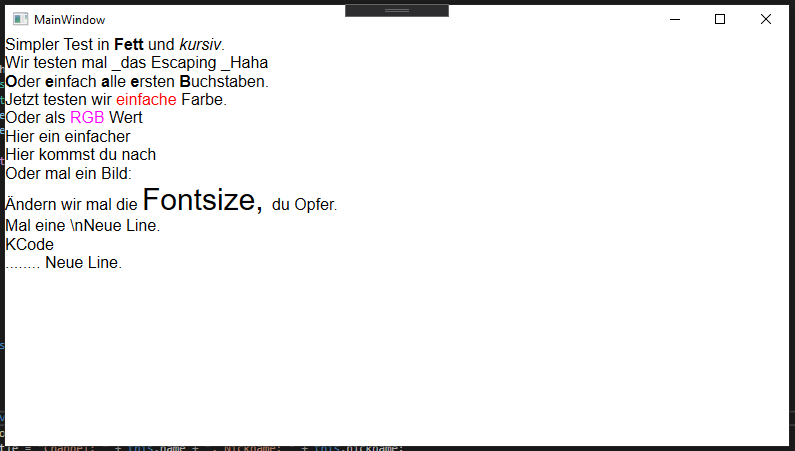
Constructors =========
TextPanelLight panel = new TextPanelLight()TextPanelLight panel = new TextPanelLight(string content)panel.SetContent(string content)panel.Repaint()| Name | Type | Default |
|---|---|---|
| Allowment | ||
| AllowBold | bool | true + |
| AllowBold | bool | true + |
| AllowItalic | bool | true + |
| AllowFontSize | bool | true + |
| AllowImages | bool | true + |
| AllowAlignment | bool | true + |
| AllowIndentation | bool | true + |
| AllowBreaklines | bool | true + |
| Defaults | ||
| DefaultFontSize | int | 16 + |
| DefaultTextColor | Color | Color.FromRgb(0, 0, 0) + |
| DefaultLinkHoverColor | Color | Color.FromRgb(255, 0, 0) + |
| ChannelRed | Color | Color.FromRgb(255, 0, 0) + |
| ChannelGreen | Color | Color.FromRgb(0, 255, 0) + |
| ChannelBlue | Color | Color.FromRgb(0, 0, 255) + |
TextPanelLight panel = new TextPanelLight(<content>);
/* Allow some Snippets */
panel.AllowBold = true;
panel.AllowItalic = true;
panel.AllowFontSize = true;
panel.AllowColor = true;
panel.AllowImages = true;
panel.AllowLinks = true;
panel.AllowAlignment = true;
panel.AllowIndentation = true;
panel.AllowBreaklines = true;
/* Default Styles */
panel.DefaultFontSize = 16;
panel.DefaultTextColor = Color.FromRgb(0, 0, 0);
panel.DefaultLinkHoverColor = Color.FromRgb(255, 0, 0);
panel.ChannelRed = Color.FromRgb(255, 0, 0);
panel.ChannelGreen = Color.FromRgb(0, 255, 0);
panel.ChannelBlue = Color.FromRgb(0, 0, 255);
/* You can set the content on constructor or here */
panel.SetContent(<content>);
/* Add the TextPanelLight to your UI */
this.Output.Children.Add(panel);