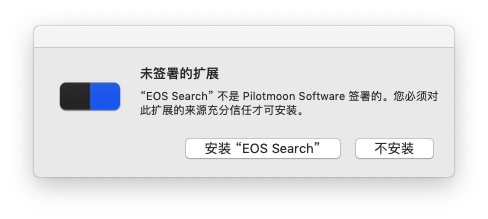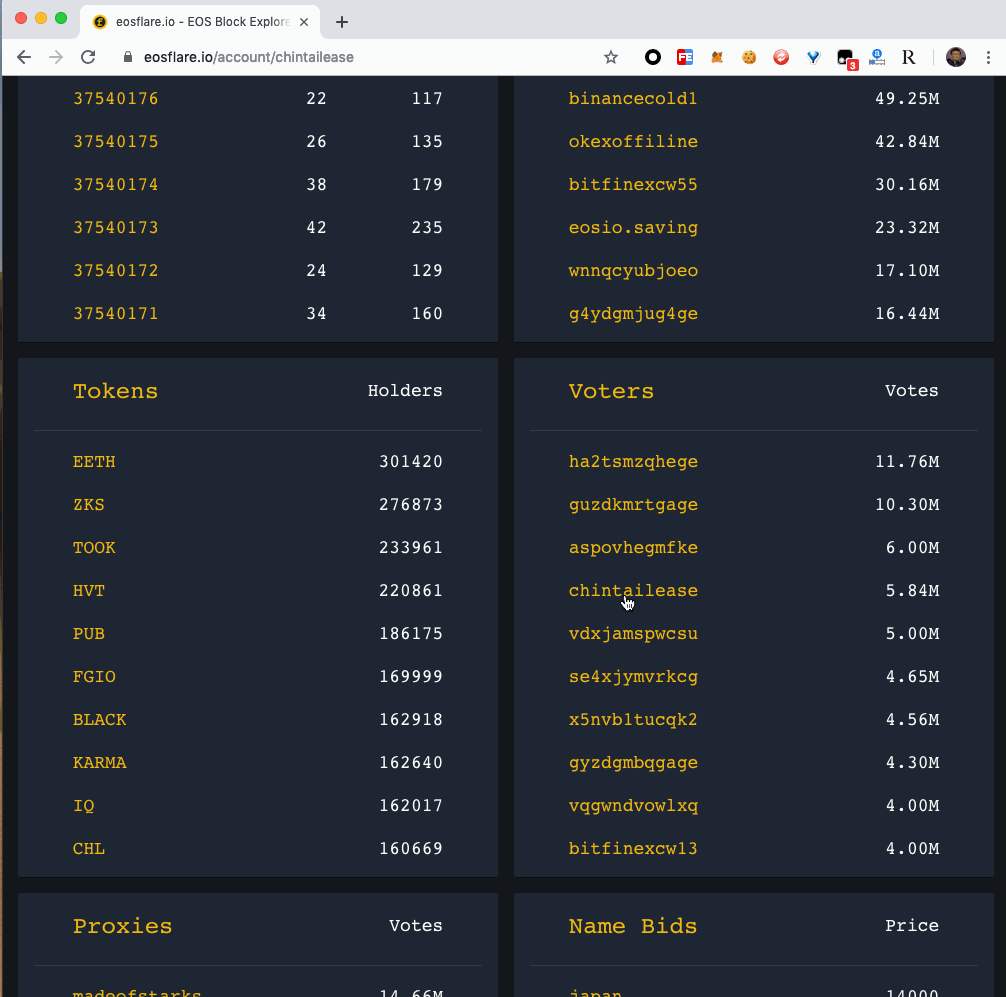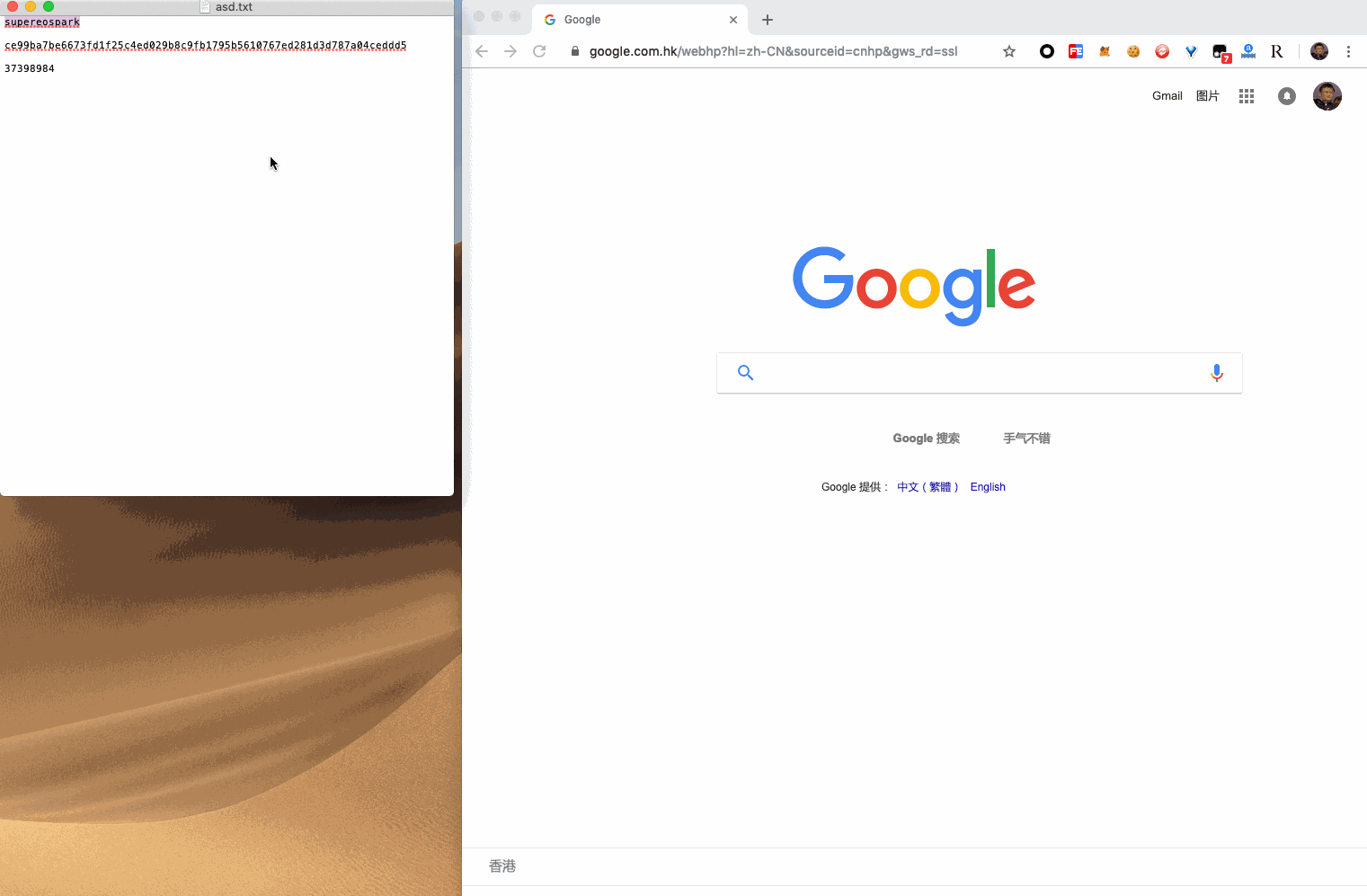Download and install PopClip
Download extension
Decompression and double click the EOSSearch.popclipext , then click the "allow install EOS Search" button
Double click the words you want to search, then select our extension in the pop-up options.
You can use it in other web site:
Or you can search something from other applications: