BlogDraw - the ultra-lightweight, super-simple, easy-to-use, fully-featured blogging platform.
BlogDraw is an ultra-lightweight, super-simple, easy-to-use, fully-featured blogging platform. It was initially designed by the team at TuxSoft Limited during late 2017 to give you a new blogging platform - one which is better suited to your needs than anything else on the market at the moment.

|
|
- Download a new BlogDraw template from the internet and upload it to the
/template/folder, or choose one of the default ones already in your installation. - Open functions.php from your web-root folder, and find the line which starts: "
define('TEMPLATE', '...');". - Type the folder name of the new template in the second set of quotation marks.
- Find the line which starts: "
define('TEMPLATEBY', '...');", and insert the name of the template's author. Then save the file. - Enjoy your new look.
- Like BlogDraw on Facebook.
- We'll announce when there's an update, and provide you with an updater.
- Follow the instructions.
- If you're already on GitHub, you can star and watch BlogDraw-Updater on GitHub and BlogDraw on GitHub; to get updates whenever we release a new update.
- Apache (or similar .htaccess compatible web server).
- with mod_rewrite installed.
- PHP 7 or above.
- with mbstring extension.
- MySQL.