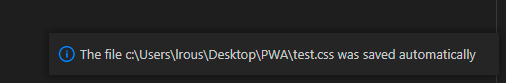SLV-copy allows :
- perform automatic file saves when opening them in VScode.
- to make a renamed copy (manual save) via the palette or the right mouse click.
- to clean up the backup folder according to certain parameters.
- Auto save :
- When opening VScode, the file present in the text editor is automatically saved in the directory specified according to its initial directory.
- Each time a new file is opened, the backup is performed on it.
- Manual save :
- Allows you to rename the backup file with a comment.
- Clean up backup folder :
- The cleaning command operates in 2 stages :
- First : Cleanup will delete all auto backup files older than n months depending on the setting.
- Then : Cleanup deletes manual backup files keeping the last n backup (regardless of creation date) depending on the parameter.
- The cleaning command operates in 2 stages :
This extension can be configured in User Settings or Workspace settings.
"SLV-copy.keyValueFolder": [[]] :
This parameter is used to associate a file opening directory and a saving directory.
"SLV-copy.useDayFolder": boolean :
This parameter is used to set a daily folder
"SLV-copy.deleteDelay": [3,6,9,12,18,24] :
Number of months of backup, files with an earlier date will be deleted from the backup directory (all users combined) when using the clean command
"SLV-copy.numberOfSauvPerso":[1,2,3,4,5] :
Number of personal backups kept (from the most recent to the oldest) when using the clean function
"SLV-copy.authorizedFileType": [".html",".css",".scss",".js",".json"] : Array of file extension definitions that will be saved. By default : ['html','css','scss','js']
"SLV-copy.excludeFolder": [] : Folder exclusion array so that the backup does not occur
"SLV-copy.showWarningExtensionFile": true : Checked if you want to see warning message when extension file isn't in autorized file type otherwise unchecked
"SLV-copy.showWarningMessageFolder": true : Checked if you want to see warning message when initial file directory isn't in keyValueFolder otherwise unchecked
{
"SLV-copy.useDayFolder": true,
"SLV-copy.keyValueFolder": [
[
"c:\\exemple1\\",
"C:/Users/Desktop/exemple1/"
],
[
"c:\\exemple2\\",
"C:/Users/Desktop/exemple2/"
]
],
"SLV-copy.authorizedFileType": [".html",".css",".scss",".js",".json"],
"SLV-copy.numberOfSauvPerso" : 7,
"SLV-copy.deleteDelay": 1,
"SLV-copy.excludeFolder": ["c:\\exemple3\\", "c:\\exemple4\\"],
"SLV-copy.showWarningExtensionFile": false,
"SLV-copy.showWarningMessageFolder": false,
}