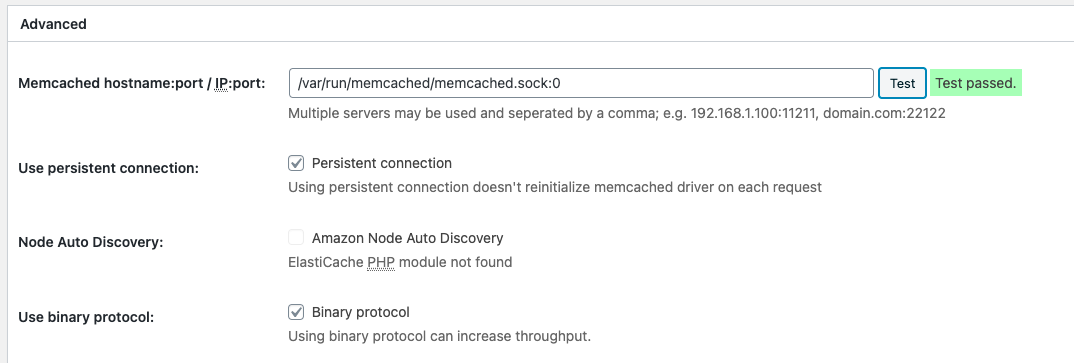FAQ: Installation: Redis Server
Marko Vasiljevic edited this page Feb 24, 2021
·
2 revisions
Summary:
This document will walk through the setup and configuration of enabling Redis in your Wordpress environment.
Redis is a very performant solution to give your site a quick speed boost and doesn't require much effort.
Enabling Redis cache support
- Make sure that the redis server is accessible from the web application servers
- Redis installation instructions: https://redis.io/topics/quickstart
- If installing redis on a dedicated server, make sure that the web application servers have access to TCP Port 6379
- Add the following at the end of your
/etc/redis/redis.confconfig filemaxmemory 2048mb # This should be 50% of your available RAM in the node maxmemory-policy allkeys-lru
- Add the following in the
db-config.phpfile in the ini directory of the w3-total-cache plugin directory// // redis config cache // define( 'W3TC_CONFIG_CACHE_ENGINE', 'redis'); define( 'W3TC_CONFIG_CACHE_REDIS_SERVERS', 'redis_hostname::6379' ); // optional redis settings define( 'W3TC_CONFIG_CACHE_REDIS_PERSISTENT', true ); define( 'W3TC_CONFIG_CACHE_REDIS_DBID', 0 ); define( 'W3TC_CONFIG_CACHE_REDIS_PASSWORD', '' ); - Enable the following in the Performance menu in the WP Admin
- General > Page Cache > Redis -- This provides the most bang for the buck
- General > Database Cache > Redis
- General > Object Cache > Redis
Environment Setup
- docker
- php-fpm 7.2
- nginx
- mariadb 10.1
- redis 4.0
- siege
- WP Plugin: Export All Posts
- wptest.io sample content
- MacOS High Sierra
- 512GB SSD w/ 16GB RAM
- IntelliJ 2017.03
Object and Database Cache enabled 5 minute run:
Transactions: 1441 hits
Availability: 100.00 %
Elapsed time: 250.83 secs
Data transferred: 87.08 MB
Response time: 2.12 secs
Transaction rate: 5.74 trans/sec
Throughput: 0.35 MB/sec
Concurrency: 12.19
Successful transactions: 1362
Failed transactions: 0
Longest transaction: 5.93
Shortest transaction: 0.49
Page, Object and Database Cache enabled for 10 minute run:
Transactions: 13862 hits
Availability: 100.00 %
Elapsed time: 563.31 secs
Data transferred: 291.82 MB
Response time: 0.11 secs
Transaction rate: 24.61 trans/sec
Throughput: 0.52 MB/sec
Concurrency: 2.73
Successful transactions: 13107
Failed transactions: 0
Longest transaction: 1.03
Shortest transaction: 0.06
W3 Total Cache supports Redis Unix socket.
All you need to replace the default hostname with a Redis Unix socket (usually /var/run/redis/redis.sock or /var/run/redis/redis.sock:0) as shown in the example below (Please note that the screenshot shows Memcached, however, the procedure is same)