-
-
Notifications
You must be signed in to change notification settings - Fork 1.5k
New issue
Have a question about this project? Sign up for a free GitHub account to open an issue and contact its maintainers and the community.
By clicking “Sign up for GitHub”, you agree to our terms of service and privacy statement. We’ll occasionally send you account related emails.
Already on GitHub? Sign in to your account
MD editor scrolls to the top whenever I add new content #3023
Comments
|
I can't reproduce this bug in Linux. |
|
i have the same problem. same os same version. |
|
this problem did not appear in version 0.11.15. |
|
+1 experiencing same in windows 10 Enterprise Version 1703. |
|
Here is a gif of the problem. @ZeroX-DG |
|
i met the same problem when upgrade to lastes |
|
Confirm the bug in the 0.11.16 version. Thank you for reporting! |
|
It still occurs in the 0.11.17 version. And the theme problem as well. I found it may be a problem of Preview part. When I uncheck “When scrolling, synchronize preview with editor”, the Edit part won't scroll up to top, but the Preview part does. So if they are synchronized they will go to the top together. |
|
Same issue here. Unchecking Version : Boostnote 0.11.17 |
|
I think issues 3047 and 3023 are related to 3021 as well: |
|
I met the same problem, I came from #3047. Occuring situationNOT Occuring situation |
|
Same here; I too have images in the note; had to disable the auto-scroll so that I can still write. Yet, the preview goes back to top regardless |
|
@BoostIO has funded $20.00 to this issue.
|
|
same here, it happened on both Windows and Ubuntu OS. or will trigger the error. |
|
I got the same issue, i'm on Windows 10. Boostnote 0.11.17 and both preview and text go full up. But only when i have an image. |
|
Having the samme issue in version 0.12.1 on Windows 10 |
|
Having the same issue in Ubuntu 18.04 version 0.12.1 |
|
Having the same issue version 0.12.1 on Windows 10. |
|
@Rokt33r has rewarded $18.00 to @hikerpig. See it on IssueHunt
|
|
Reopening this until the fix is released. |
|
Release ETA? |
|
Pre-release can be found here: https://github.com/BoostIO/boost-releases/releases/tag/v0.13.0-0 If no major problems with it are discovered then the full release will be in 3 days. |
|
Fix has been released: https://github.com/BoostIO/boost-releases/releases |
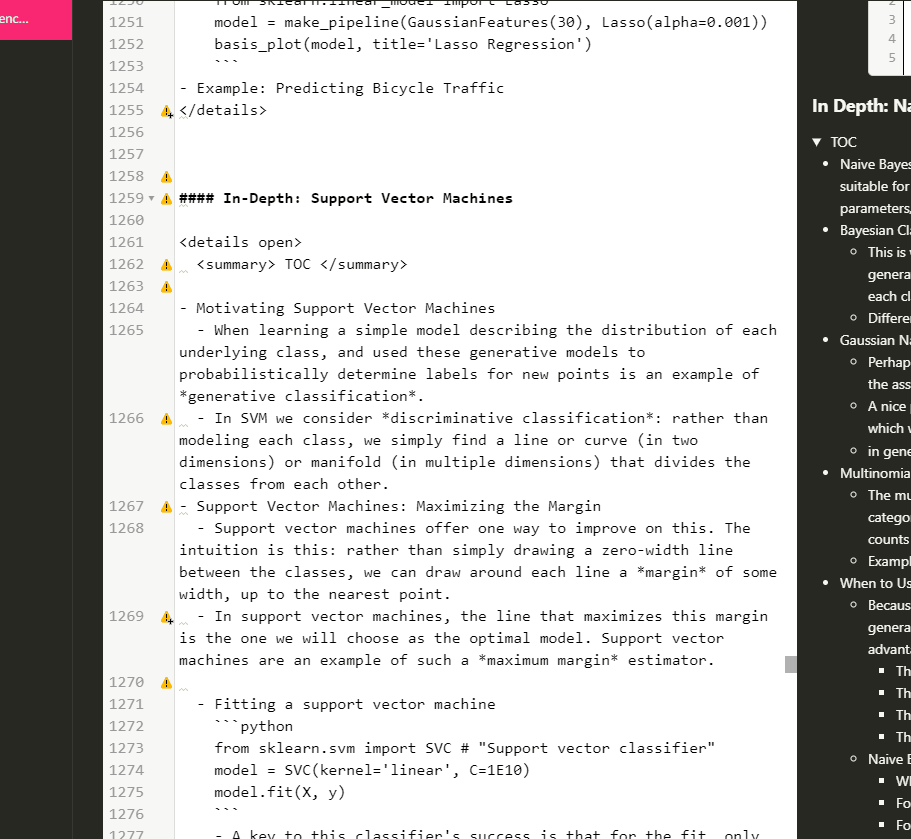


Current behavior
When I add new content or even type an enter in the text under MD document, the editor always scrolls to the top of the document.
Expected behavior
Page should stay where the cursor is placed.
Steps to reproduce
Open a long MD file and try to edit it at the end.
Environment
IssueHunt Summary
Backers (Total: $20.00)
Submitted pull Requests
Tips
IssueHunt has been backed by the following sponsors. Become a sponsor
The text was updated successfully, but these errors were encountered: