
|
| Numeration | Check | Stiker | Topic | Quantization | Edit Gitpot | Downloads | link |
|---|---|---|---|---|---|---|---|
| 001 | ✔️ |  |
Downloads | ✔️ | 💻 | 💾 | ⬅️ back |
| 002 | ✔️ |  |
Usando la DB | ✔️ | 💻 | 💾 | ⬅️ back |
| 003 | ✔️ |  |
Visualizar Informacion Tablas | ✔️ | 💻 | 💾 | ⬅️ back |
| 004 | ✔️ |  |
SELECT | ✔️ | 💻 | 💾 | ⬅️ back |
| 005 | ✔️ |  |
SELECT DISTINCT | ✔️ | 💻 | 💾 | ⬅️ back |
| 006 | ✔️ |  |
SELECT COUNT | ✔️ | 💻 | 💾 | ⬅️ back |
| 007 | ✔️ |  |
WHERE | ✔️ | 💻 | 💾 | ⬅️ back |
| 008 | ✔️ |  |
ORDER BY | ✔️ | 💻 | 💾 | ⬅️ back |
| 009 | ✔️ |  |
LIMIT | ✔️ | 💻 | 💾 | ⬅️ back |
| 010 | ✔️ |  |
BETWEEN | ✔️ | 💻 | 💾 | ⬅️ back |
| 011 | ✔️ |  |
IN | ✔️ | 💻 | 💾 | ⬅️ back |
| 012 | ✔️ |  |
LIKE | ✔️ | 💻 | 💾 | ⬅️ back |
| 013 | ✔️ |  |
HAVING | ✔️ | 💻 | 💾 | ⬅️ back |
| 014 | ✔️ |  |
GROUP BY | ✔️ | 💻 | 💾 | ⬅️ back |
| 015 | ✔️ |  |
AS | ✔️ | 💻 | 💾 | ⬅️ back |
| Numeration | Check | Stiker | Topic | Quantization | Edit Gitpot | Downloads | link |
|---|---|---|---|---|---|---|---|
| 016 | ✔️ | 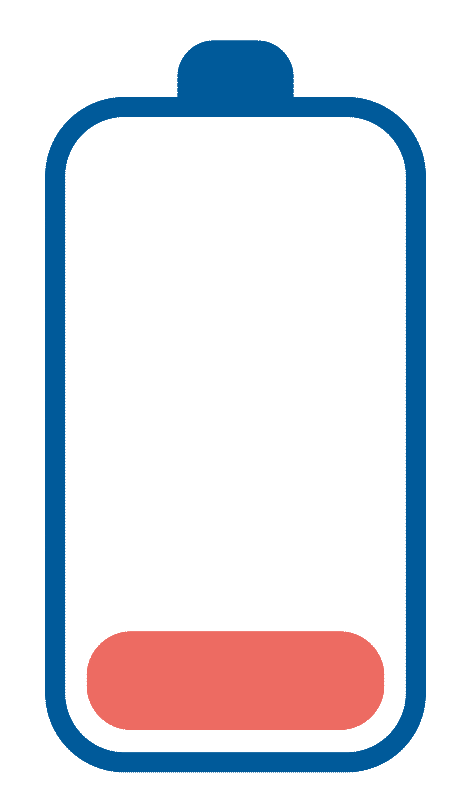 |
AS | ✔️ | 💻 | 💾 | ⬅️ back |
| 017 | ✔️ | 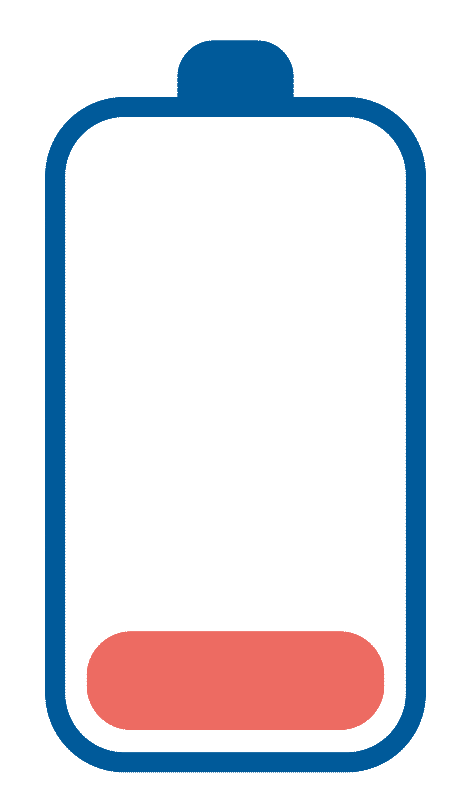 |
INNER JOIN | ✔️ | 💻 | 💾 | ⬅️ back |
| 018 | ✔️ | 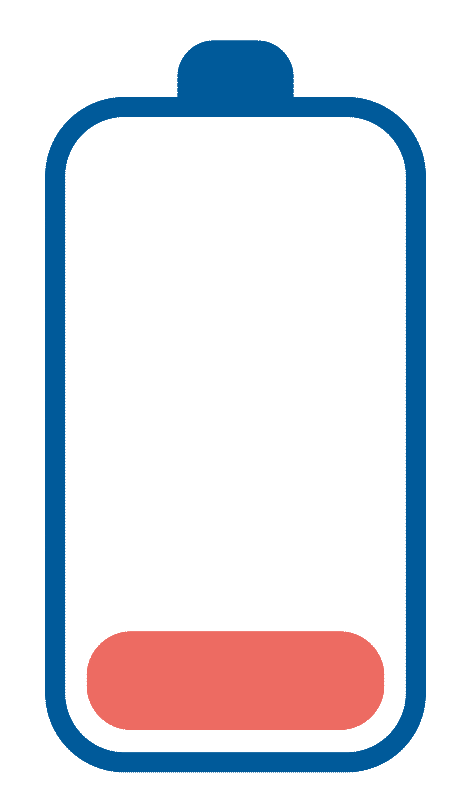 |
FULL JOIN | ✔️ | 💻 | 💾 | ⬅️ back |
| 019 | ✔️ | 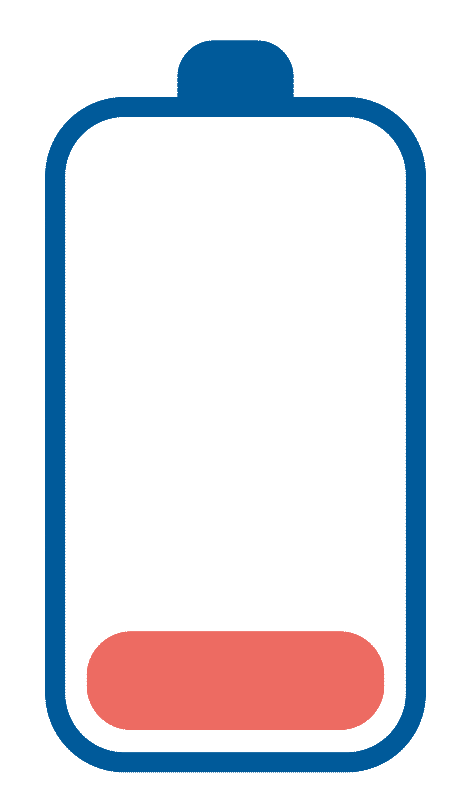 |
LEFT JOIN | ✔️ | 💻 | 💾 | ⬅️ back |
| 020 | ✔️ | 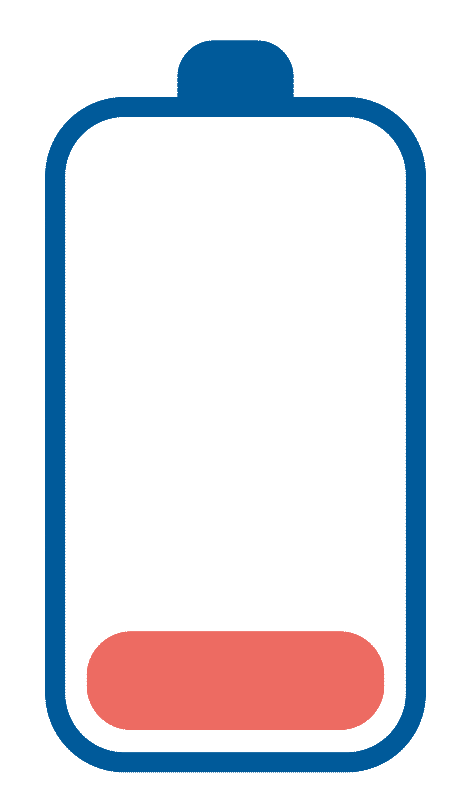 |
RIGHT JOIN | ✔️ | 💻 | 💾 | ⬅️ back |
| 021 | ✔️ | 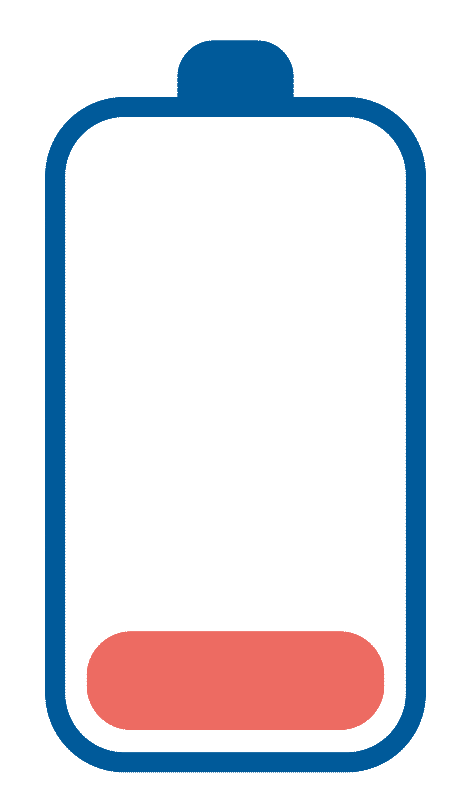 |
UNION | ✔️ | 💻 | 💾 | ⬅️ back |
| Numeration | Check | Stiker | Topic | Quantization | Edit Gitpot | Downloads | link |
|---|---|---|---|---|---|---|---|
| 022 | ✔️ | 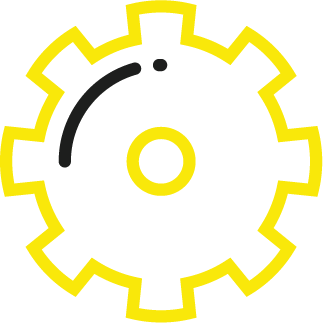 |
Formato Hora Fecha | ✔️ | 💻 | 💾 | ⬅️ back |
| 023 | ✔️ | 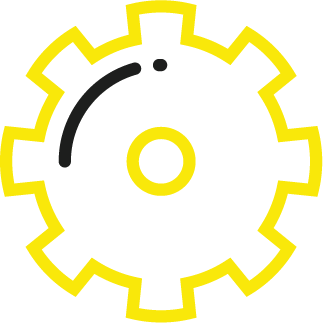 |
Funciones Matematicas | ✔️ | 💻 | 💾 | ⬅️ back |
| 024 | ✔️ | 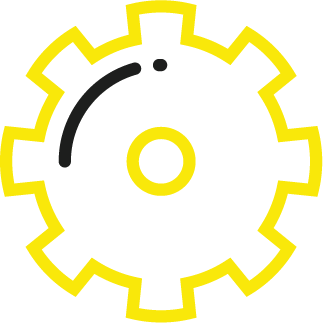 |
Funciones Caracteres | ✔️ | 💻 | 💾 | ⬅️ back |
| 025 | ✔️ | 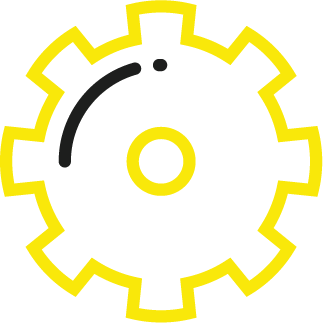 |
Subconsulta Valor numerico | ✔️ | 💻 | 💾 | ⬅️ back |
| 026 | ✔️ | 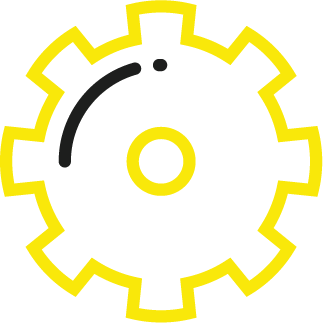 |
Subconsulta por lista de Valores | ✔️ | 💻 | 💾 | ⬅️ back |
| 027 | ✔️ | 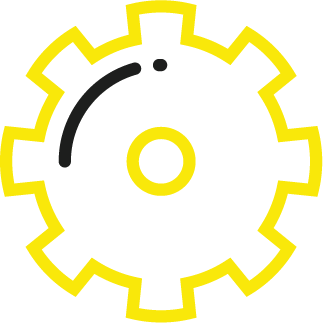 |
Subconsulta con EXITS | ✔️ | 💻 | 💾 | ⬅️ back |
| Numeration | Check | Stiker | Topic | Quantization | Edit Gitpot | Downloads | link |
|---|---|---|---|---|---|---|---|
| 028 | ✔️ |  |
Bases de Datos | ✔️ | 💻 | 💾 | ⬅️ back |
| 029 | ✔️ |  |
Crear Tabla SQL | ✔️ | 💻 | 💾 | ⬅️ back |
| 030 | ✔️ |  |
Insert SQL | ✔️ | 💻 | 💾 | ⬅️ back |
| 031 | ✔️ |  |
UPDATE | ✔️ | 💻 | 💾 | ⬅️ back |
| 032 | ✔️ |  |
DELETE | ✔️ | 💻 | 💾 | ⬅️ back |
| 033 | ✔️ |  |
ALTER | ✔️ | 💻 | 💾 | ⬅️ back |
| 034 | ✔️ |  |
CASE | ✔️ | 💻 | 💾 | ⬅️ back |
| 035 | ✔️ |  |
COALESCE | ✔️ | 💻 | 💾 | ⬅️ back |
| 036 | ✔️ |  |
CAST | ✔️ | 💻 | 💾 | ⬅️ back |
| 037 | ✔️ |  |
Importar Ficheros | ✔️ | 💻 | 💾 | ⬅️ back |
| 038 | ✔️ |  |
Exportar Ficheros | ✔️ | 💻 | 💾 | ⬅️ back |
⚙️ Install PostgreSQL Linux How to install and use PostgreSQL on Ubuntu
⚙️ Install PostgreSQL Windows Download the installer for windows

|

|
Correccion del Error PATH
Cambiar la Direccion del PATH de PostgreSQL

|
Install Postgres
Delete Postgres
Restore Database
pg_restore -h 127.0.0.1 -p 5432 -U user -d database < backup.sql
psql -h 127.0.0.1 -p 5432 -U user -W -d dabatase < backup.sqlBackup Base de Datos
pg_dump -U postgres -W -h 127.0.0.1 database > backup.sqlCreate Postgres Password
sudo -u postgres psql
\password
Enter password: ...Inicializar Postgres - Ubuntu terminal
service postgresql start
service postgresql status
service postgresql stopUsar Postgres
Cambie a la cuenta de postgres
sudo -i -u postgresAcceder de inmediato a una línea de comandos de PostgresSQL
psqlver base de datos Acceder de inmediato a una línea de comandos de PostgresSQL
\lentrar a la base de datos Acceder de inmediato a una línea de comandos de PostgresSQL
\dt <nasededatos>Create Postgres User
CREATE USER newuser WITH PASSWORD 'password';
GRANT ALL PRIVILEGES ON DATABASE database to newuser;Ver Usuarios
SELECT usename FROM pg_user;Rename a database
ALTER DATABASE olddbname RENAME TO newdbname;Delete user postgres
Configuration Information
La utilidad postgresql pg_lsclusters muestra información sobre la configuración y el estado de todos los clusters, incluyendo el número de puerto.
$ pg_lsclustersMigrating from SQLite to Postgresql - Django
Migrating data from SQlite to PostgreSQL. Shift database from SQlite to PostgreSQL in Django Migrating data from SQlite to PostgreSQL | Django
Data.json
python manage.py dumpdata > data.jsonExample Setting Django
DATABASES = {
'default': {
'ENGINE': 'django.db.backends.postgresql_psycopg2',
'NAME': 'p2phelp_db',
'USER': 'briandb',
'PASSWORD': 'briandb',
'HOST': 'localhost',
'PORT': '5432'
}
}Python Django Shell
python manage.py migrate --run-syncdbpython manage.py shellfrom django.contrib.contenttypes.models import ContentType
ContentType.objects.all().delete()
exit()python manage.py loaddata data.json| Numeration | File | Link | Folk | Code | Version | State | Download | Go back |
|---|---|---|---|---|---|---|---|---|
| 002 | Usando la DB | ✔️ | ✔️ | yes | yes | ✔️ | 💾 | ⬅️Atras |
| Numeration | File | Link | Folk | Code | Version | State | Download | Go back |
|---|---|---|---|---|---|---|---|---|
| 003 | Visualizar Informacion Tablas | ✔️ | ✔️ | yes | yes | ✔️ | 💾 | ⬅️Atras |
| Numeration | File | Link | Folk | Code | Version | State | Download | Go back |
|---|---|---|---|---|---|---|---|---|
| 004 | SELECT | ✔️ | ✔️ | yes | yes | ✔️ | 💾 | ⬅️Atras |
| Numeration | File | Link | Folk | Code | Version | State | Download | Go back |
|---|---|---|---|---|---|---|---|---|
| 005 | SELECT DISTINCT | ✔️ | ✔️ | yes | yes | ✔️ | 💾 | ⬅️Atras |
| Numeration | File | Link | Folk | Code | Version | State | Download | Go back |
|---|---|---|---|---|---|---|---|---|
| 006 | SELECT COUNT | ✔️ | ✔️ | yes | yes | ✔️ | 💾 | ⬅️Atras |
| Numeration | File | Link | Folk | Code | Version | State | Download | Go back |
|---|---|---|---|---|---|---|---|---|
| 007 | WHERE | ✔️ | ✔️ | yes | yes | ✔️ | 💾 | ⬅️Atras |
| Numeration | File | Link | Folk | Code | Version | State | Download | Go back |
|---|---|---|---|---|---|---|---|---|
| 008 | ORDER BY | ✔️ | ✔️ | yes | yes | ✔️ | 💾 | ⬅️Atras |
| Numeration | File | Link | Folk | Code | Version | State | Download | Go back |
|---|---|---|---|---|---|---|---|---|
| 009 | LIMIT | ✔️ | ✔️ | yes | yes | ✔️ | 💾 | ⬅️Atras |
| Numeration | File | Link | Folk | Code | Version | State | Download | Go back |
|---|---|---|---|---|---|---|---|---|
| 010 | BETWEEN | ✔️ | ✔️ | yes | yes | ✔️ | 💾 | ⬅️Atras |
| Numeration | File | Link | Folk | Code | Version | State | Download | Go back |
|---|---|---|---|---|---|---|---|---|
| 011 | IN | ✔️ | ✔️ | yes | yes | ✔️ | 💾 | ⬅️Atras |
| Numeration | File | Link | Folk | Code | Version | State | Download | Go back |
|---|---|---|---|---|---|---|---|---|
| 012 | LIKE | ✔️ | ✔️ | yes | yes | ✔️ | 💾 | ⬅️Atras |
SELECT "PRODUCTO", SUM("IMPORTE")
FROM esquema."PEDIDOS"
GROUP BY "PRODUCTO"| Numeration | File | Link | Folk | Code | Version | State | Download | Go back |
|---|---|---|---|---|---|---|---|---|
| 013 | GROUP-BY | ✔️ | ✔️ | yes | yes | ✔️ | 💾 | ⬅️Atras |
| Numeration | File | Link | Folk | Code | Version | State | Download | Go back |
|---|---|---|---|---|---|---|---|---|
| 014 | HAVING | ✔️ | ✔️ | yes | yes | ✔️ | 💾 | ⬅️Atras |
SELECT "ID" AS "CLAVE", "PRODUCTO" AS "VALOR 0", "IMPORTE" AS "VALOR 1"
from esquema."PEDIDOS"| Numeration | File | Link | Folk | Code | Version | State | Download | Go back |
|---|---|---|---|---|---|---|---|---|
| 015 | AS | ✔️ | ✔️ | yes | yes | ✔️ | 💾 | ⬅️Atras |
| Numeration | File | Link | Folk | Code | Version | State | Download | Go back |
|---|---|---|---|---|---|---|---|---|
| 016 | INNER JOIN | ✔️ | ✔️ | yes | yes | ✔️ | 💾 | ⬅️Atras |
| Numeration | File | Link | Folk | Code | Version | State | Download | Go back |
|---|---|---|---|---|---|---|---|---|
| 017 | FULL JOIN | ✔️ | ✔️ | yes | yes | ✔️ | 💾 | ⬅️Atras |

|
| Numeration | File | Link | Folk | Code | Version | State | Download | Go back |
|---|---|---|---|---|---|---|---|---|
| 018 | LEFT JOIN | ✔️ | ✔️ | yes | yes | ✔️ | 💾 | ⬅️Atras |

|
| Numeration | File | Link | Folk | Code | Version | State | Download | Go back |
|---|---|---|---|---|---|---|---|---|
| 019 | RIGHT JOIN | ✔️ | ✔️ | yes | yes | ✔️ | 💾 | ⬅️Atras |

|
| Numeration | File | Link | Folk | Code | Version | State | Download | Go back |
|---|---|---|---|---|---|---|---|---|
| 020 | UNION | ✔️ | ✔️ | yes | yes | ✔️ | 💾 | ⬅️Atras |
SELECT EXTRACT (DAY FROM "FECHA") AS "DIAA"
FROM esquema."PEDIDOS" -- EXTRAE EL DIA| Numeration | File | Link | Folk | Code | Version | State | Download | Go back |
|---|---|---|---|---|---|---|---|---|
| 021 | Formato Hora Fecha | ✔️ | ✔️ | yes | yes | ✔️ | 💾 | ⬅️Atras |
| Numeration | File | Link | Folk | Code | Version | State | Download | Go back |
|---|---|---|---|---|---|---|---|---|
| 022 | Funciones Matematicas | ✔️ | ✔️ | yes | yes | ✔️ | 💾 | ⬅️Atras |
| Numeration | File | Link | Folk | Code | Version | State | Download | Go back |
|---|---|---|---|---|---|---|---|---|
| 023 | Funciones Caracteres | ✔️ | ✔️ | yes | yes | ✔️ | 💾 | ⬅️Atras |

|
| Numeration | File | Link | Folk | Code | Version | State | Download | Go back |
|---|---|---|---|---|---|---|---|---|
| 024 | Subconsulta Valor numerico | ✔️ | ✔️ | yes | yes | ✔️ | 💾 | ⬅️Atras |
| Numeration | File | Link | Folk | Code | Version | State | Download | Go back |
|---|---|---|---|---|---|---|---|---|
| 025 | Subconsulta por lista de Valores | ✔️ | ✔️ | yes | yes | ✔️ | 💾 | ⬅️Atras |
-- Subconsulta con EXITS
SELECT "NOMBRE", "APELLIDO1", "DEP"
from esquema."PERSONAS" as p
where EXISTS
(SELECT * FROM esquema."DEPARTAMENTOS" as D
WHERE D."DEP" = P."DEP")| Numeration | File | Link | Folk | Code | Version | State | Download | Go back |
|---|---|---|---|---|---|---|---|---|
| 026 | Subconsulta con EXITS | ✔️ | ✔️ | yes | yes | ✔️ | 💾 | ⬅️Atras |
PostgreSQL CHECK constraint for new tables
DROP TABLE IF EXISTS employees;
CREATE TABLE employees (
id SERIAL PRIMARY KEY,
first_name VARCHAR (50),
last_name VARCHAR (50),
birth_date DATE CHECK (birth_date > '1900-01-01'),
joined_date DATE CHECK (joined_date > birth_date),
salary numeric CHECK(salary > 0)
);| Numeration | File | Link | Folk | Code | Version | State | Download | Go back |
|---|---|---|---|---|---|---|---|---|
| 027 | Base de Datos | ✔️ | ✔️ | yes | yes | ✔️ | 💾 | ⬅️Atras |

|
Tabla Usuarios
Create table usuarios(
id_usuario SERIAL PRIMARY KEY,
nombre VARCHAR(45) not NULL,
apellido1 VARCHAR(45) not NULL,
apellido2 VARCHAR(45) not NULL,
contraseña VARCHAR(45) not NULL,
Email VARCHAR(45) unique NOT NULL,
Fecha_cracion TIMESTAMP unique NOT NULL
)Tabla Ocupaciones
CREATE TABLE ocupaciones(
id_ocupaciones serial PRIMARY KEY,
tipo_ocupacion VARCHAR(45) not NULL,
Descrpcion VARCHAR(100) not NULL
)Tabla Usuario -ocupaciones (FOREING KEY)
CREATE Table usuario_ocupaciones(
id_usuario INTEGER REFERENCES usuarios(id_usuario), -- hace referencia
id_ocupacion INTEGER REFERENCES ocupaciones(id_ocupacion)
) | Numeration | File | Link | Folk | Code | Version | State | Download | Go back |
|---|---|---|---|---|---|---|---|---|
| 028 | Crear Tabla SQL | ✔️ | ✔️ | yes | yes | ✔️ | 💾 | ⬅️Atras |
Insertar a la Tabla Usuarios
INSERT INTO usuarios(nombre, apellido1, apellido2, contraseña, email, fecha_creacion)
values('Brian', 'marquez', 'inca roca', '123', 'brian@mail.com', CURRENT_TIMESTAMP)
_Insertar a la Tabla Usuarios_
INSERT INTO usuarios(nombre, apellido1, apellido2, contraseña, email, fecha_creacion)
values('Maria', 'Isabel', 'Isabel', '456', 'maria@mail.com', CURRENT_TIMESTAMP)Insertar a la Tabla Ocupaciones
Insert Into ocupaciones(tipo_ocupacion, descripcion)
values ('DBA', 'Reliaza Mantenimiento a la base de datos')Insert into usuario_ocupaciones(id_usuario, id_ocupacion)
values (1,1)| Numeration | File | Link | Folk | Code | Version | State | Download | Go back |
|---|---|---|---|---|---|---|---|---|
| 029 | Insert SQL | ✔️ | ✔️ | yes | yes | ✔️ | 💾 | ⬅️Atras |
select * from usuarios
update usuarios set email='brianenrique@mail.com'
where id_usuario = 1| Numeration | File | Link | Folk | Code | Version | State | Download | Go back |
|---|---|---|---|---|---|---|---|---|
| 30 | Insert SQL | ✔️ | ✔️ | yes | yes | ✔️ | 💾 | ⬅️Atras |
Insert Into ocupaciones(tipo_ocupacion, descripcion)
values ('programador', 'Reliaza Mantenimiento de lo sistemas')
Insert Into ocupaciones(tipo_ocupacion, descripcion)
values ('programador 2', 'Reliaza Mantenimiento a la base de datos 2')
/* delete */
delete from ocupaciones
where id_ocupacion = 3| Numeration | File | Link | Folk | Code | Version | State | Download | Go back |
|---|---|---|---|---|---|---|---|---|
| 31 | DELETE | ✔️ | ✔️ | yes | yes | ✔️ | 💾 | ⬅️Atras |
| Numeration | File | Link | Folk | Code | Version | State | Download | Go back |
|---|---|---|---|---|---|---|---|---|
| 32 | ALTER | ✔️ | ✔️ | yes | yes | ✔️ | 💾 | ⬅️Atras |
| Numeration | File | Link | Folk | Code | Version | State | Download | Go back |
|---|---|---|---|---|---|---|---|---|
| 33 | CASE | ✔️ | ✔️ | yes | yes | ✔️ | 💾 | ⬅️Atras |
| Numeration | File | Link | Folk | Code | Version | State | Download | Go back |
|---|---|---|---|---|---|---|---|---|
| 34 | COALESCE | ✔️ | ✔️ | yes | yes | ✔️ | 💾 | ⬅️Atras |
| Numeration | File | Link | Folk | Code | Version | State | Download | Go back |
|---|---|---|---|---|---|---|---|---|
| 35 | CAST | ✔️ | ✔️ | yes | yes | ✔️ | 💾 | ⬅️Atras |

|

|
| Numeration | File | Link | Folk | Code | Version | State | Download | Go back |
|---|---|---|---|---|---|---|---|---|
| 36 | Importar Ficheros | ✔️ | ✔️ | yes | yes | ✔️ | 💾 | ⬅️Atras |

|
| Numeration | File | Link | Folk | Code | Version | State | Download | Go back |
|---|---|---|---|---|---|---|---|---|
| 37 | Exportar Ficheros | ✔️ | ✔️ | yes | yes | ✔️ | 💾 | ⬅️Atras |

|
- Install Terminal
Install Terminal 1 - Digitalocean
Install Terminal 2 - PostgreSQL
- Comandos
Crear Usuario
Para crear un usuario de PostgreSQL, utilice la siguiente instrucción SQL:
CREATE USER myuser WITH PASSWORD 'secret_passwd';También puede crear un usuario con la siguiente instrucción SQL:
CREATE ROLE myuser WITH LOGIN PASSWORD 'secret_passwd';| Server | Name | Authors | Editorial | ISBN | Link |
| OneDrive | Mastering PostgreSQL 13 | Paul Deitel, Harvey Deitel | Packt | N 978-1-80056-749-8 | Mastering PostgreSQL 13 |
🩸 Hacer una donación PAYPAL 🍵
| A | B | ||
| C |  |
E | |
| F | G | ||









