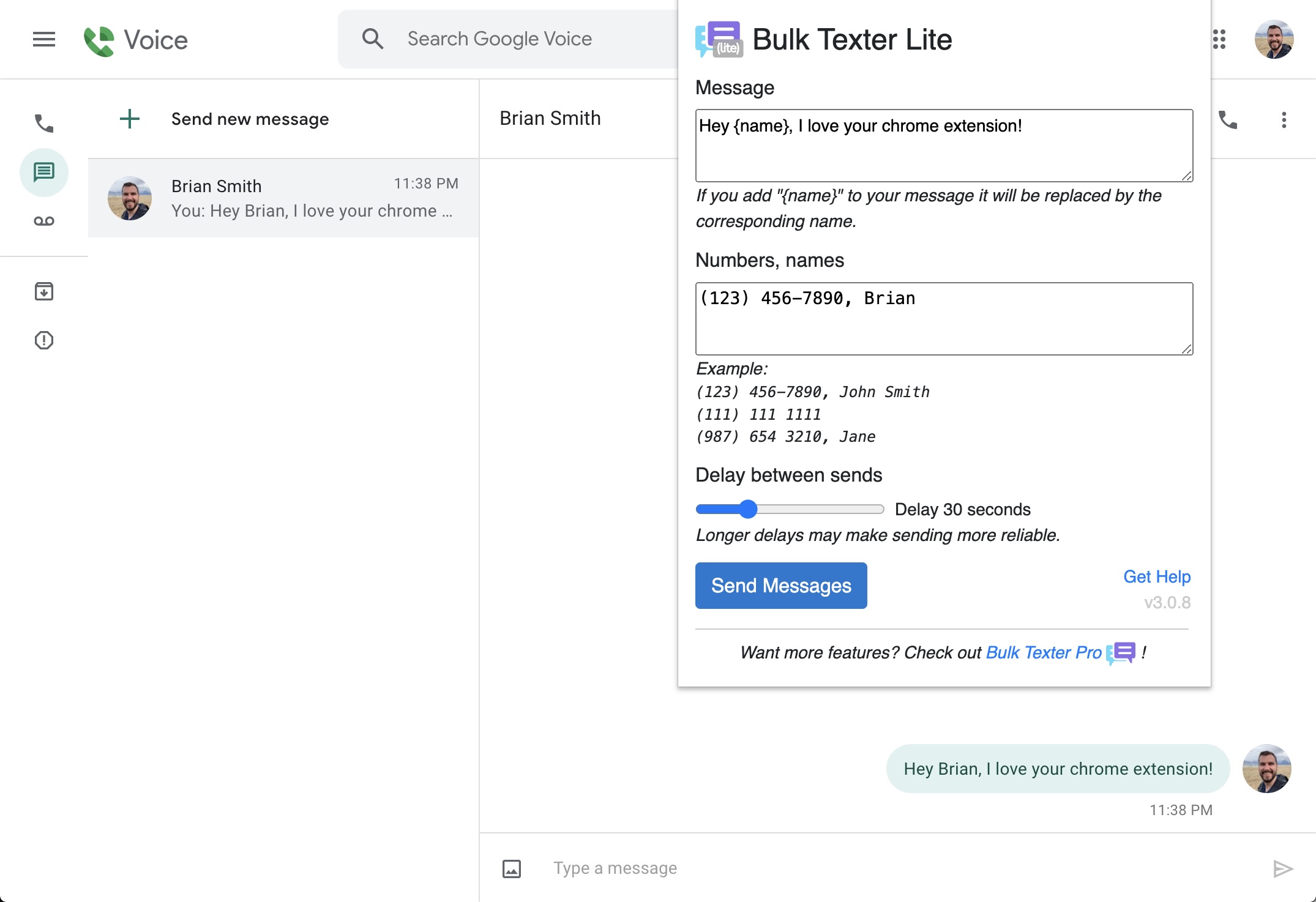A browser extension that can send personalized bulk SMS text messages via Google Voice.
It is available as an Edge add-on, a Firefox add-on or you can follow the instructions below to install it manually in Chrome.
This is the same software that was previously called "Google Voice Bulk Texter". It has been renamed to avoid confusion - this software is not affiliated with Google or Google Voice.
This is a chrome extension that allows you to write a message once and send it to a list of numbers and names (names are optional). It is a huge time saver if you need to send the same message to a lot of people and you already have a list of phone numbers and names. It is useful for things like reminding your students to turn in assignments, planning events, or sending announcements to your church group.
Want more features? Check out Bulk Texter Pro!
Here are the differences between Bulk Texter Lite and Bulk Texter Pro, as well as all the items that are currently on our roadmap!
| Bulk Texter Pro | Bulk Texter Lite | |
|---|---|---|
| Cost: | One texting platform: - $4.99 / month - $49.99 / year All texting platforms: - $9.95 / month - $99.95 / year Multi-seat license discounts |
Free! |
| Support: | Personal support via email. | Community support on Github. |
| Supported Texting Platforms: Google Voice iMessage Android TextNow Dialpad |
– ✅ ✅ ✅ ✅ ✅ |
– ✅ ❌ ❌ ❌ ❌ |
| Bulk send text messages. | ✅ | ✅ |
| Customize each message with recipient name. | ✅ | ✅ |
| Unlimited messages. (limited only by your texting platform, not by us) |
✅ | ✅ |
| Schedule messages in advance.† | ✅ | ❌ |
| Preview generated messages before you send them. | ✅ | ❌ |
| CSV upload with unlimited columns/variables. | ✅ | ❌ |
| Send group texts. | ✅ | ❌ |
| Track which texts were successfully sent.† | ✅ | ❌ |
| View / download previously sent messages. | ✅ | ❌ |
| Send photos with your texts.† | ✅ | ❌ |
| Retry failed or cancelled messages. | ✅ | ❌ |
| Dark Mode. | ✅ | ❌ |
| Full export of all app data. | ✅ | ❌ |
| Save recent message templates and contact lists. | On the roadmap! | ❌ |
| Remind previous recipients that haven't yet responded. | On the roadmap! | ❌ |
| Auto-reply / out of office responder. | On the roadmap! | ❌ |
| Integrate with Google Contacts. | On the roadmap! | ❌ |
† Some features are not currently supported in our iMessage integration, but are supported in our other integrations.
You can easily install this extension by following the instructions for your browser:
- Install Firefox, if you haven't already.
- In Firefox, visit the official Firefox store listing and click "Add to Firefox".
This is a recommended way to install Bulk Texter Lite, because it will keep your software up to data automatically, helping you avoid issues with old versions of the software.
In Microsoft Edge, visit the official Edge store listing and click "Get".
This is a recommended way to install Bulk Texter Lite, because it will keep your software up to data automatically, helping you avoid issues with old versions of the software.
This method is not recommended, as it will not automatically stay up to date, and is more complicated.
- Download the zip: https://www.bulktexterpro.com/releases/bulk-texter-lite-chrome.zip
- Extract the zip file on your computer
- Open chrome://extensions in Chrome
- Turn on "Developer mode" at the top right
- Click on "Load Unpacked"
- Navigate to the extracted extension folder from step #2 and select it. If you get a "missing manifest" error, make sure you've selected the folder you just extracted, rather than one of the subfolders inside it.
- That's it! It should be installed locally now.
Firefox and Edge will automatically keep your add-on up to date, but it can take 24-48 hours for the update to arrive on your computer.
If you want your browser to immediately update to the latest version, you can follow the steps below for your specific browser.
- Go to about:addons in Firefox.
- Click the Settings icon at the top right of the page.
- Click "Check for Updates".
- Click "Update Now".
For more detailed instructions, see Mozilla's official wiki.
- Go to edge://extensions in Edge.
- Toggle on Developer mode on the left, if it's not on already.
- Click the "Update" button at the top right of the page.
If you previously installed the extension manually in Chrome and would like to switch to FireFox or Edge (recommended), you would just need to remove the extension on the chrome://extensions page and follow the instructions above for FireFox/Edge.
You can follow these instructions to update Bulk Texter Lite if you installed it manually, and want to keep a manual installation (not recommended):
- Download the zip: https://www.bulktexterpro.com/releases/bulk-texter-lite-chrome.zip
- Extract the zip file on your computer
- Delete the contents of your previously installed Bulk Texter Lite / Google Voice Bulk Texter folder (but not the folder itself)
- Move the contents of your newly extracted folder from step #2 into the existing installation folder from step #3
- Open chrome://extensions in Chrome
- Turn on "Developer mode" with the toggle at the top right, if it is not already enabled
- Click the "refresh" icon at the bottom right of the Bulk Texter Lite / Google Voice Bulk Texter card
- That's it! It should now be fully up to date.
- Change data on voice.google.com
- This is for sending messages.
- Storage
- This is for persisting extension data across all Chrome browsers that you sign into
https://github.com/Brismuth-Apps-LLC/bulk-texter-lite/blob/main/support.md