-
Notifications
You must be signed in to change notification settings - Fork 3
Home
v1 was way too confusing, even for me.
Please do let me know if this doesn't make sense, breaks or just does odd things
Wait, no I don't, not really. No code is copied. Code Linker creates links in the destination .csproj project file to the code files in the source .csproj, automating the process of adding existing files as-a-link into the destination project. The files are added as relative paths (back to the original) if they are already relative links out. If they were originally absolute paths then that is preserved.
- If they already have a link I'll try not to break it.
- if a file already exists in the destination project with the same path (case insensitive) as the source project then the source file is not linked.
See the the pages on the right for more detailed info.
There's a page on the GUI app and one for the Command line app. The GUI app looks like...
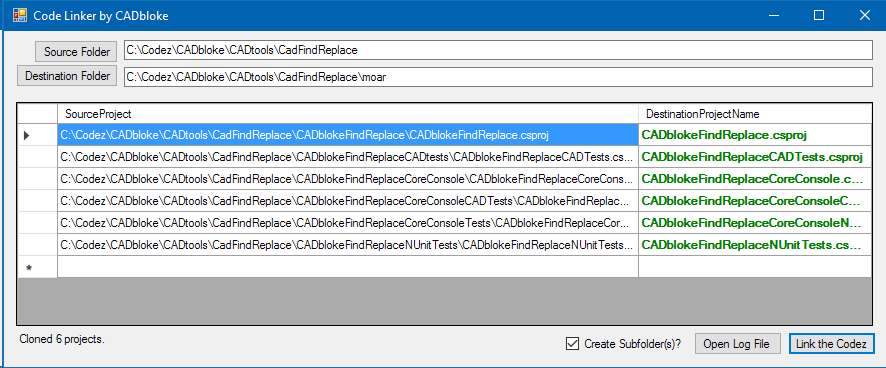
Use it to create your Linked Projects. The command line app keeps them up-to-date.
There is a log file called CodeLinkerLog.txt saved in the same folder as the executable. If you use this as a pre/post-build process The Visual Studio output window will have some summary information but the details will be in the log file. Good luck finding anything in the output window anyway.
Anywhere this mentions CSPROJ you can substitute VBPROJ. It works for VB too.
Want more instructions? Your feedback would be more than welcome. What do you need to know?