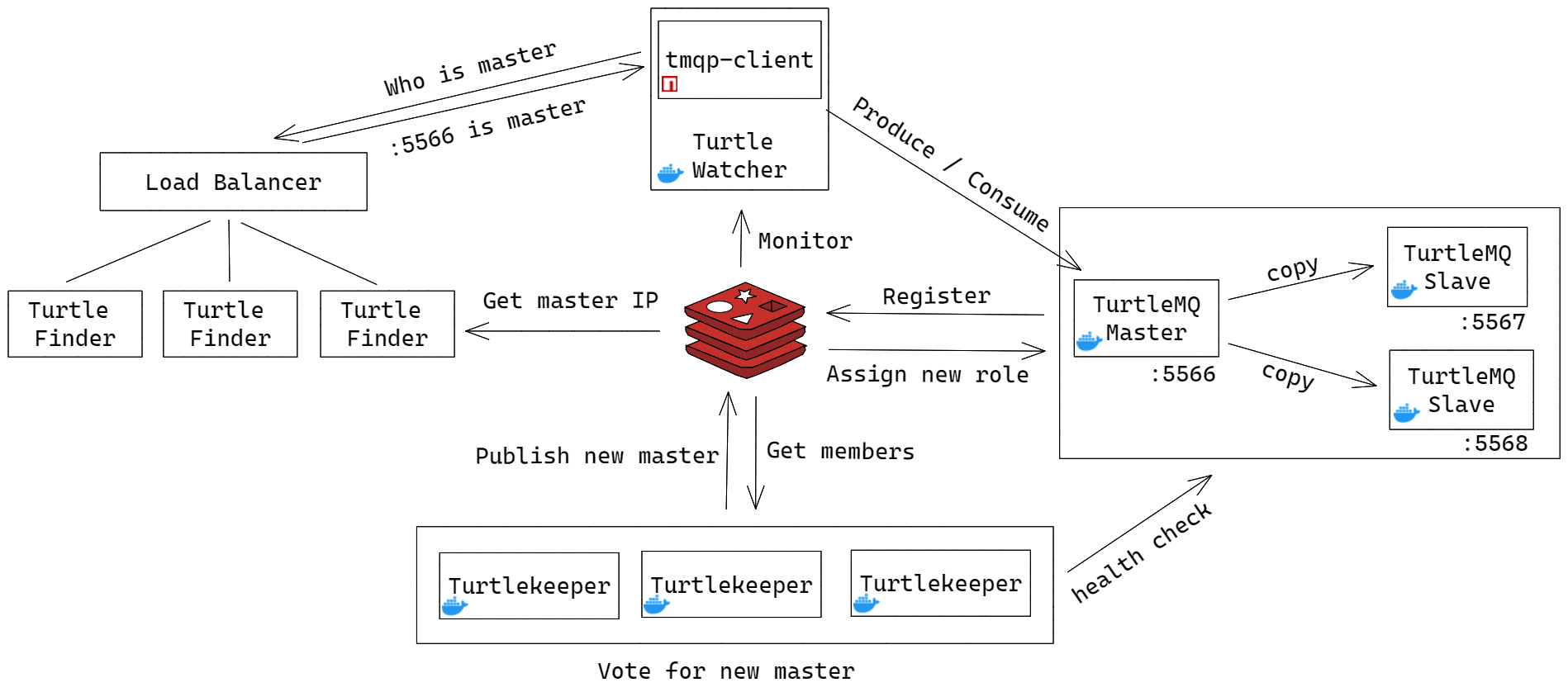A distributed message queue system with multiple services including message queue server, voting server, IP locator, monitor, and a client npm package
| Username | Password |
|---|---|
| turtle | turtle |
-
Provides a distributed message queue system with heartbeat, health check, replication, reconnection, and recovery mechanisms
-
Implemented Turtle Message Queue Protocol (TMQP) based on TCP for communication between services
-
tmqp-client an open source npm package for establishing connections to TurtleMQ Server
-
Turtlekeeper a health checking server to vote unhealthy server down with Redis in Lua script
-
Turtle Finder a HTTP server locating IP of TurtleMQ master
-
Turtle Watcher a surveillance dashboard for monitoring queue size, storage, and server status
-
Provides services with Docker images to increase the flexibility in various environments and easy installation
-
Been able to handle over 10000 TMQP requests in a second
-
Stored queue messages with JavaScript array and manipulated with two pointers for reducing O(n) time complexity to O(1) during message consumption
TurtleMQ contains five services. Each of them performs their duties and communicates with Turtle Message Queue Protocol (TMQP).
A message queue storage server. The messages will be stored in both master and replicas.
-
Master:
-
Handle incoming produce, consume, delete ... requests from clients.
-
Forward requests to the replicas.
-
Create connections and deliver queues and messages to newly joined replicas.
-
-
Replica:
-
Handle incoming produce, consume, delete ... requests from master.
-
Become a master if been selected as master.
-
A health-checking and role-setting server. Checking TurtleMQ servers' health by sending heartbeats. Holding elections for unhealthy servers and remove
The TurtleMQ master server can be changed due to poor network or unexpected crushes. The Turtle Finder server helps to locate the current TurtleMQ master IP.
A surveillance dashboard for monitoring queue size, storage, and server status.
An open source npm package of a client to make connections to TurtleMQ server for Node.js.
Client: HTML, CSS, JavaScript, Pug, jQuery, tmqp-client
Server: Node.js (Express)
Cache: Redis (ElastiCache)
There are two modes to start a TurtleMQ service.
- Start a TurtleMQ server
docker run -dit -e REDIS_HOST=<redis-host> -e REDIS_PASSWORD=<redis-password> -p 5566:5566 kelvin5363/turtlemq| Environment Variables | Discription | Default |
|---|---|---|
| NODE_ENV | development for regular Redis connection, production for Redis TLS connection (Default) |
production |
| PORT | TurtleMQ server port | 5566 |
| DEFAULT_QUEUE_LENGTH | Message queue default length | 1000 |
| MIN_KEEPED_HISTROY_TIME | How long you wanna keep queue history time (ms) | 3600000 |
| HISTORY_INTERVAL | History saved interval | 5000 |
| CLUSTER_MODE | Set on to enable cluster mode |
off |
| REDIS_HOST | Redis host | localhost |
| REDIS_PORT | Redis port | 6379 |
| REDIS_USER | Redis user | default |
| REDIS_PASSWORD | Redis password |
- Start a Turtle Watcher
docker run -dit -e TMQP_HOST=<host-ip> -e REDIS_HOST=<redis-host> -e REDIS_PASSWORD=<redis-password> -e SESSION_SECRET=<session-secret> -p 15566:15566 kelvin5363/turtlewatcher| Environment Variables | Discription | Default |
|---|---|---|
| NODE_ENV | development for regular Redis connection, production for Redis TLS connection (Default) |
production |
| PORT | Turtle Watcher server port | 15566 |
| SESSION_SECRET | For signing the session ID cookie | |
| CLUSTER_MODE | Set on to enable cluster mode |
off |
| TMQP_HOST | In cluster mode please set to the Turtle Finder's host. In normal mode please set it to the TurtleMQ master server host. | localhost |
| TMQP_PORT | In cluster mode please set to the Turtle Finder's port. In normal mode please set it to the TurtleMQ master server port. | 5566 |
| REDIS_HOST | Redis host | localhost |
| REDIS_PORT | Redis port | 6379 |
| REDIS_USER | Redis user | default |
| REDIS_PASSWORD | Redis password |
- Install tmqp-client in your application
npm i tmqp-clientSee more for using tmqp-client to publish/consume messages to TurtleMQ server.
- Start Turtlekeeper
docker run -dit -e REDIS_HOST=<redis-host> -e REDIS_PASSWORD=<redis-password> kelvin5363/turtlekeeper | Environment Variables | Discription | Default |
|---|---|---|
| NODE_ENV | development for regular Redis connection, production for Redis TLS connection (Default) |
production |
| HOST | Turtlekeeper host | localhost |
| PORT | Turtlekeeper port | 25566 |
| REDIS_HOST | Redis host | localhost |
| REDIS_PORT | Redis port | 6379 |
| REDIS_USER | Redis user | default |
| REDIS_PASSWORD | Redis password | |
| QUORUM | The quorum is the number of Turtlekeeper that need to agree about the fact the master is not reachable | 2 |
| HEARTRATE | The interval of the heartbeat signal for checking the TurtleMQ server's health | 3 |
| UNHEALTHY_COUNT | The failure heartbeat times need to be reached to vote for an unhealthy TurtleMQ server | 3 |
- Start a Turtle Finder
docker run -dit -e REDIS_HOST=<redis-host> -e REDIS_PASSWORD=<redis-password> kelvin5363/turtlefinder | Environment Variables | Discription | Default |
|---|---|---|
| NODE_ENV | development for regular Redis connection, production for Redis TLS connection (Default) |
production |
| PORT | Turtle Finder port | 25566 |
| REDIS_HOST | Redis host | localhost |
| REDIS_PORT | Redis port | 6379 |
| REDIS_USER | Redis user | default |
| REDIS_PASSWORD | Redis password |
- Start a server
docker run -dit -e PORT=<port> -e CLUSTER_MODE=on -e REDIS_HOST=<redis-host> -e REDIS_PASSWORD=<redis-password> -p <port>:<port>kelvin5363/turtlemq| Environment Variables | Discription | Default |
|---|---|---|
| NODE_ENV | development for regular Redis connection, production for Redis TLS connection (Default) |
production |
| PORT | TurtleMQ server port | 5566 |
| DEFAULT_QUEUE_LENGTH | Message queue default length | 1000 |
| MIN_KEEPED_HISTROY_TIME | How long you wanna keep queue history time (ms) | 3600000 |
| HISTORY_INTERVAL | History saved interval | 5000 |
| CLUSTER_MODE | Set on to enable cluster mode |
off |
| REDIS_HOST | Redis host | localhost |
| REDIS_PORT | Redis port | 6379 |
| REDIS_USER | Redis user | default |
| REDIS_PASSWORD | Redis password |
- Start a Turtle Watcher
docker run -dit --name turtlewatcher -e CLUSTER_MODE=on -e TMQP_HOST=<turtle-finder-host> -e TMQP_PORT=<turtle-finder-port> -e REDIS_HOST=<redis-host> -e REDIS_PASSWORD=<redis-password> -e SESSION_SECRET=<session-secret> -p 15566:15566 kelvin5363/turtlewatcher| Environment Variables | Discription | Default |
|---|---|---|
| NODE_ENV | development for regular Redis connection, production for Redis TLS connection (Default) |
production |
| PORT | Turtle Watcher server port | 15566 |
| SESSION_SECRET | For signing the session ID cookie | |
| CLUSTER_MODE | Set on to enable cluster mode |
off |
| TMQP_HOST | In cluster mode please set to the Turtle Finder's host. In normal mode please set to the TurtleMQ master server host. | localhost |
| TMQP_PORT | In cluster mode please set to the Turtle Finder's port. In normal mode please set to the TurtleMQ master server port. | 5566 |
| REDIS_PORT | Redis port | 6379 |
| REDIS_HOST | Redis host | localhost |
| REDIS_USER | Redis user | default |
| REDIS_PASSWORD | Redis password |
- Install tmqp-client in your application
npm i tmqp-clientSee more for using tmqp-client to publish/consume messages to TurtleMQ server.
- Better Performance
- Increased Reliability
- Granular Scalability
- Simplified Decoupling
- Break Up Apps
- Migrate to Microservices
- Shift to Serverless
Thank you for using tmqp-client :-)
Email: c.kelvin.wu@gmail.com