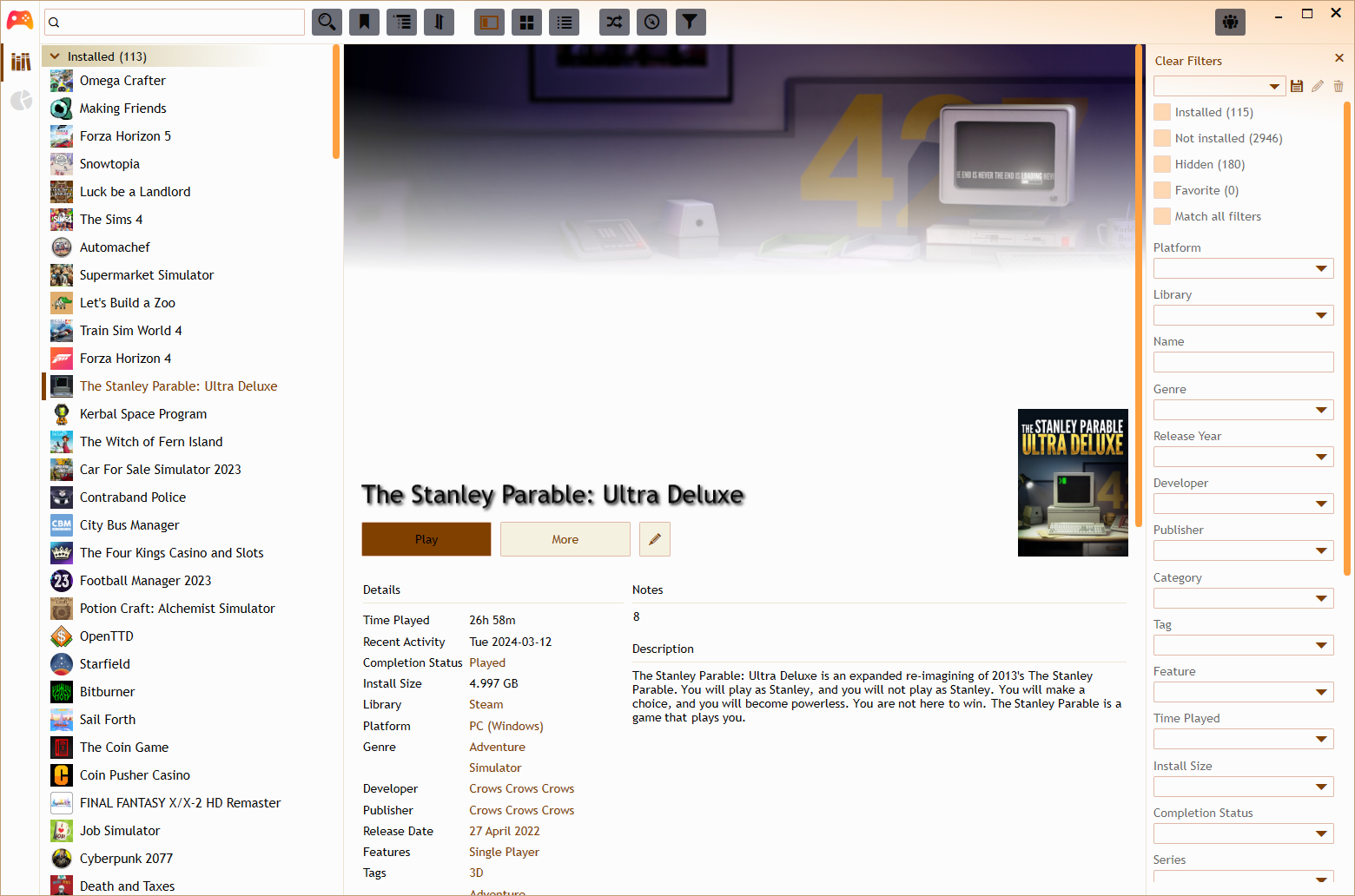$VER: playnite-light-theme v0.2.0 (29.03.2024)
"New Light On Old Windows" Edition
Finally, a light mode theme for Playnite
- Make sure Playnite is installed first.
- Open Playnite.
- Go to Add-ons > Browse > Themes Desktop
- Select "Light Mode".
- Click "Install" on the right.
- Download the latest theme file from Releases.
- Double-click it.
- Clone the "source" folder from this repo into a subfolder of %appdata%\Playnite\Themes\Desktop
- Restart Playnite.
- Select the theme from Playnite Settings > Appearance.
None known, many expected. Please report using the Issues tab.