Deprecated: Godot 4.x implemented
print_rich(...)which allows better formating when printing text. This package still usefull for Godot 3.x.
Hello there! So you ever wanted a better formatation for your massive logging and those white lines on black background don't do justice to your beautiful data? Say no more! With "Katuiche Colorful Console" you can now print text in any color you want!
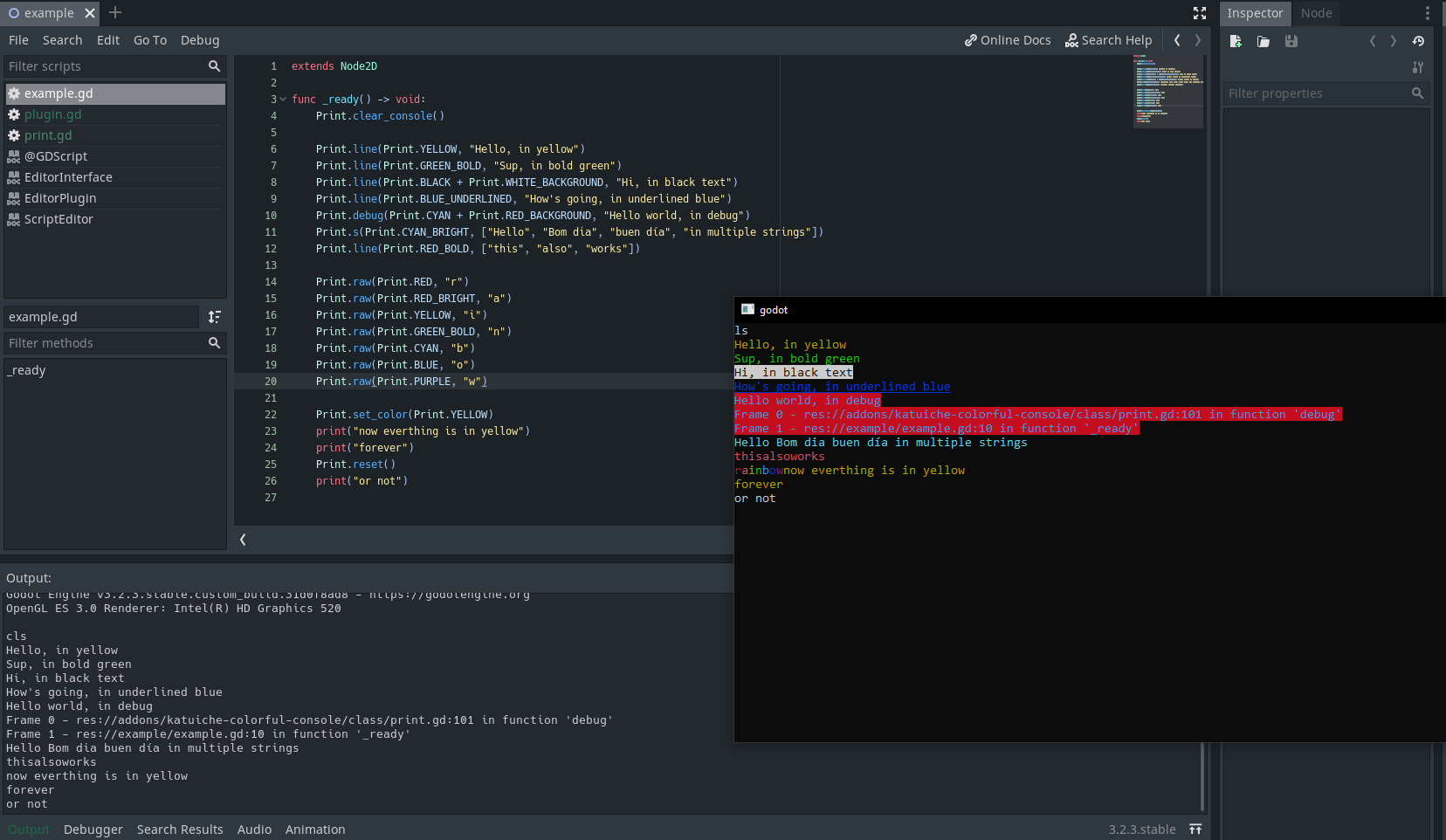 With this plugin, you can print into the Godot console with colored text.
With this plugin, you can print into the Godot console with colored text.
The syntax is pretty simple:
Print.line(color, thing) # for print(thing)
Print.raw(color, thing) # for printraw(thing)
Print.debug(color, thing) # for print_debug(thing)
Print.s(color, thing) # for prints(thing)
Print.t(color, thing) # for printt(thing)
Where:
- Color: Is one of the color constants from the Print class
- Thing: Is any string. array or object
For color, color constants can be combined with background color constants:
Print.line(Print.BLACK + Print.WHITE_BACKGROUND, "Hi, in black text with white background")
The following colors are a available:
BLACK
RED
GREEN
YELLOW
BLUE
PURPLE
CYAN
WHITE
Those colors are also available in four variances:
<COLOR>_BRIGHT
<COLOR>_BOLD
<COLOR>_BOLD_BRIGHT
<COLOR>_UNDERLINED
Background colors are also available in normal and bright variance.
There is an extra function to clear the console itself:
Print.clear_console()
There are two functions to set the color of subsequent prints:
Print.set_color(color)
print("this text will be colored")
Print.reset() # resets to white on black color
This plugin should be availiable on Godot's assetLib but it could be installed from here. Just download this project and paste the katuiche-colorful-console to your project.
There is an extra step you need to do if you are running this plugin in Windows: To enable colors in the console, the following register should be edited: HKEY_CURRENT_USER > Console > VirtualTerminalLevel to 0x1 Then, restart Godot. It allows ANSI characters to be interpreted by the Windows console.
If you are felling it, please leave a donation!


