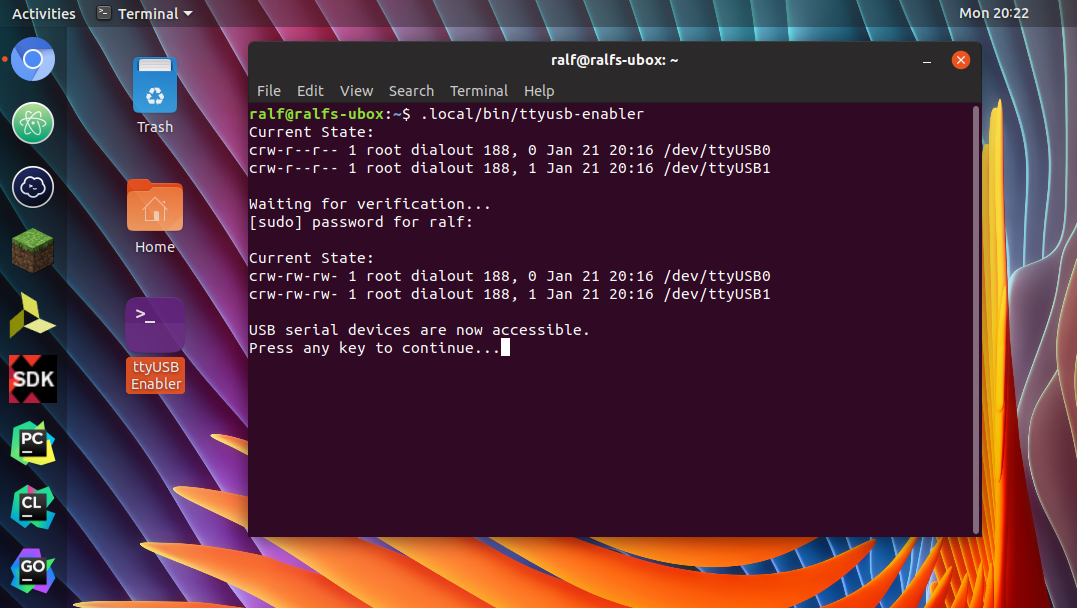Make ttyUSB accessible for your current account
中文説明
When you are working on an embedded linux or FPGA project using Vivado, you must change ttyUSB permission to 666 to make it accessible for non-root account.
Files included in this repository make a easy way for you to do the thing by clicking a icon.
- Put
ttyusb-enablerin~/.local/bin - Change
[USERNAME]to your username inttyusb-enabler.desktop - Give these two files execution permission by:
chmod +x ~/.local/bin/ttyusb-enabler && chmod +x ttyusb-enabler.desktop
Double-click ttyusb-enabler.desktop whenever you want.
Also you can move ttyusb-enabler.desktop wherever you want.