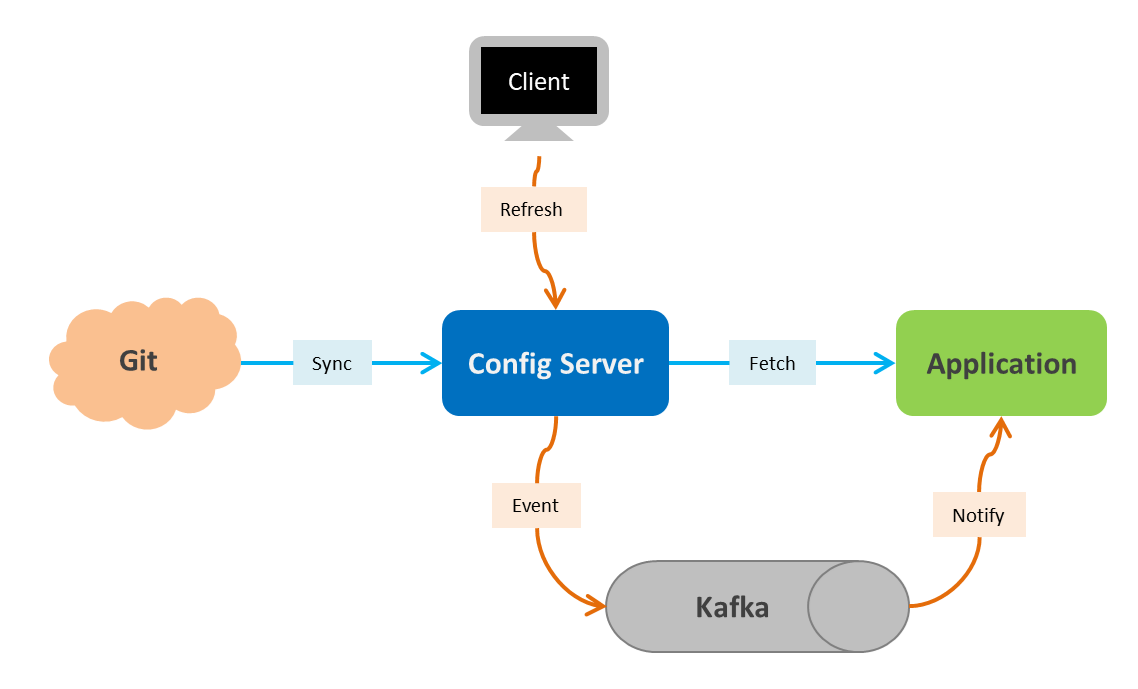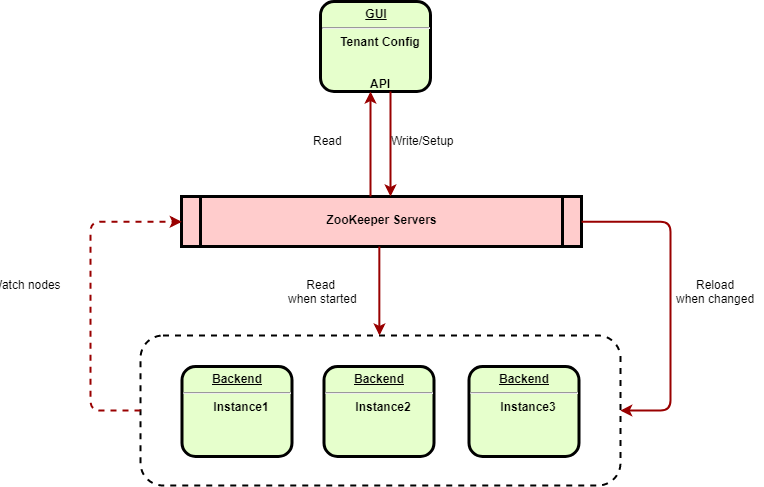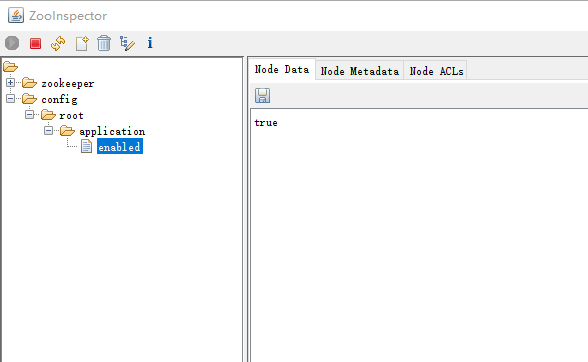Spring Cloud作为时下微服务开发最为流行的框架,除了提供服务发现、网关、负载均衡与熔断等组件外,另外也提供了如配置中心,分布式追踪等辅助组件。今天就来介绍下Spring Cloud下的配置中心组件。
Spring Cloud下配置中心有两种实现方式,一种是Spring-cloud-config,另一种则是spring-cloud-zookeeper-config。
Spring Cloud Config,版本控制
由Server、Client、Git (SVN|File System|DB) 三个部分来实现配置中心。Server负责将Git中存储配置文件发布成REST接口,为防止Git仓库故障无法获取配置文件,Server会在Git本地缓存暂存配置;Client调用Server的REST接口获取配置;Git则是用来存储配置文件,并且通过Git可以实现配置文件多版本控制。
由于客户端不能主动感知配置文件的变化,只能调用客户端的/refresh接口刷新配置,因此要想实现自动刷新的功能需要其他组件配合实现。一种是通过Git的WebHook功能进关联,但此方式需要维护客户端服务列表;另一种是通过Spring Cloud Bus下发变更通知。因此sping-cloud-config在配置自动刷新方面实现起来还是相对较为复杂的。
Spring Cloud Zookeeper,自动刷新
此项目使用Zookeeper作为配置中心协调者,Zookeeper作为配置中心的服务端,客户端通过spring-cloud-zookeeper-config实现配置自动加载与刷新,能够与SpringBoot无缝结合。Zookeeper提供了分层的命名空间,允许客户端自由存储配置信息。但是Zookeeper没有版本控制的功能,需要自行实现。
Server端代码
build.gradle
buildscript {
ext {
springBootVersion = '2.0.1.RELEASE'
}
repositories {
mavenCentral()
}
dependencies {
classpath("org.springframework.boot:spring-boot-gradle-plugin:${springBootVersion}")
}
}
apply plugin: 'java'
apply plugin: 'org.springframework.boot'
apply plugin: 'io.spring.dependency-management'
repositories {
mavenCentral()
}
dependencyManagement {
imports {
mavenBom 'org.springframework.cloud:spring-cloud-dependencies:Finchley.SR1'
}
}
dependencies {
compile 'org.springframework.cloud:spring-cloud-config-server'
compile 'org.springframework.cloud:spring-cloud-starter-bus-kafka'
compile 'org.springframework.boot:spring-boot-starter-actuator'
}**特别注意:**SpringBoot与SpringCloud的版本要比配,否则会出现自动刷新不可用的问题。这里用到的版本是SpringBoot:
2.0.1.RELEASE及SpringCloud:Finchley.SR1,其他版本未详细测试。
application.yml
server:
port: 8888
spring:
application:
name: config-server
cloud:
bus:
#如果需要追踪事件,可以启用trace端点,在/bus-refresh后调用/trace
trace: true
config:
server:
git:
uri: https://github.com.com/xxx/spring-config-repository.git
search-paths: config/
username: xxx
password: xxx
stream:
kafka:
binder:
zk-nodes: localhost:2181
brokers: localhost:9092
#SpringBoot 2.0 需要开启端点才能使用 POST http://localhost:8888/actuator/bus-refresh
management:
endpoints:
web:
exposure:
include: bus-refreshConfigServerApplication.java
import org.springframework.boot.SpringApplication;
import org.springframework.boot.autoconfigure.SpringBootApplication;
import org.springframework.cloud.config.server.EnableConfigServer;
@SpringBootApplication
@EnableConfigServer
public class ConfigServerApplication {
public static void main(String[] args) {
SpringApplication.run(ConfigServerApplication.class, args);
}
}Client端代码
build.gradle
buildscript {
ext {
springBootVersion = '2.0.1.RELEASE'
}
repositories {
mavenCentral()
}
dependencies {
classpath("org.springframework.boot:spring-boot-gradle-plugin:${springBootVersion}")
}
}
apply plugin: 'java'
apply plugin: 'org.springframework.boot'
apply plugin: 'io.spring.dependency-management'
repositories {
mavenCentral()
}
dependencyManagement {
imports {
mavenBom 'org.springframework.cloud:spring-cloud-dependencies:Finchley.SR1'
}
}
dependencies {
compile 'org.springframework.boot:spring-boot-starter-web'
compile 'org.springframework.cloud:spring-cloud-starter-config'
compile 'org.springframework.cloud:spring-cloud-starter-bus-kafka'
compile 'org.springframework.boot:spring-boot-starter-actuator'
}bootstrap.yml
spring:
application:
name: config-client
cloud:
config:
uri: http://localhost:8888
profile: test
stream:
kafka:
binder:
zk-nodes: localhost:2181
brokers: localhost:9092ConfigClientApplication.java
import org.springframework.boot.SpringApplication;
import org.springframework.boot.autoconfigure.SpringBootApplication;
@SpringBootApplication
@RefreshScope //自动刷新注解
@RestController
public class ConfigClientApplication {
public static void main(String[] args) {
SpringApplication.run(ConfigClientApplication.class, args);
}
@Value("${text}")
private String text;
@GetMapping("/text")
public String text(){
return text;
}
}Git仓库配置
config/config-client-test.yml
server:
port: 10001
#自动刷新测试配置
text: Hello WorldClient端运行结果
2018-10-26 14:12:43.587 INFO 1200 --- [ main] c.c.c.ConfigServicePropertySourceLocator : Fetching config from server at : http://localhost:8888
2018-10-26 14:12:58.076 INFO 1200 --- [ main] o.s.b.w.embedded.tomcat.TomcatWebServer : Tomcat initialized with port(s): 10001 (http)
2018-10-26 14:12:58.123 INFO 1200 --- [ main] o.apache.catalina.core.StandardService : Starting service [Tomcat]
2018-10-26 14:12:58.124 INFO 1200 --- [ main] org.apache.catalina.core.StandardEngine : Starting Servlet Engine: Apache Tomcat/8.5.34
2018-10-26 14:13:00.352 INFO 1200 --- [ main] o.s.b.w.embedded.tomcat.TomcatWebServer : Tomcat started on port(s): 10001 (http) with context path ''
2018-10-26 14:13:00.358 INFO 1200 --- [ main] s.c.c.d.client.ConfigClientApplication : Started ConfigClientApplication in 20.583 seconds (JVM running for 21.917)-
启动ConfigServer及Client,调用Client的
textAPI,输出结果为Hello World。 -
在Git上修改
text值为Hello World 1234并提交; -
用
POST方式调用ConfigServer的/actuator/bus-refresh端点刷新配置; -
再次调用Client的
/textAPI,输出结果为Hello World 1234;
刷新命令:
curl -X POST http://configServer:8888/actuator/bus-refresh可以通过Git的
WebHook方式自动触发刷新动作。
Maven
<dependency>
<groupId>org.springframework.cloud</groupId>
<artifactId>spring-cloud-starter-zookeeper-config</artifactId>
<version>2.0.0.RELEASE</version>
</dependency>Gradle
compile('org.springframework.cloud:spring-cloud-starter-zookeeper-config:2.0.0.RELEASE')bootstarp.yml
spring:
cloud:
zookeeper:
enabled: true #Is Zookeeper enabled
connect-string: localhost:2181 #Connection string to the Zookeeper cluster
max-retries: 3 #Max number of times to retry
config:
root: config/root #Root folder where the configuration for Zookeeper is kept
defaultContext: application #The name of the default context启动时加载配置
public class Example {
//Server level switch
@Value("${server}")
private String serverEnabled;
//Feature level switch
@Value("${feature.log}")
private String featureLogEnabled;
}配置更新时使用@RefreshScope自动刷新
@RefreshScope
public class Example {
//Server level switch
@Value("${server}")
private String serverEnabled;
//Feature level switch
@Value("${feature.log}")
private String featureLogEnabled;
}变量的节点需要事先在Zookeeper上配置好。
由于应用启动需要从ZK Server上去拉取配置,所以数据节点要预先在ZK上设置好,或者通过application.yml文件给定一个默认值,否则启动会报错。
3.5.x
Spring-cloud-zookeeper目前最新版本依赖的zookeeper-client依赖树如下:
spring-cloud-starter-zookeeper-config:2.0.0.RELEASE
|
|--curator-recipes:4.0.1
|
|--curator-framework:4.0.1
| |
| |--zookeeper:3.5.3-beta
|
|--curator-test:4.0.1
| |
| |--zookeeper:3.5.3-beta如果Zookeeper Server版本为3.5.x,则直接使用就可以。
3.4.x
如果Zookeeper Server版本为3.4.X,则需要手动进行Client断兼容。方法如下:
Maven
<!-- Curator Recipes -->
<dependency>
<groupId>org.apache.curator</groupId>
<artifactId>curator-recipes</artifactId>
<version>4.0.1</version>
<exclusions>
<exclusion>
<groupId>org.apache.zookeeper</groupId>
<artifactId>zookeeper</artifactId>
</exclusion>
</exclusions>
</dependency>
<!-- Curator Test -->
<dependency>
<groupId>org.apache.curator</groupId>
<artifactId>curator-test</artifactId>
<version>2.12.0</version>
<exclusions>
<exclusion>
<groupId>org.apache.zookeeper</groupId>
<artifactId>zookeeper</artifactId>
</exclusion>
</exclusions>
<scope>test</scope>
</dependency>
<!-- Zookeeper -->
<dependency>
<groupId>org.apache.zookeeper</groupId>
<artifactId>zookeeper</artifactId>
<version>3.4.x</version>
</dependency>Gradle
compile('org.apache.curator:curator-recipes:4.0.1) {
exclude group: 'org.apache.zookeeper', module: 'zookeeper'
}
testCompile('org.apache.curator:curator-test:2.12.0') {
exclude group: 'org.apache.zookeeper', module: 'zookeeper'
}
compile('org.apache.zookeeper:zookeeper:3.4.x')
**特别注意:**如果要使用3.4.x版本的Zookeeper Client, 那么在使用
TestingServer时只能依赖org.apache.curator:curator-test:2.12.0