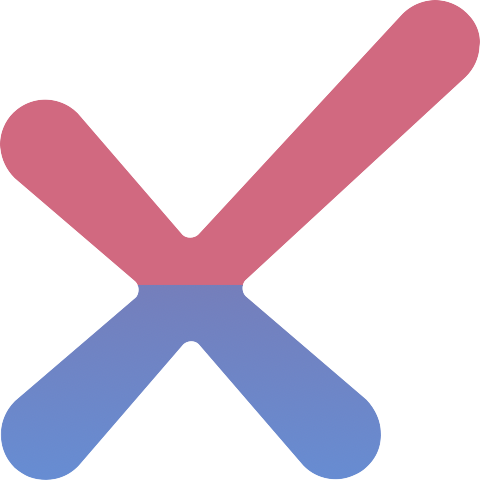The AST CLI Maven Plugin allows you to use the AST CLI inside Maven.
Explore the docs »
Report Bug
·
Request Feature
Table of Contents
The AST CLI Maven Plugin allows you to use the AST CLI inside Maven.
This is an example of how you may give instructions on setting up your project locally. To get a local copy up and running follow these simple example steps.
- Maven
- Access to a CxAST account (oauth2 client or an API Key)
- Clone the repo
https://github.com/CheckmarxDev/ast-cli-maven-plugin
- Install the Maven package
mvn install
Configure your credentials and run the following goal:
com.checkmarx:ast-cli-maven-plugin:0.0.1:run "-Darguments=..." -f pom.xmlCheck this page for possible arguments.
Contributions are what make the open source community such an amazing place to learn, inspire, and create. Any contributions you make are greatly appreciated.
- Fork the Project
- Create your Feature Branch (
git checkout -b feature/AmazingFeature) - Commit your Changes (
git commit -m 'Add some AmazingFeature') - Push to the Branch (
git push origin feature/AmazingFeature) - Open a Pull Request
Distributed under the MIT License. See LICENSE for more information.
Checkmarx - AST Integrations Team
Project Link: https://github.com/CheckmarxDev/ast-cli-maven-plugin
Find more integrations from our team here
© 2022 Checkmarx Ltd. All Rights Reserved.