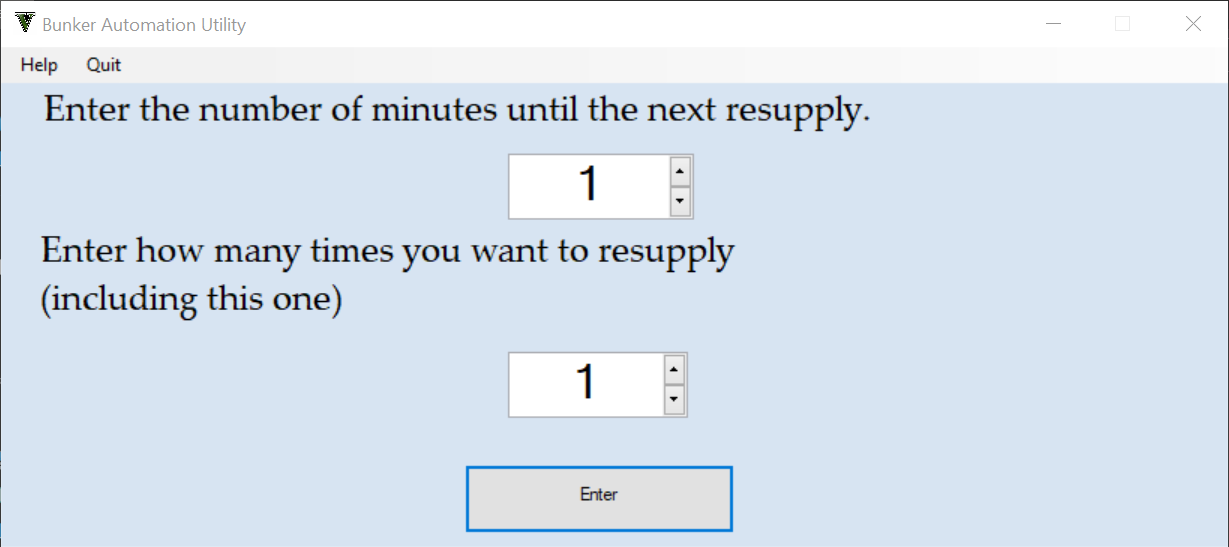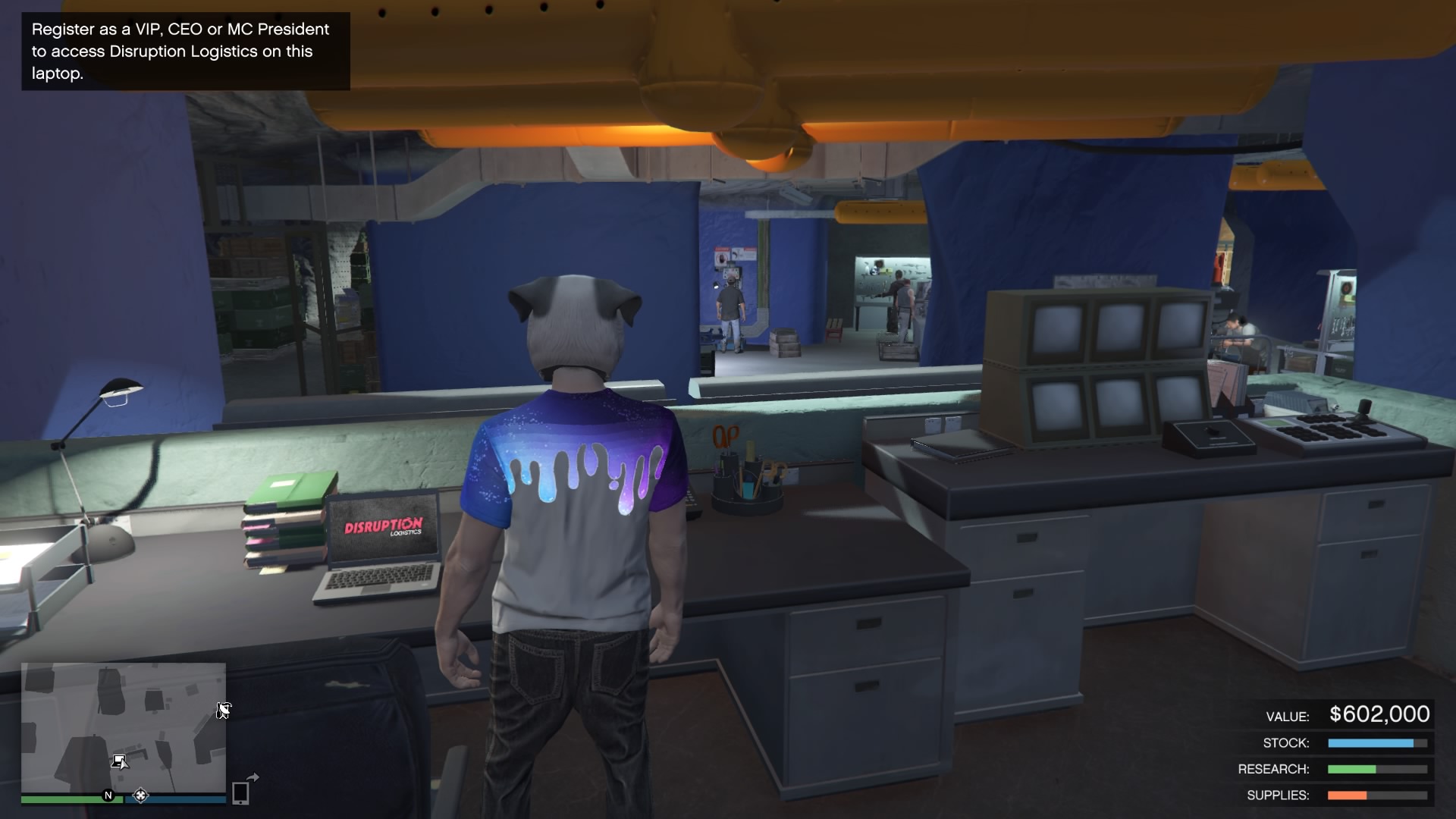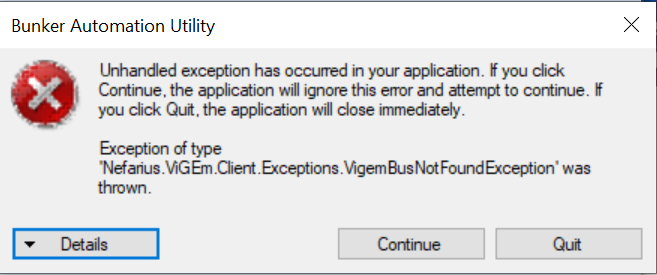This is a tool for automating bunker supplies and going afk while you are away from your PS4. No ads, Free updates and bug fixes.
NOTE: THIS IS IN BETA NOW. IT MAY LEAD TO LOSS OF MONEY OR TIME. THIS IS FOR THOSE WHO HAVE COMPLETELY UPGRADED THE BUNKER.(SECURITY UPDATE NOT REQUIRED)
Get the latest version here.
- Windows 10
- Remote Play
- Good internet connection
- Download BAU from link above
- Install Remote Play here.
- Run the Bunker-Automation-Utility.exe Setup and follow on screen instructions.
- Start Remote Play and connect to your PS4.
- Make sure your character is in the bunker and standing on the right side of the chair such that he can see the option that he has to register as MC or CEO in order to access the laptop. (Please do not become a CEO or MC as this would lead to loss). If you are still unsure about how to stand, click here.
- Run Bunker Automation Utility.exe Present on your Desktop or in your start menu. Set the Number of minutes. Set the number of resupply. Press Submit and leave the mouse. You are done.
- DO NOT shut down you computer or close Remote Play window.
- The program emulates a Dual Shock 4 Controller. Thus it is capable of sending input to the Remote Play window. (HUGE THANKS TO ViGEm and Nefarious Software Solutions.)
- This allows the program to go afk, i.e. move your camera round and round. This also allows the program to buy the supplies automatically. And that is all the logic behind the program.
- What you have to do is very simple. Just set number of minutes until next resupply, and the total number of resupplies you want to do. That's it on your part. Rest of it will be automatic.
NO. You will NOT get banned. There is 0% chance that you will get banned. How do I know this? According to the game, you are just seeing round and round. It does not care how your character is moving. The game does not know that it is being played through Remote Play. There is no algorithm made by Rockstar to detect wether someone is AFK'ing. Therefore there is NO Chance that you will get banned or anything.
- The PS4 Remote Play screen will automatically be brought to focus.
- The character will start looking around him so as to not get kicked for being idle. He will do this for the number of minutes you have set.
- After the Number of Minutes ending, the character will automatically become a CEO, Resupply the stock, and Retire from CEO. Thats it. This process repeats for the number of time you have set.
Discord Server : Bunker Automation Utility
This is how you are supposed to stand. On the side of the chair with the pop up for "Please register as CEO or MC".
This error means that you have not installed ViGEm Bus Drivers Properly. Make sure that you have restarted the PC after installing. If the problem still persists, try re-installing.