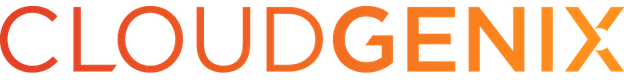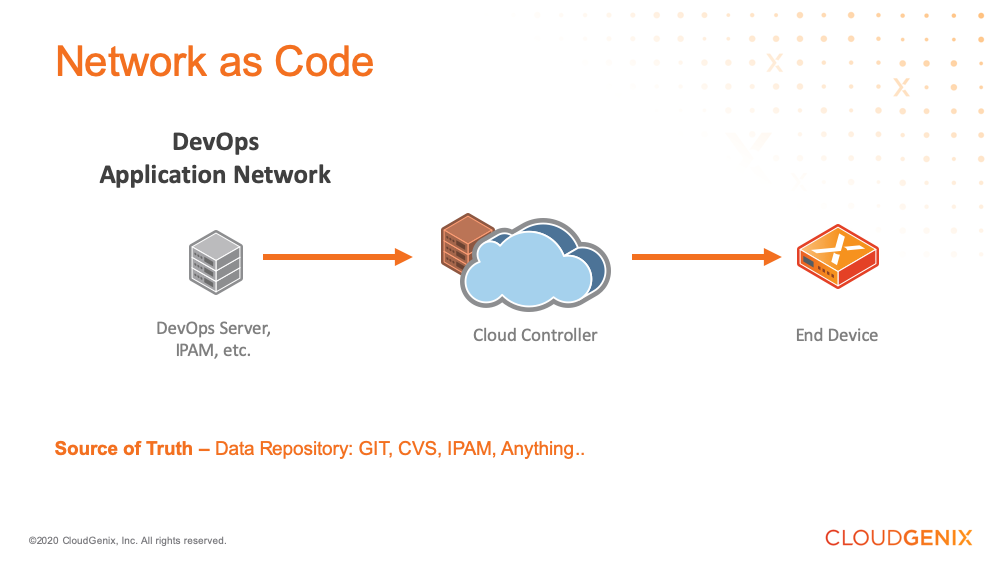Demo of a CloudGenix Network as Code Environment
This proof-of-concept repository is being moved to "Archived" status, for a few reasons.
- It's no longer maintained
- It served it's purpouse (well, I might add.)
- It's functionality will be replaced by a Prisma SD-WAN CI/CD CloudBlade.
- The Travis-CI oAuth security issue made us remove Travis-CI integration as an abundance of caution - which broke this tool.
If you have questions or would like some additional info - please feel free to reach out to @ebob9 or @ktanushree - Thanks!
Build an Enterprise-Class Remote Branch Office network using Coding tools and principles. Deploy, reconfigure at will. All changes are tracked and approved using traditional Git-flow tools.
Where is the source of truth that defines a network?
- Traditional 'Router' Network: The source of truth is the "config file" on the Router.
- SDN (Even SD-WAN) Network: The source of truth should be the configuration that lives on the controller (Isn't always - depends on vendor 😊.)
- DevOps Application Network, Network as Code: The source of truth is wherever and whatever you want it to be..
- Active CloudGenix Network
- For this example, 3 sites, 6 devices.
- GitHub Repository hosting the configurations for the network
- Network change requests are
git pullrequests to themasterbranch
- Network change requests are
- Travis-ci set up to perform builds off
masterbranch.- Once pulls are approved via GitHub process, code is automatically deployed into the network!
- Successful deploys are tagged
in_prodback in GitHub. - On failure can re-build, or check-in new changes to fix.
- Logs and even CloudGenix UI screenshots are saved in the
resultsbranch.
- CloudGenix AppFabric SD-WAN Network - https://www.cloudgenix.com
- CloudGenix Config CI/CD Utility - https://github.com/CloudGenix/cloudgenix_config
- GitHub - https://github.com
- Travis-ci - https://travis-ci.com
This demo isn't just for show. You too can make changes! To participate, do the following:
- On your GitHub account, fork this repository. You've now got a copy of this repository you can change and edit!
- In the
configurationsdirectory, make some changes to one or more of the *.yml config files. You can do this right in GitHub by clicking "Edit File." - Commit your changes, give your commit a descriptive name. If using a local GIT repo, you need to push your commit back to your GitHub Fork.
- Create a PULL request from your repository (and branch) to
CloudGenix/network-as-code:master. - The CloudGenix team will review and approve (or deny) your pull request, and then the change can be merged live.
- After approval, changes should get made with the next run of Travis CI.
To see your changes:
- Take a look at the Build Logs
- Or, see the UI screenshots in the
resultsbranch!
For this demo, we'll attempt take most changes (within reason.) Even if stuff breaks, we can easily roll back. For best/quickest results, here are the easiest changes to approve:
- Modify Descriptions, or Tags (Tags should be a YAML list of strings.)
- Modify names of stuff (site and non-servicelink interface names can't be changed.)
- Change DNS servers (Any well known public one should work.)
A diagram with more detail on the demo topology and port inter-connections:
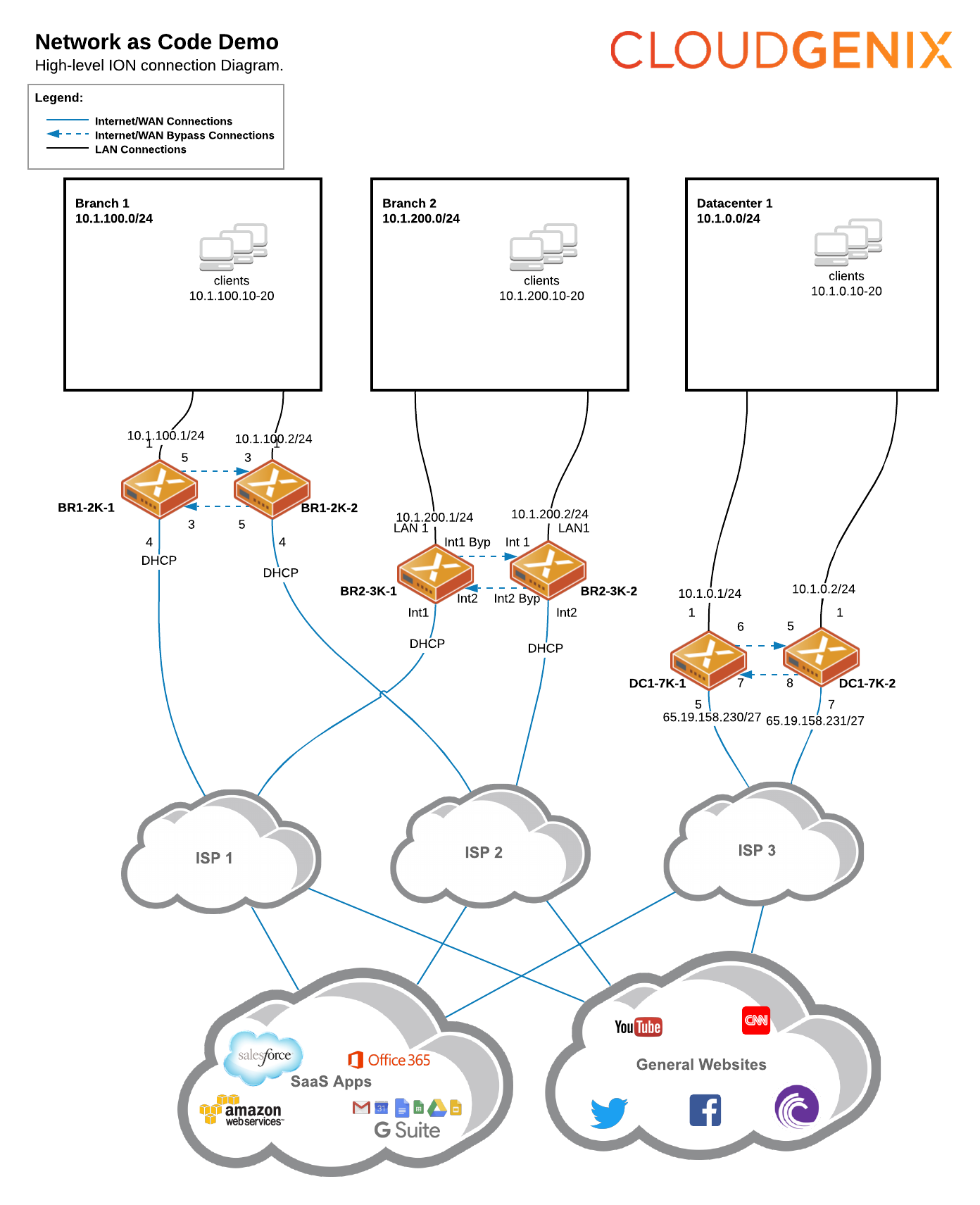
MIT